Samsung GT-B3800 User Manual
Page 18
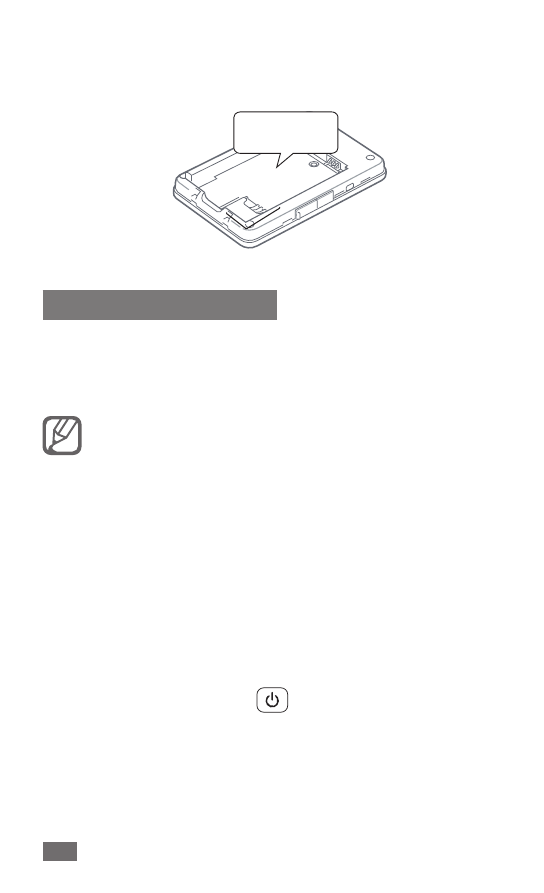
16
Click Connect and enter the default password
3.
('00000000').
IMEI label
WEB USER INTERFACE
To configure the modem using the Web user interface,
go to http://192.168.1.1 (the default password is
'00000000').
The default mode is Secure. Use the Web Server
to update settings.
Data transferring while roaming is deactivated by
•
default to prevent unwanted additional charges.
To allow data transferring while roaming, access the
Web Server and select Configuration
→
Settings
→
3G/4G Network
→
Auto-Roaming enable.
While using a 2G or 3G network, you can manually
•
search for a 4G LTE network. To search for a 4G LTE
network manually, access the Web Server and select
Configuration
→
LTE Manual Searching
→
Apply
or press the Power Key (
) 3 times.
To view your message inbox status, access the Web
•
Server and check the icons.
- Galaxy 3 (128 pages)
- intensity 2 (193 pages)
- Gusto (152 pages)
- E1125 (2 pages)
- C3110 (2 pages)
- SGH-D780 (49 pages)
- SGH-S200 (80 pages)
- SGH-C100 (82 pages)
- SGH-C100 (80 pages)
- E1100T (2 pages)
- SGH-X100 (2 pages)
- SGH-M600 (7 pages)
- SGH-C110 (152 pages)
- B2700 (63 pages)
- C5212 (57 pages)
- SGH-i750 (26 pages)
- SGH-X640 (73 pages)
- SGH-I900C (110 pages)
- E600 (97 pages)
- SGH-M610 (49 pages)
- SGH-E820N (102 pages)
- SGH-X400 (83 pages)
- SGH-E400 (79 pages)
- E2100 (2 pages)
- SGH-X520 (2 pages)
- SCH N391 (75 pages)
- SPH i700 (186 pages)
- SCH-A302 (49 pages)
- A930 (216 pages)
- SCH-A212 (63 pages)
- A790 (226 pages)
- SCH i830 (224 pages)
- 540 (41 pages)
- SCH-A101 (40 pages)
- SPH-A920WSSXAR (272 pages)
- SPH-A840BKSXAR (273 pages)
- SPH A740 (150 pages)
- SCH-X969 (54 pages)
- SCH-2500 (57 pages)
- SPH-N105 (62 pages)
- SCH-470 (46 pages)
- SPH-N300 (167 pages)
- SCH-T300 (180 pages)
- SGH-200 (43 pages)
- GT-C3050 (2 pages)
