Audio system – Acura 2009 RDX User Manual
Page 222
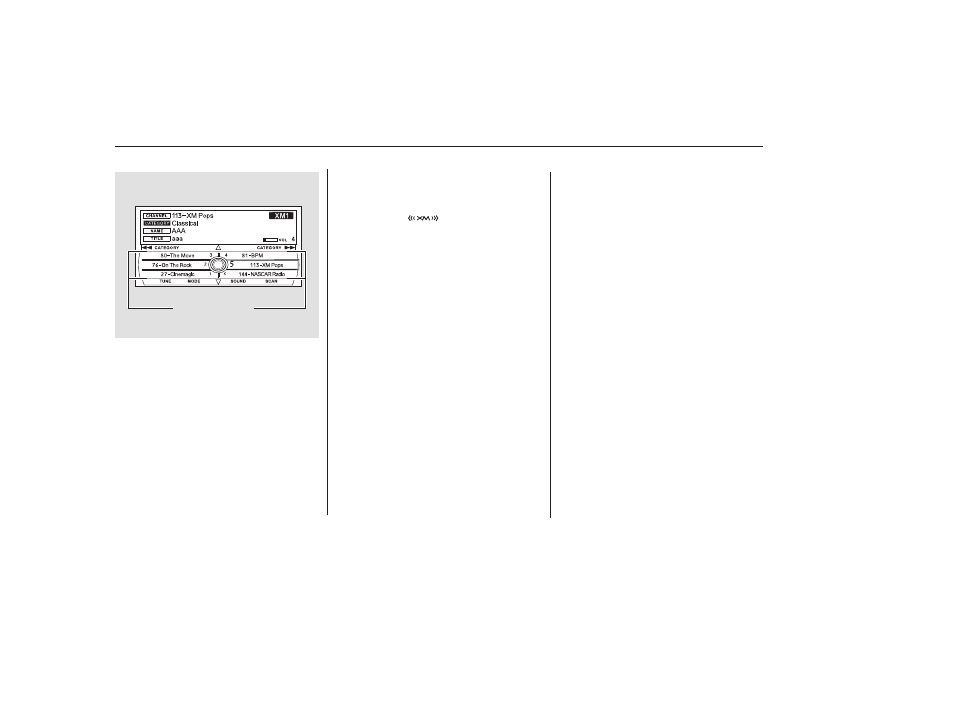
Pick a preset number for the
channel you want to store. Press
and hold the appropriate button
until you hear a beep.
To store the channel on a preset
icon, rotate the interface dial to
select a desired preset icon. The
selected preset icon will be
highlighted. Press and hold
ENTER on the selector for more
than 2 seconds to store the
channel.
Repeat steps 2 and 3 to store the
first six channels.
Press the
button again.
The other XM band will be shown.
Store the next six channels by
repeating steps 2 and 3.
Once a channel is stored, press and
release the proper preset button to
tune to it.
For information, see page
.
For information, see page
.
3.
4.
5.
217
228
Audio System
XM Satellite Radio Reception
Adjusting the Sound
216
PRESET ICONS
See also other documents in the category Acura Cars:
- 1992 Legend Coupe - Owner's Manual (1 page)
- 2003 3.2 CL (1 page)
- 1996 TL - Owner's Manual (1 page)
- 2009 RDX - Owner's Manual (433 pages)
- 2010 RL - Owner's Manual (551 pages)
- 2011 MDX - Owner's Manual (184 pages)
- 2011 MDX - Navigation Manual (607 pages)
- 1994 Legend Coupe - Owner's Manual (1 page)
- 1998 NSX - Owner's Manual (1 page)
- 1996 Integra Sedan - Owner's Manual (1 page)
- 2008 RDX 31STK810 (161 pages)
- 2010 RDX - Owner's Manual (514 pages)
- 2005 TL - Owner's Manual (1 page)
- 1992 Integra Sedan - Owner's Manual (1 page)
- 1999 NSX - Owner's Manual (1 page)
- 2001 Integra Hatchback (1 page)
- 1990 Legend Coupe - Owner's Manual (1 page)
- 1997 SLX - Owner's Manual (1 page)
- 2007 RL (1 page)
- 2008 TSX (138 pages)
- 2008 TSX (388 pages)
- 2001 MDX - Owner's Manual (1 page)
- 1993 NSX - Owner's Manual (1 page)
- 1998 Integra Sedan - Owner's Manual (1 page)
- 2004 RL (1 page)
- 1998 TL - Owner's Manual (1 page)
- 1997 Integra Type R - Owner's Manual (1 page)
- 2001 TL (1 page)
- 1996 SLX - Owner's Manual (1 page)
- 1997 NSX - Owner's Manual (1 page)
- 2007 TL (1 page)
- 1995 Integra Hatchback - Owner's Manual (1 page)
- 1994 Legend Sedan - Owner's Manual (1 page)
- 2002 TL (1 page)
- 1995 TL - Owner's Manual (1 page)
- 2007 RDX - Navigation Manual (3 pages)
- 2002 MDX (1 page)
- 1999 RL - Owner's Manual (1 page)
- 2000 3.2 TL (1 page)
- 1997 CL - Owner's Manual (1 page)
- 2001 CL (1 page)
- 1994 Vigor - Owner's Manual (1 page)
- 1999 CL - Owner's Manual (1 page)
- 2003 MDX (1 page)
