Plug & play feature – Samsung PS50A410C1 User Manual
Page 10
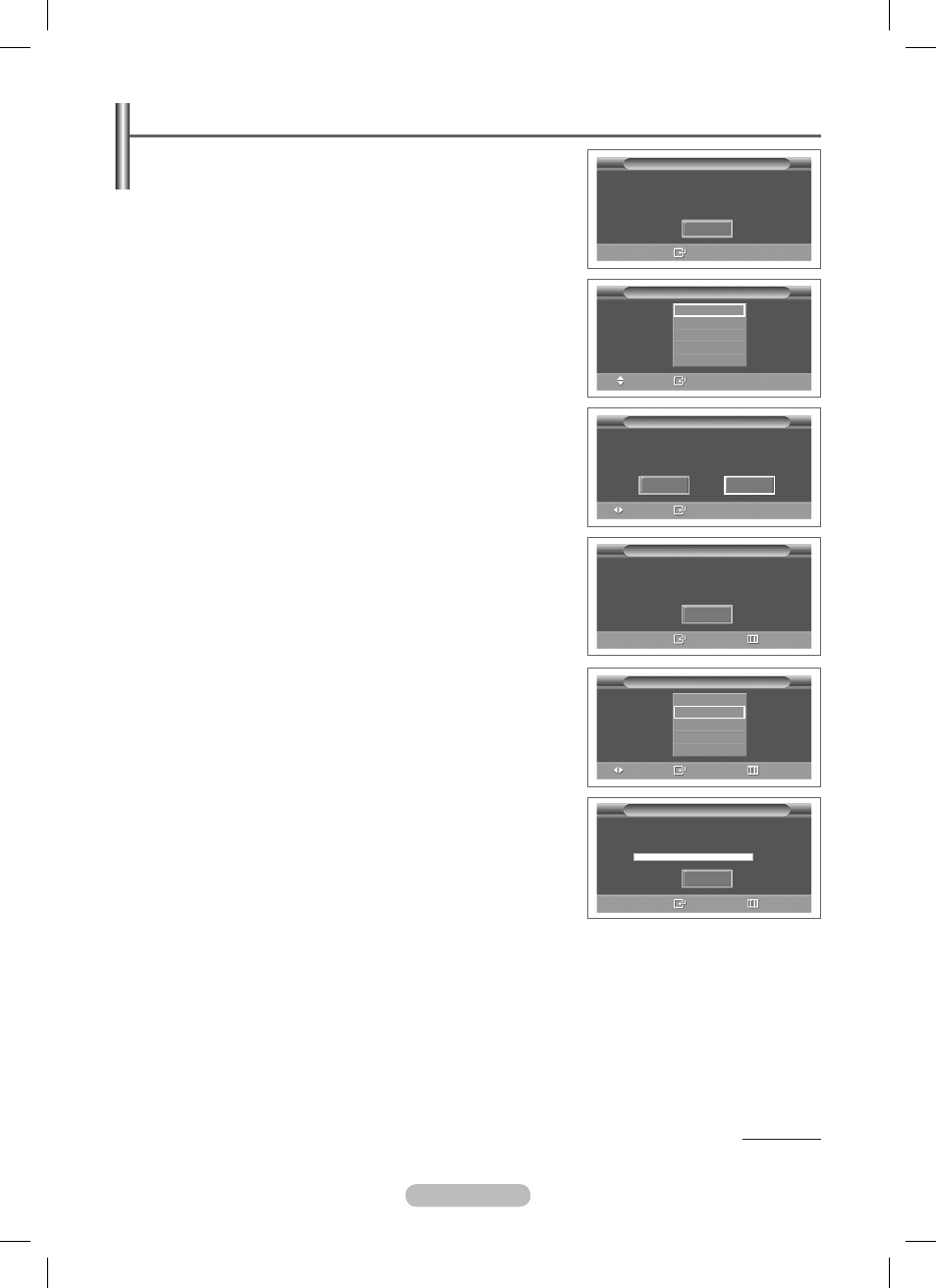
English - 10
Plug & Play Feature
When the television is initially powered on, several basic
customer settings proceed automatically and subsequently.
The following settings are available.
☛
If you accidentally select the wrong country for your TV, the
characters on the screen may be wrongly displayed.
1 If the television is in standby mode, press the POWER button
on the remote control. The message
Start Plug & Play is
displayed. Press the
ENTER button.
The Language menu will automatically appear after several
seconds.
Select the appropriate language by pressing the ▲ or ▼
button.
Press the
ENTER button. The message Select Home Use
when installing this TV in your home. is displayed.
4 Press the ◄ or ► button to select Store Demo or Home Use,
then press the
ENTER button. The message to check the
connected status of the antenna is displayed.
➢
The default selection is
Home Use.
➢
We recommend setting the TV to Home Use mode for the
best picture in your home environment.
➢
Store Demo mode is only intended for use in retail
environments.
➢
If the unit is accidentally set to
Store Demo mode and you
want to return to
Home Use (Standard): Press the Volume
button. When the volume OSD is displayed, press and
hold the
MENU button for 5 seconds.
5 Make sure that the antenna is connected to the TV.
Press the
ENTER button. The Country menu is displayed.
Select your country or area by pressing the ▲ or ▼ button.
Press the
ENTER button.
Continued...
Plug & Play
Start Plug & Play.
OK
Enter
Plug & Play
Language
Move
Enter
English
Deutsch
Français
Italiano
▼
Plug & Play
Select 'Home Use'
when installing this TV in your home.
Move
Enter
Store Demo
Home Use
Plug & Play
Check antenna input.
Enter
Skip
OK
Plug & Play
P 1 C --
40 MHz
0 %
Enter
Skip
Start
Plug & Play
Country
▲
United Kingdom
Austria
Eastern Europe
Others
Move
Enter
Skip
BN68-01808A-Eng.indb 10
2008-11-05 오후 2:57:06
