Vitek VT-1771 User Manual
Page 5
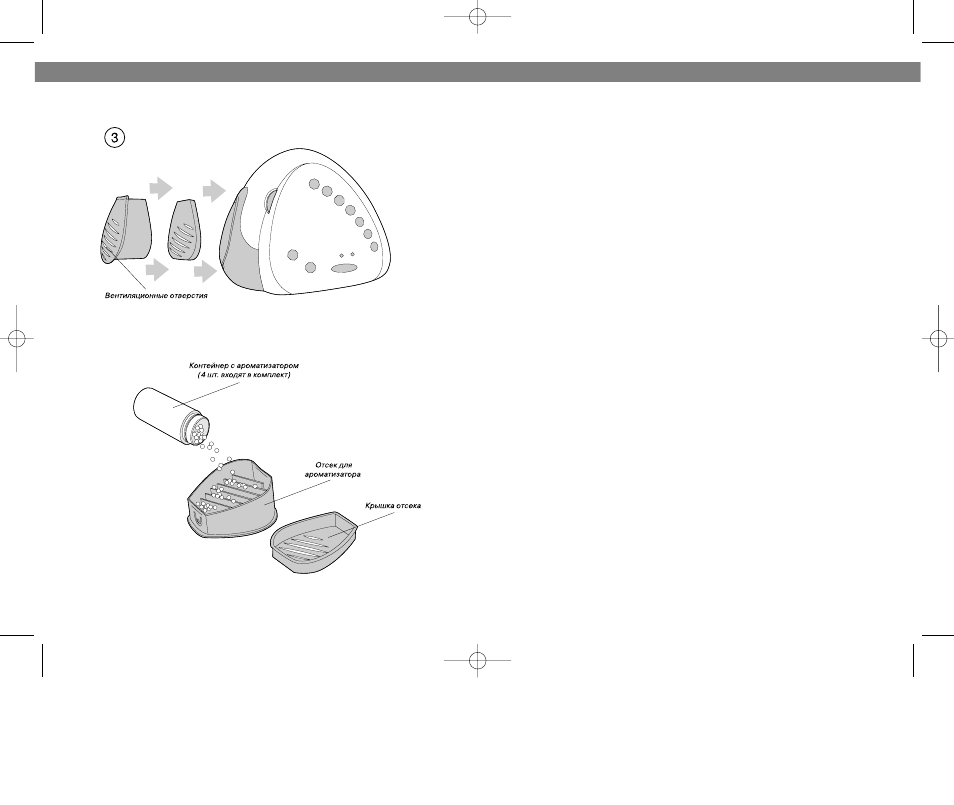
8
TO ACTIVATE FRAGRANCE FEATURE: With power on, press button marked
"AROMA" once.
TO ACTIVATE SOUND FEATURE: With power on. Press button to select
desired sound and press once to turn the sound off. To change volume, adjust
rotary dial on side of unit. To change sound chosen, press another of the seven
sound selection buttons on front of unit.
TO USE TIMER FEATURE: Unit is equipped with a timer feature that allows
fragrance and/or sound to be programmed to shut off automatically after 15,
30 or 45 minutes of operation. Two LED indicators located above timer button
light up to denote amount of operating time selected. To operate:
1. Press timer button (oval shaped button) on front of unit once. LED indicator
in the left will illuminate to indicate 15 minutes of operating time has been
selected.
2. Press button again, and indicator on the right will illuminate to denote 30
minutes of operating time has been chosen.
3. Press timer button a third time and BOTH indicators will light up to show that
unit has been programmed to operate for 45 minutes.
Once timer has been set, indicators will operate as follows:
4. If 45 minutes of automatic operating time has been selected, and time
remaining is between 30 and 45 minutes, BOTH indicators will remain lit.
5. If time, remaining is between 15 and 30 minutes, the left side indicator will
be lit.
6. If time remaining is less than 15 minutes, the right side indicator will be lit.
When both sound, aroma and light functions have been de activated, the unit
will shut off automatically after 10 seconds. To make unit operate again, press
power On/Off button.
To conserve battery power, use adapter provided with unit. If batteries are not
to be used for a long time, remove them before using or storing unit.
USER MAINTENANCE INSTRUCTION
This appliance requires little maintenance and contains no user serviceable
ENGLISH
5
РУССКИЙ
Vt-1771.qxd 08.10.03 12:50 Page 10
