Samsung SGH-i900 User Manual
Page 63
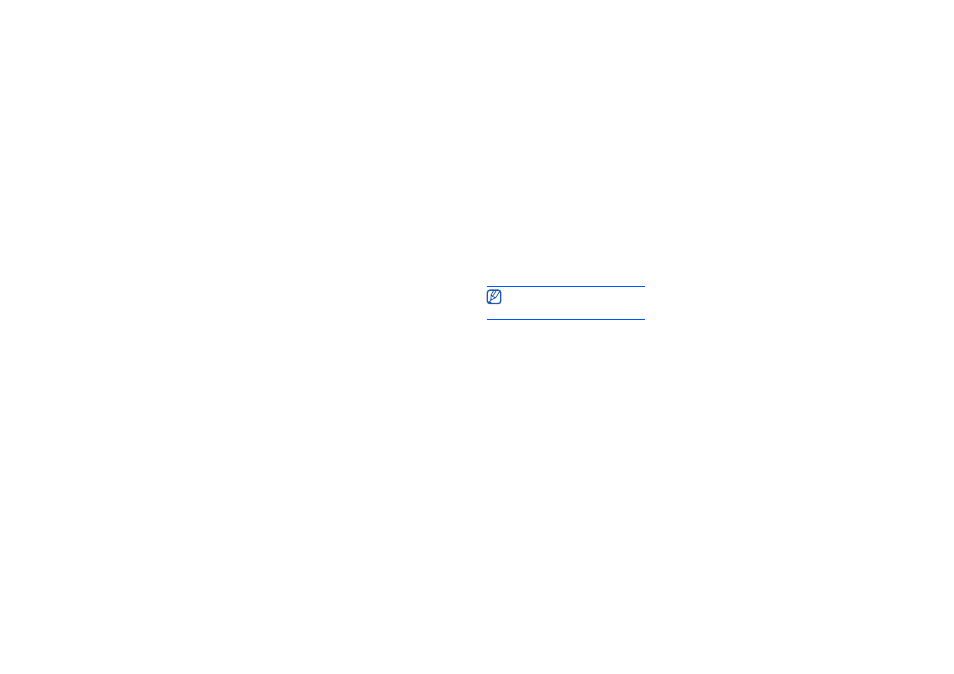
61
Personal productivity
Set a memorial day
1. From the Today screen, tap Start
→
Programs
→
Clock.
2. Tap the top line of the screen and
select Memorial day from the drop-
down list.
3. Tap New.
4. Set the memorial day options.
5. When you are finished, tap Done.
6. Tap OFF and select how many days
before the memorial day you will see
the notification.
Create a world clock
1. From the Today screen, tap Start
→
Programs
→
Clock.
2. Tap the top line of the screen and
select World Clock from the drop-
down list.
3. Tap a world clock location.
4. Set the world clock options.
5. When you are finished, tap Done.
6. Tap Yes to save the changes.
Use the stopwatch
1. From the Today screen, tap Start
→
Programs
→
Clock.
2. Tap the top line of the screen and
select Stop watch from the drop-
down list.
3. Tap Start.
4. Tap LAP to record lap times.
5. When you are finished, tap Stop.
6. Tap Reset to clear recorded times.
To change the system clock, tap Set
sys. clock and check the clock you
want.
