Input and output connections, Setup and operation – Wesley BC-6200-8SAC User Manual
Page 6
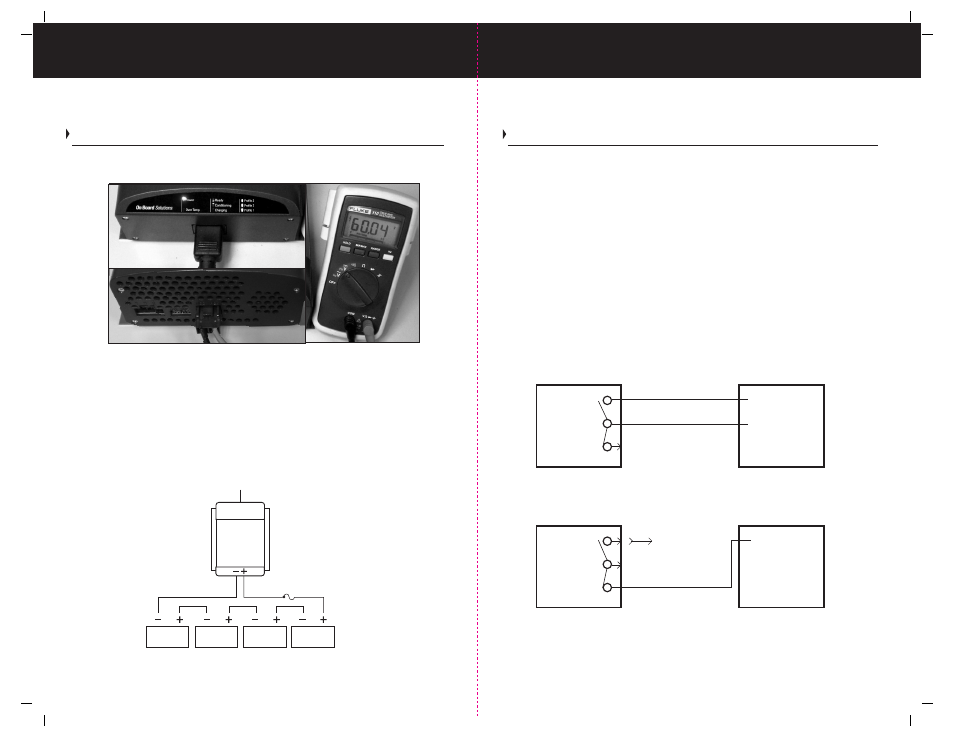
10
I n s t a l l a t i o n
Input and Output Connections
The On Board Solutions ProTech-C Series Battery charger offers the simplest of
connections and is highly flexible to accommodate on-board and portable applications.
The ProTech-C employs an IEC AC input connector so no special wiring is necessary.
The output side of the unit houses the quick disconnect DC output connector and inhibit
circuit connector. Also included are the mating quick disconnect connector / cable
assemblies for connecting the ProTech-C DC output and inhibit circuit.
The ProTech-C employs a safety interlock inhibit as a standard feature with every model.
The inhibit connector has 3 output connection points associated with it. They are common
(C), normally open (N/O) and normally closed (N/C) dry contact relay points. This offers
the greatest flexibility if connected to a motor controller. The contacts will change state
from their normal condition once AC power is supplied to the battery charger. Many motor
controller units are different and have different signal requirements. The function of this
signal is to inhibit normal operation of the machine the charger is housed within when
in the charging state. Refer to the motor controller PCB (Printed Circuit Board) requirements
to determine which signal is necessary to inhibit the unit from moving when charging.
The inhibit signal can be configured for many different conditions using the common point
of the relay. The following are some examples:
Examples of Possible Inhibit Connection Methods using Normally Open or Normally Closed
Contacts. Consult with the Motor Controller provider in onboard charger applications to
determine the best method for wiring this circuit.
Note: There are many different types of inhibit operations and potentials for wiring this circuit.
Consult with the motor controller provider to determine the proper signal and connection method.
N/O
C
N/C
inhibit IN
Battery Charger
Motor Controller PCB
Connected to
Battery Negative
N/O
C
N/C
inhibit IN
inhibit OUT
Battery Charger
Motor Controller PCB
Setup and Operation
1) The ProTech-C Battery Charger is designed as an onboard charger. Note the connections
shown below.
2) This charger includes an IEC universal voltage input connector. It can auto-detect
any circuit rated between 95-250VAC 50 / 60 Hz.
3) The ProTech-C is designed with a Quick Disconnect DC output connector that connects
to a supplied DC output Cable assembly. While looking directly at the DC faceplate, note
that the left side of the output connector is the minus (negative) side of the output voltage
and the right side of the connector is the plus (positive) side of the output voltage. The
end cap has "NEG" and "POS" markings on it to indicate proper polarity of the output.This
cable should only be installed when AC power is removed from the charger.
4) Illustrated below are typical battery and wiring diagrams for 48 VDC applications.
5
S e t u p a n d o p e r a t i o n
All ProTech-C Series chargers
include over current protection. To
protect DC wiring from accidental
shorts circuits and or catastrophic
failure of the DC wiring, install a
properly rated DC Fuse or DC
breaker within 7 inches of the
positive connection at the battery.
12V Battery
AC Input
DC Outputs
12V Battery
ProTech-C
48 VDC
(48 Volt DC System Voltage)
12V Battery
12V Battery
