Pro-Lite PL-M1020 User Manual
Page 4
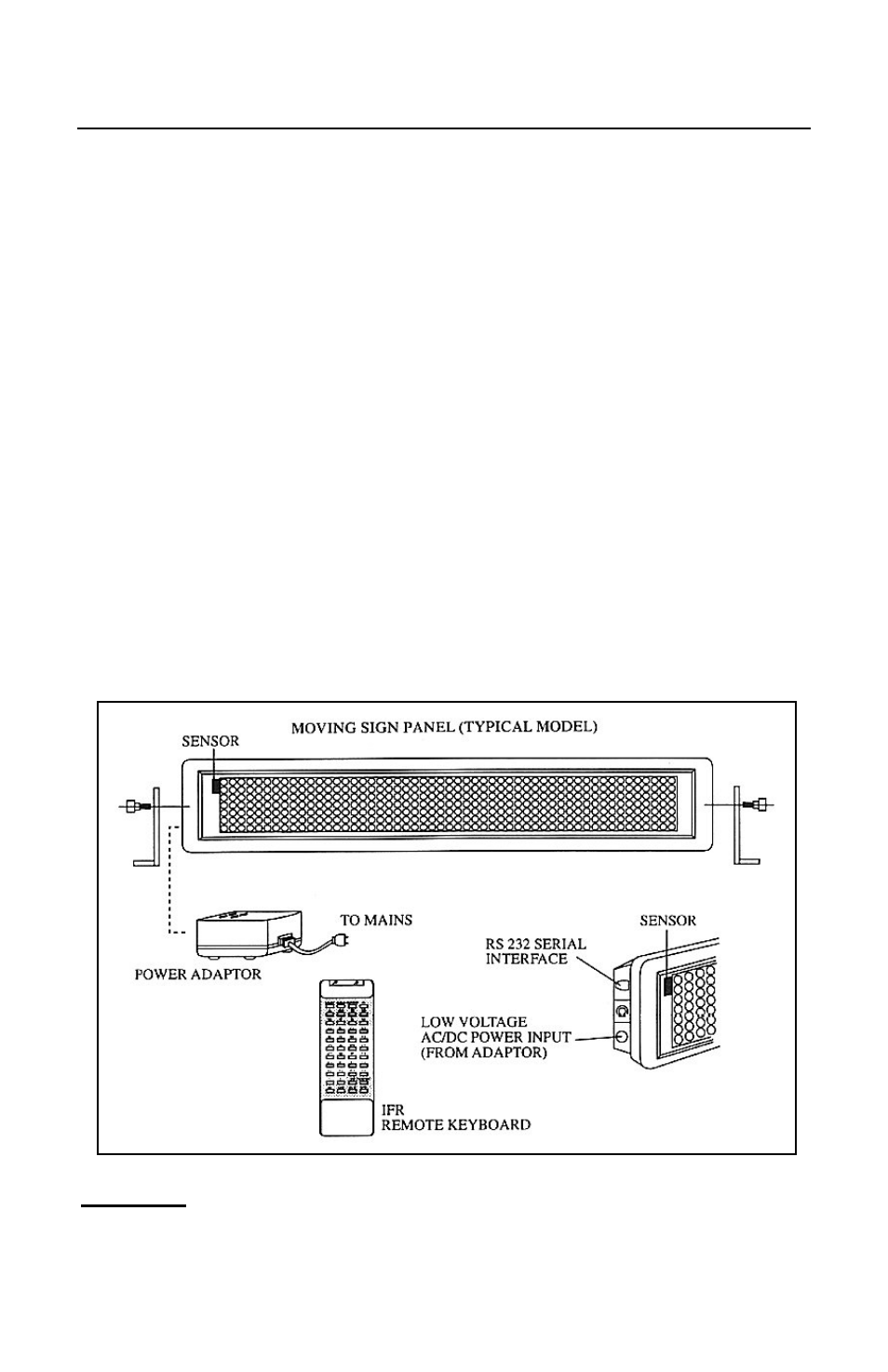
SECTION I
UNPACKING
You should receive the following items in the package:
1. Sign
2. Remote keyboard
3. Power adaptor
4. User manual
5. Warranty Registration Card
6. Two mounting brackets (wall mounting screws not included)
7. Software and Communication cable.
8. Accessories Brochure/Order form
If there is any missing item(s) please contact Pro-Lite within 7 days of
purchase.
INSTALLATION AND SET UP
1. Mount the brackets onto the chosen wall location. Use the mounting
screws included with the display to fasten the brackets onto the sign.
2. There are two wires from the power ada
pter. First connect the “mains” to
any 110V/120V AC wall outlet. Secondly, connect the opposite end to the
sign power input.
3. The sign will automatically light up and show the "demo" message.
4. Surge protectors are recommended if you are in an area where power
out-ages are frequent.
WARNING! U.S. PATENT NOTICE
Pro-Lite displays are protected by one or more U.S. Patents. Companies or
individuals that copy or infringe Pro-Lite products in part or in whole will be
prosecuted to the full extent possible under the law of the United States.
2
