Pro-Lite PL-M1020 User Manual
Page 25
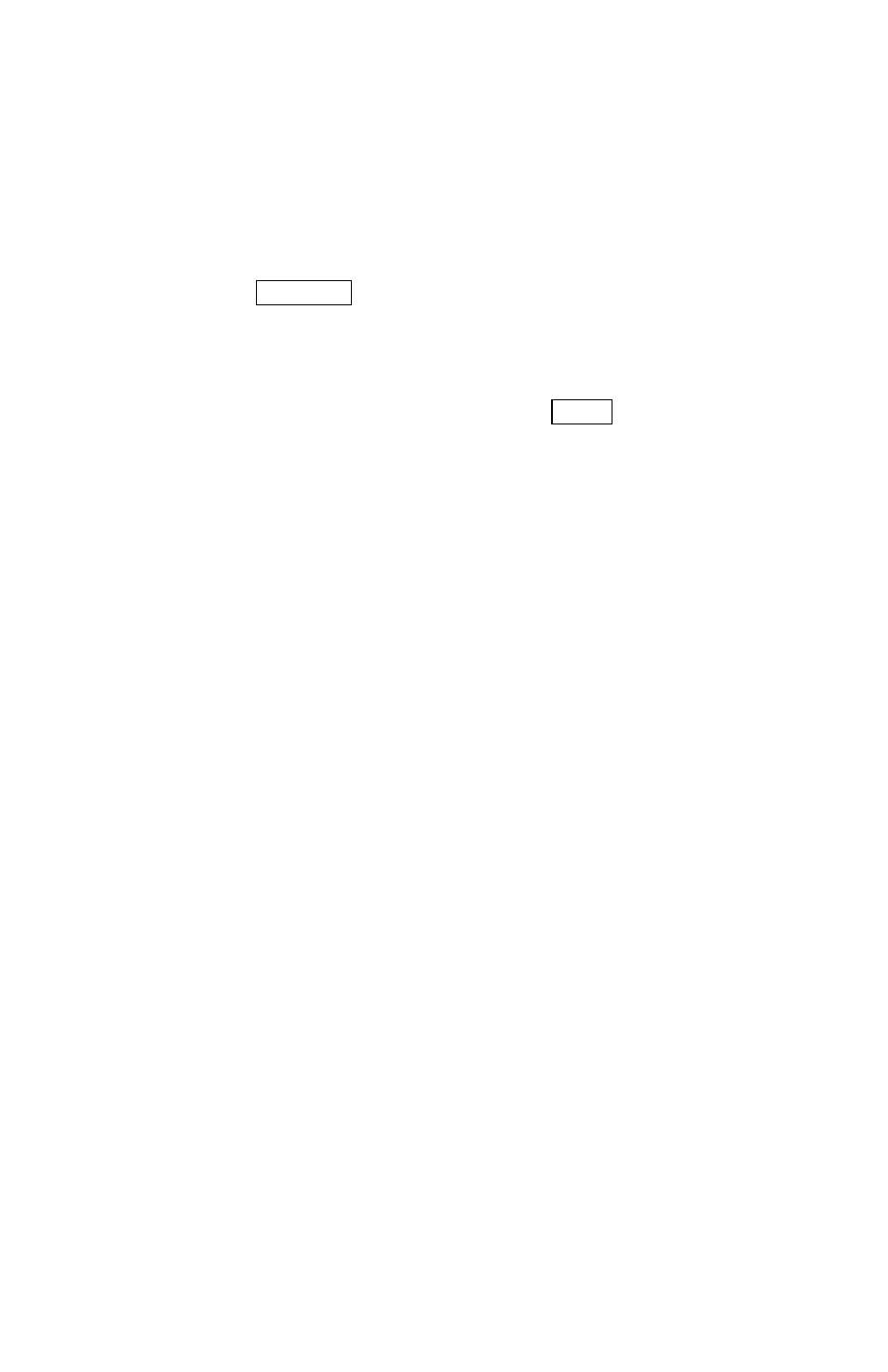
TROUBLESHOOTING
The sign will not turn on.
Please check the following:
The original power adaptor is being used
o
refer to page 29 for general specifications
The outlet you are using is working.
o
connect a lamp to the outlet to see if it turns on
Press the ON/OFF key to see if the sign turns on
The sign is not responding to the remote.
Please check the following items:
Try a new set of batteries.
Stand 5 feet from sign and try pressing the ESC key.
My messages are erased when I remove power to the sign.
In order for the memory to perform reliably you must plug the sign in for at
least 8 hours continuously when new to fully charge up the battery. As
further precaution to safeguard the memory, you should always plug the
sign power adaptor to a surge protector. Power spikes and surges can
cause the sign memory to be deleted.
The sign is turning off by itself, what can I do?
Please check the following:
The original power adaptor is being used
o
refer to page 29 for general specifications
All Timers are deleted (refer to page V).
Go into Edit mode and check to see if the ‘SLEEP’ function is in
your message. If so, delete it from your message.
My sign has stopped working completely. Can I send my sign in for repair?
Yes. Please read the Return for Repair Procedure on page 29. You can
also contact our Customer Service department at 714-668-9988 for Return
instructions.
ADDITIONAL ASSISTANCE
Most solutions can be found by reviewing this manual or by going online
and using our step by step troubleshooting guide.
http://www.pro-lite.com/support
If you are still unable to find a solution, please feel free to contact our
Customer Support department.
E-mail: [email protected]
Phone Support: (714) 668-9988
23
