Command line, Template stations – Campbell Scientific RTMC Web Server User Manual
Page 9
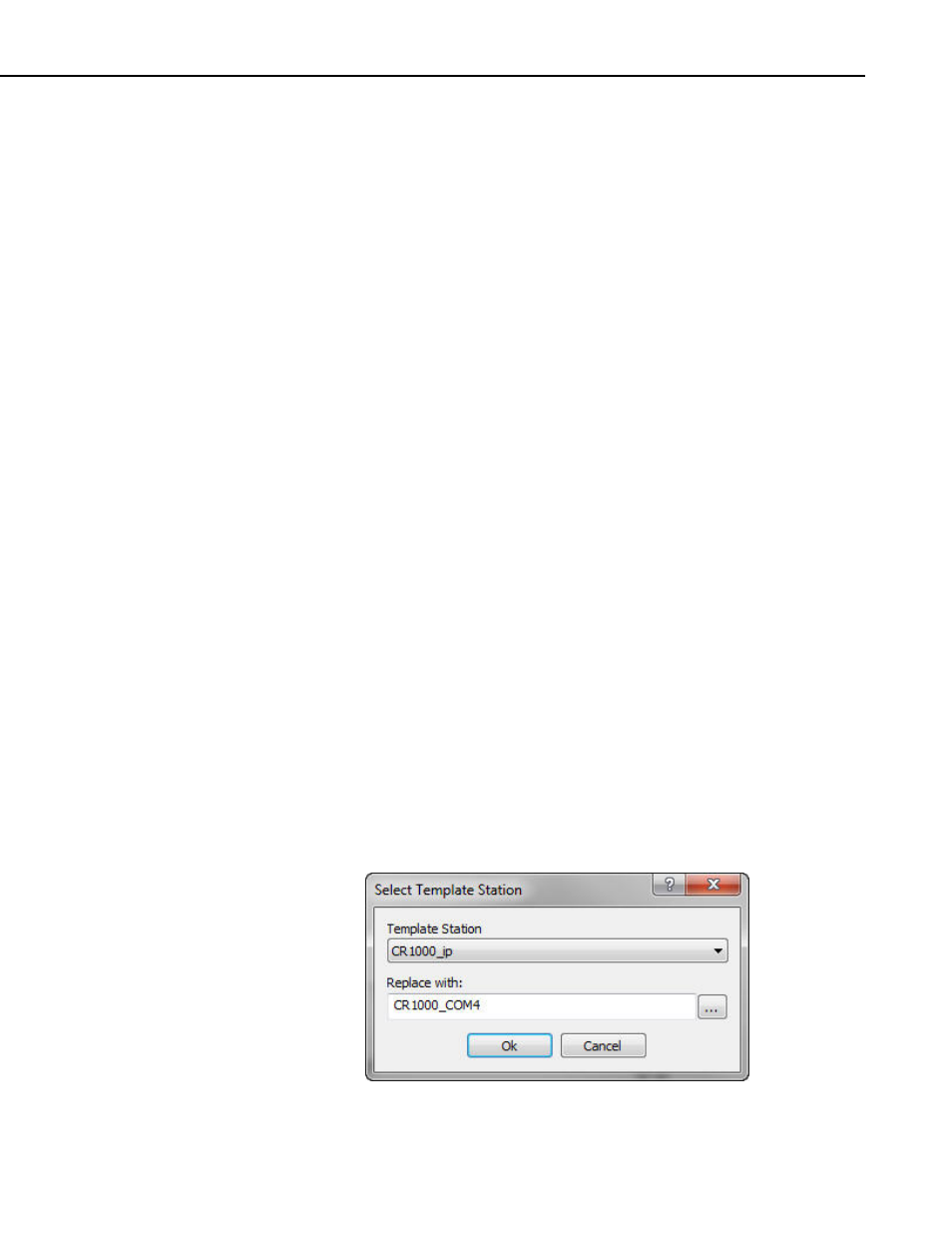
RTMC WebServer
Security Settings: Enabling security allows you to set a username and
password that a user must enter in order to view web pages from the web
server.
4. Command Line
The command line is a convenient way to run multiple web servers
simultaneously. Typically this is not necessary.
Optional Command Line Parameters:
--web_file_name=[drive:][path]filename
--web_auto_reload_file=True|False
--web_update_interval=nnnnn
--web_update_interval_units=Seconds|Minutes|Hours|Days|Weeks
--web_port=nnnnn
--web_show_data_browse=True|False
--web_show_tables=True|False
(same as --web_show_data_browse)
--web_show_status=True|False
--web_hide_tabbed_headings=True|False
--web_disable_table_refresh=True|False
--web_enable_security=True|False
--web_username=username
--web_password=password
Ex. RTMC_WebServer.exe --web_update_interval=10 --
web_update_interval_units=Minutes --web_port=8080 --
web_show_tables=True --web_show_status=False --
web_file_name=c:\campbellsci\rtmc\new_project.rtmc2
5. Template Stations
If a project was designated “Load as Template” in RTMC Pro, the user will be
given the chance to replace stations each time the project is opened in RTMC
WebServer. This enables the same project to be easily used for multiple
stations
When a project designated as “Load as Template” is loaded in RTMC
WebServer, the following dialog box will appear:
3
