Campbell Scientific PakBus Networking Guide User Manual
Page 23
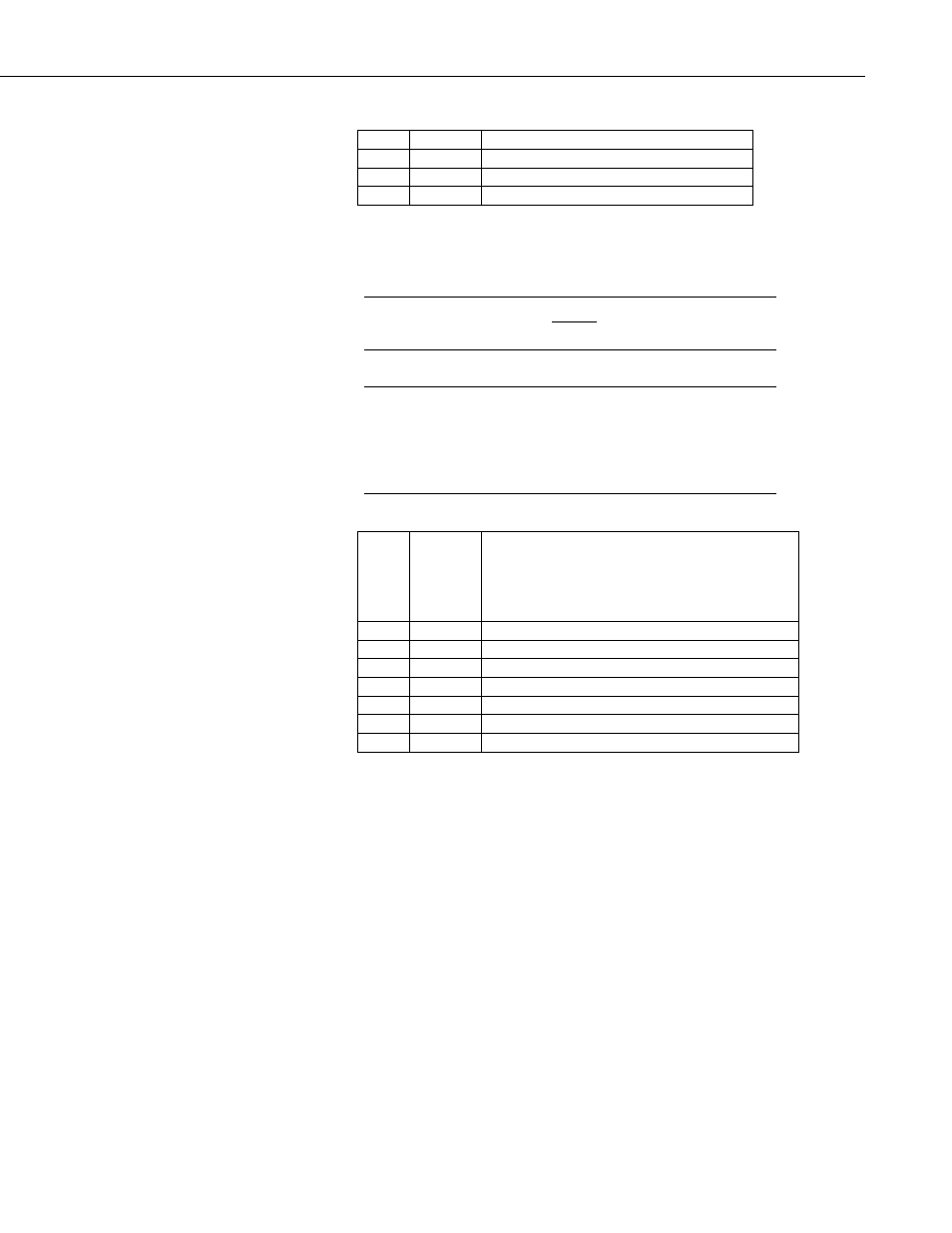
Appendix A. Entering CR10X-PB PakBus Settings with a Keyboard Display
*D18 01 :xxxx Enter the interval in seconds for CSDC 7
02 :xxxx Enter the interval in seconds for CSDC 8
03 :xxxx Enter the interval in seconds for ME
04 :xxxx Enter the interval in seconds for RS-232
A value of “0” turns off beacons.
*D19 Set Allowed Neighbor List
Collect any wanted data before typing *0 to save *D19
edits to FLASH because final storage data will be cleared!
CAUTION
Configuring the *D19 allowed neighbor list requires that the
*D15 Routing Table also be configured with max nodes, max
neighbors, and max routers so the datalogger has a routing table
in which to put neighbors discovered from *D19 allowed
neighbors.
NOTE
*D19 :xx
Port:
17 – CSDC 7
18 – CSDC 8
02 – ME
02 – RS-232 on the CR23X-PB
:xxxx
Communication Verification Interval in seconds
01 :xxxx Starting PakBus Address of allowed neighbors
01 :ss
Swath of allowed neighbors addresses
02 :yyyy Starting PakBus Address of allowed neighbors
02 :ss
Swath of allowed neighbors addresses
0n :zzzz Starting PakBus Address of allowed neighbors
0n :ss
Swath of allowed neighbors addresses
After compiling the allowed neighbor list settings, the datalogger starts sending
directed hello messages. Once the hello exchange completes, the neighbor
routes appear in the *D17 Routing Table, enabling the datalogger to
communicate with the discovered neighbor.
If there are two neighbor devices using allowed neighbor lists, they must be in
each other’s list in order for them to discover each other.
Changes to the *D19 window take place immediately after editing and pressing
A. Pressing *0 saves the edits to FLASH memory.
To delete a setting, for example, port “17”, type 0 over the 17 and press A to
enter the new value. Then type the desired port, if any, over the “0” and finish
the configuration. Entering “0” or changing the *D19’s COM port code resets
the dataloggers’ neighbor list and routing table and restarts the discovery
process.
A-3
