Troubleshooting com310 voice systems, 1 no communications – Campbell Scientific COM310 Voice Communications Modem User Manual
Page 33
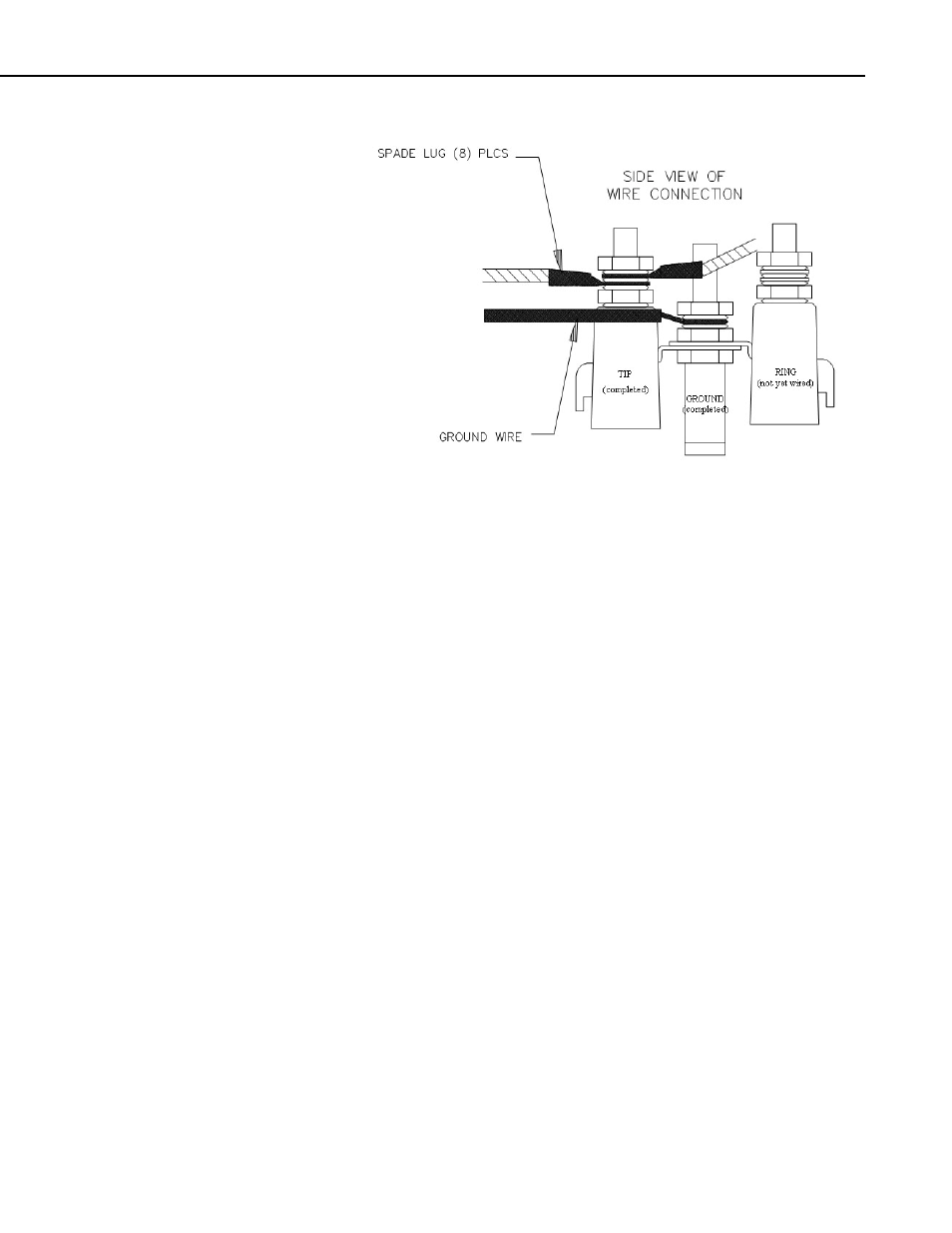
COM310 Voice Communications Modem
FIGURE 6. Side View of Surge Suppressor Wiring
7. Troubleshooting COM310 Voice Systems
Following are some possible reasons for your COM310 system not working or
not working properly.
7.1 No Communications
Voice Mode — No voice announcements when you call the station
1) The COM310 not getting 12V power due to an older datalogger/wiring
panel that does not provide 12V on CS I/O pin 8.
2) The COM310 is connected to a digital rather than an analog phone line.
3) The COM310 configuration was changed from its default factory settings
(see Appendix D).
Data Mode — Can’t connect to the station with LoggerNet software.
1) No commas and/or “9” added to the dial string in LoggerNet to
temporarily put the COM310 into data mode.
2) The “9” is being dialed before the COM310 ‘picks up’ and voices the
announcement (not enough commas).
3) No phone number in the LoggerNet dial string.
4) COM310 not getting 12V power due to older datalogger/wiring panel that
does not provide 12V on CS I/O pin 8.
5) COM310 is connected to a digital rather than an analog phone line.
27
