2 voice callback, 2 voice callin, 3 voice storage data – Campbell Scientific COM310 Voice Communications Modem User Manual
Page 20
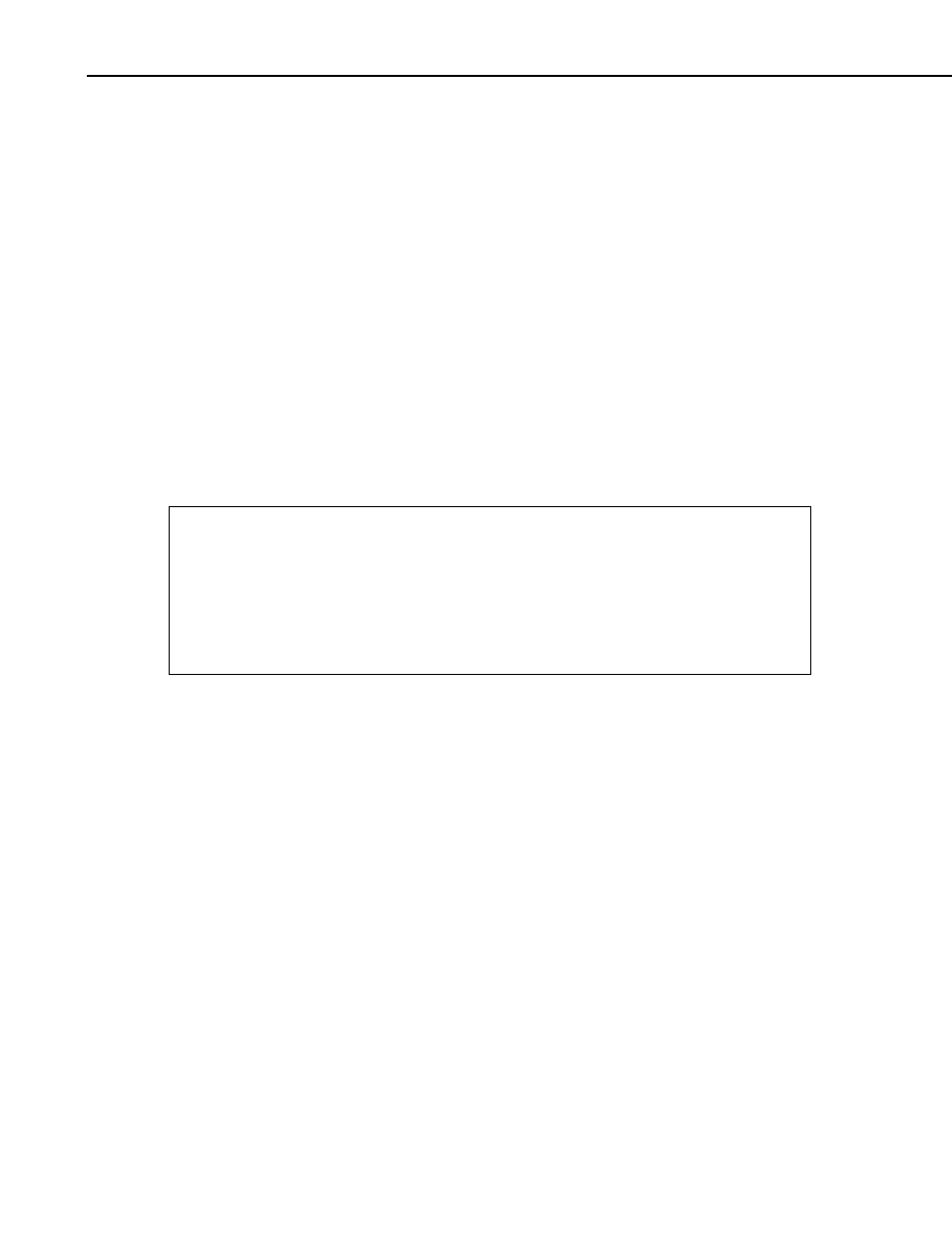
COM310 Voice Communications Modem
5.1.1.2 Voice Callback
The COM310 gives you the ability to do voice callbacks. You can program a
station to call one or more telephone numbers and announce an alarm message
when conditions you specify are met. You can input multiple phone numbers
to increase the probability that someone will receive the message.
CRBasic dataloggers accomplish voice callback with a combination of
VoiceSetup, VoiceKey, VoiceSpeak, and DialVoice instructions (see example
voice callback/callin program).
Mixed-array datalogger programs require a P97 with a “31” in Parameter 1.
PakBus dataloggers have a P97 in the program with a “39” in Parameter 1.
LoggerTalk is used to create and append voice code to a completed Edlog
program. No callback ID is used in either case.
For more information on Edlog datalogger voice callback refer to LoggerTalk
Help’s Callback Tutorial. Also, the datalogger operator’s manual includes
general information regarding voice callback.
Example P97 for mixed-array datalogger voice callback:
18: Initiate Telecommunications (P97)
1: 31
VS1-Com300/310
Voice
2: 5
Disabled when User Flag 5 is High
3: 45
Seconds Call Time Limit
4: 30
Seconds Before Fast Attempts
5: 1
Fast
Attempts
6: 30
Minutes Before Slow Attempts
7: 2
Failure Loc [ P97_Failures ]
8: 0000
Call-Back
ID
5.1.2 Voice Callin
Callin is the ability of a station to accept a phone call and announce words and
data and, possibly, accept menu key presses. All voice capable dataloggers
support callin. Voice capable CRBasic dataloggers require that callin code be
added to the program (see example voice callback/callin program in Quick
Start). Voice capable Edlog datalogger programs require LoggerTalk to
append code to the *.dld file for callin (see LoggerTalk Help).
5.1.3 Voice Storage Data
The COM310 can only voice variable or input location data. But with voice
capable Edlog dataloggers you can voice final storage data by redirecting the
desired final storage data to input locations. Datalogger Instruction P80 is
used for that. For more information on the P80 instruction refer to the
datalogger operator’s manual.
For voice capable CRBasic dataloggers, you can voice table data by setting a
variable equal to Tablename.Fieldname (fieldname index, records back) to get
a specific field from a data table (for more information see CR1000 section
Program Access to Data Tables).
14
