A.3 hayes at command summary – Campbell Scientific COM210 Telephone Modem User Manual
Page 16
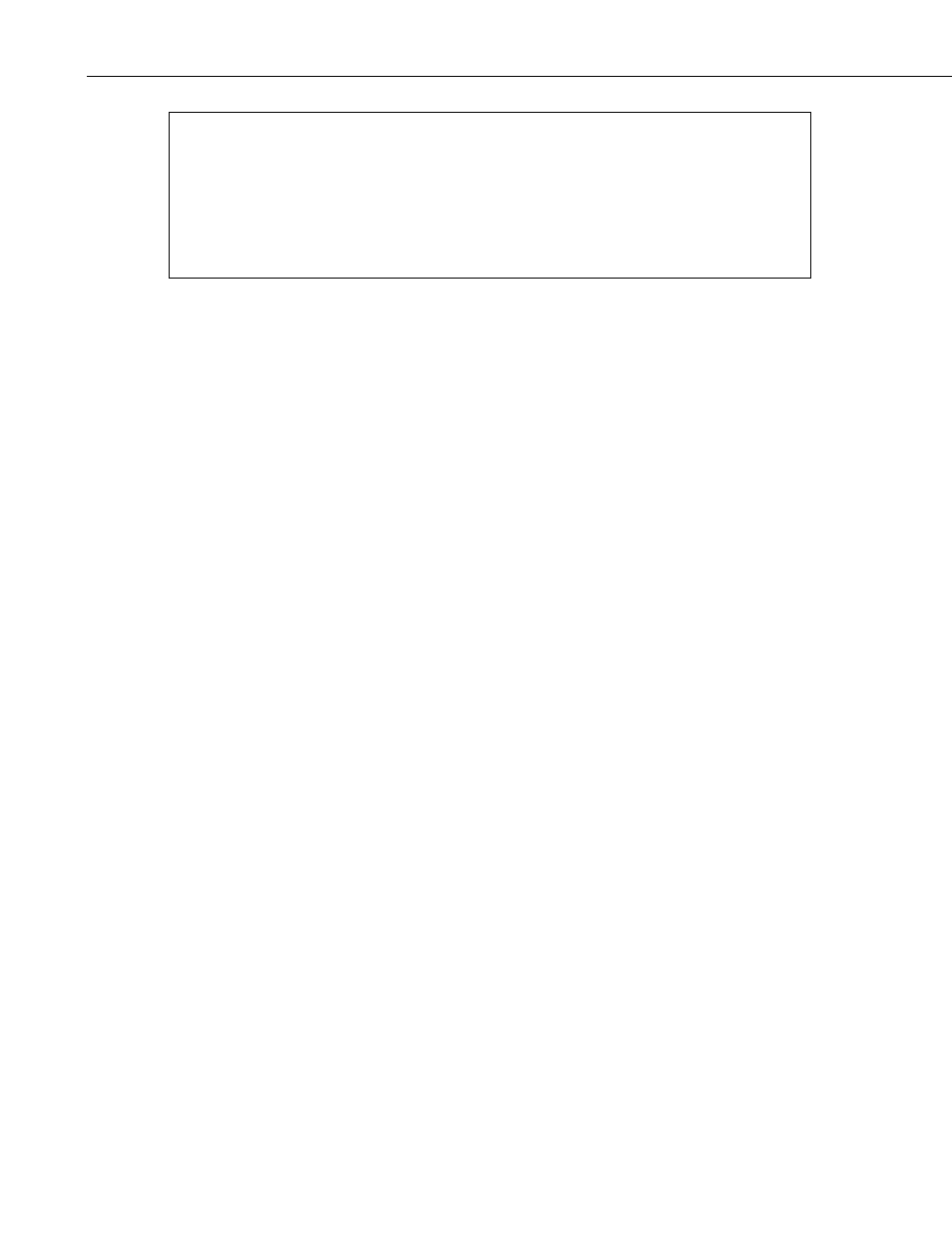
Appendix A. Modifying the Non-Volatile Memory
A-4
3: Extended Parameters (P63)
1: 48
Option
;0
2: 68
Option
;D
3: 84
Option
;T
4: 13
Option
5: 00
Option
6: 00
Option
7: 00
Option
8: 00
Option
After sending above program, disconnect from datalogger and wait 30 seconds,
allowing program to finish, before connecting again.
A.3 Hayes AT Command Summary
This manual does not attempt to be a primer on the Hayes AT command set.
The commands are, therefore, only summarized below. For most applications,
these commands will not need to be used. Except as noted, all commands
should begin with an “AT” and end with a carriage return (hit the [Enter] key).
There are no “O” as in Oscar commands, only “0” as in Zero commands. All
commands must be issued as CAPITAL letters.
COMMANDS TO CHANGE DEFAULT MODES:
B1 (default)
CCITT V.32 (9600 baud), Bell 212A (1200 baud), and Bell
103 (300 baud)
B0
CCITT V.32 (9600 baud), CCITT V.22 (1200 baud), and
CCITT V.21 (300 baud)
L0
Lowest speaker volume
L1 (default)
Low speaker volume
L2
Medium speaker volume
L3
High speaker volume
M0
Speaker always off
M1 (default)
Speaker on during call establishment
M2
Speak on during entire call session
S0=0
Disable Auto Answer
S0=1 (default) Answer on second ring
S0=2
Answer on third ring
S0=n
Answer on (n + 1) ring. (maximum n is 2)
&F
Restore factory defaults
&W0
Store current profile as Profile to load on power up
&V
Display the current profile to the screen
