Appendix a. modifying the non-volatile memory, A.1 hardware connection to com210 – Campbell Scientific COM210 Telephone Modem User Manual
Page 13
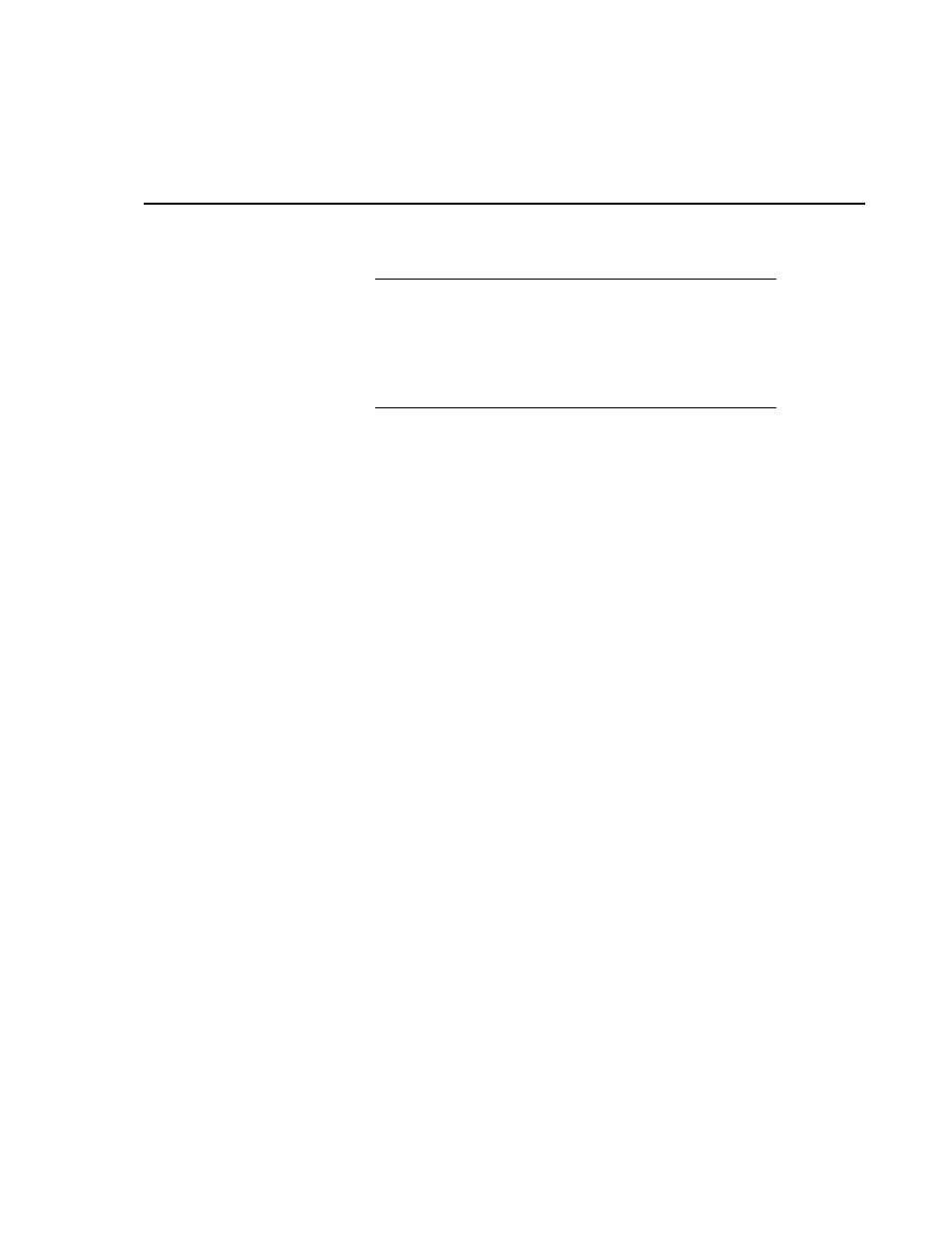
A-1
Appendix A. Modifying the Non-Volatile
Memory
To modify the COM210’s settings, one must communicate directly to the
COM210. This may be accomplished by using one of the two methods below.
Changing any of the modem's settings may result in
communication problems. After changing the settings,
try the modem locally before installing it at a remote
location. To speed problem resolution when contacting
Campbell Scientific for support, please inform us of any
modem setting changes that have been made.
A.1 Hardware Connection to COM210
Connect the COM210 to a computer using an SC532A interface (Figure A-2).
The computer software (LoggerNet) used to communicate with the COM210
must raise the RS-232 DTR and set RTS low.
The following example shows how to change the COM210 to answer on the
3
rd
ring.
First attach a series of Generic devices ending with a datalogger to a COM
port. On the first Generic device check Raise DTR and select “The RTS line
will be lowered” (see Figure A-1). Now send the following commands to the
COM210 through the LoggerNet terminal emulator (select device Generic_2
and 9600 baud in the terminal emulator).
ATS0=3
AT&W0
CAUTION
