Installation, Moving the cabinet, Anchoring the cabinet to the floor – Chatsworth Products GF-Series GlobalFrame® Gen 2 Cabinet User Manual
Page 11
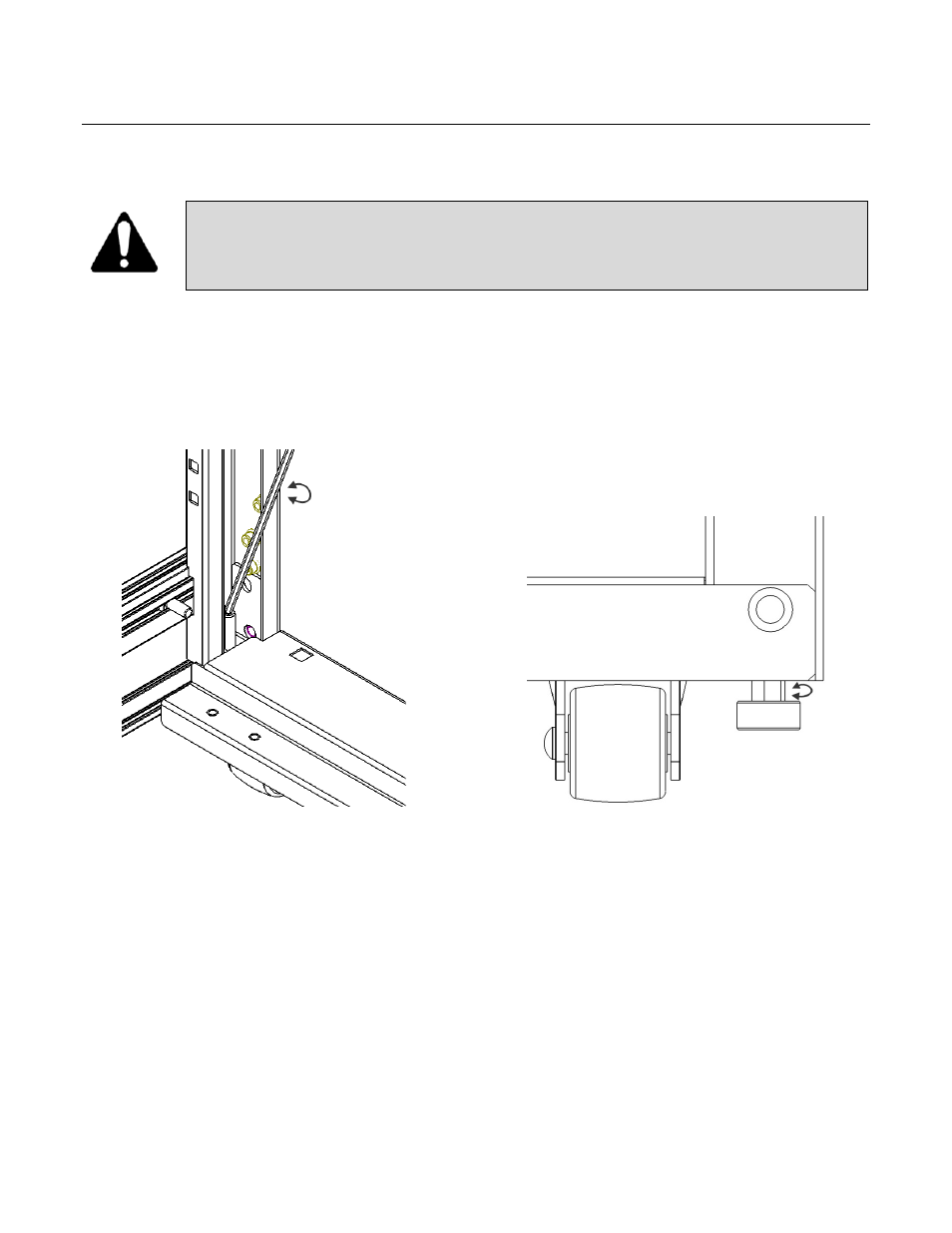
11
Installation
Moving the cabinet
CAUTION: The GF-‐Series GlobalFrame Gen 2 Cabinet ships on casters. Move the
cabinet by pushing on the front or the rear of the cabinet. Do not push the cabinet
from the sides.
The
GlobalFrame
cabinet
has
been
provided
with
four
(4)
casters
to
allow
the
cabinet
to
be
rolled
into
position.
Once the cabinet has been moved to the final location, level and anchor the cabinet per the
instructions below.
Anchoring the cabinet to the floor
Insure that the cabinet has been properly leveled. All four (4) leveling feet should be in firm contact
with the floor and the cabinet should not rock in any direction. A level placed on the cabinet frame
should confirm that the cabinet is level. If the cabinet is not level, adjust the leveling feet with a 12”
(300 mm) long 5mm hex ball driver (CPI P/N 39150-‐001, ordered separately) or 13 mm open-‐end
wrench until the cabinet is level and the cabinet will not rock in any direction.
GF-‐Series GlobalFrame Gen 2 Cabinets, whether bayed together or standing alone, should be anchored
to the floor. The anchor brackets that secured the cabinet to the pallet (shown on the next page) are
used to anchor the cabinet to the floor. The brackets attach to the outside of the frame (as they were
on the pallet). Installation requires four anchors, either 3/8” or M10 hardware.
5mm Ball
Hex Driver Access
13mm Open-Ended
Wrench Access
