Troubleshooting and faq, Technical specifications, Hardware features – Kinivo WID380 300 Mbps Enhanced USB Wireless Network Adapter User Manual
Page 15: Wireless features, Hardware features 2. wireless features
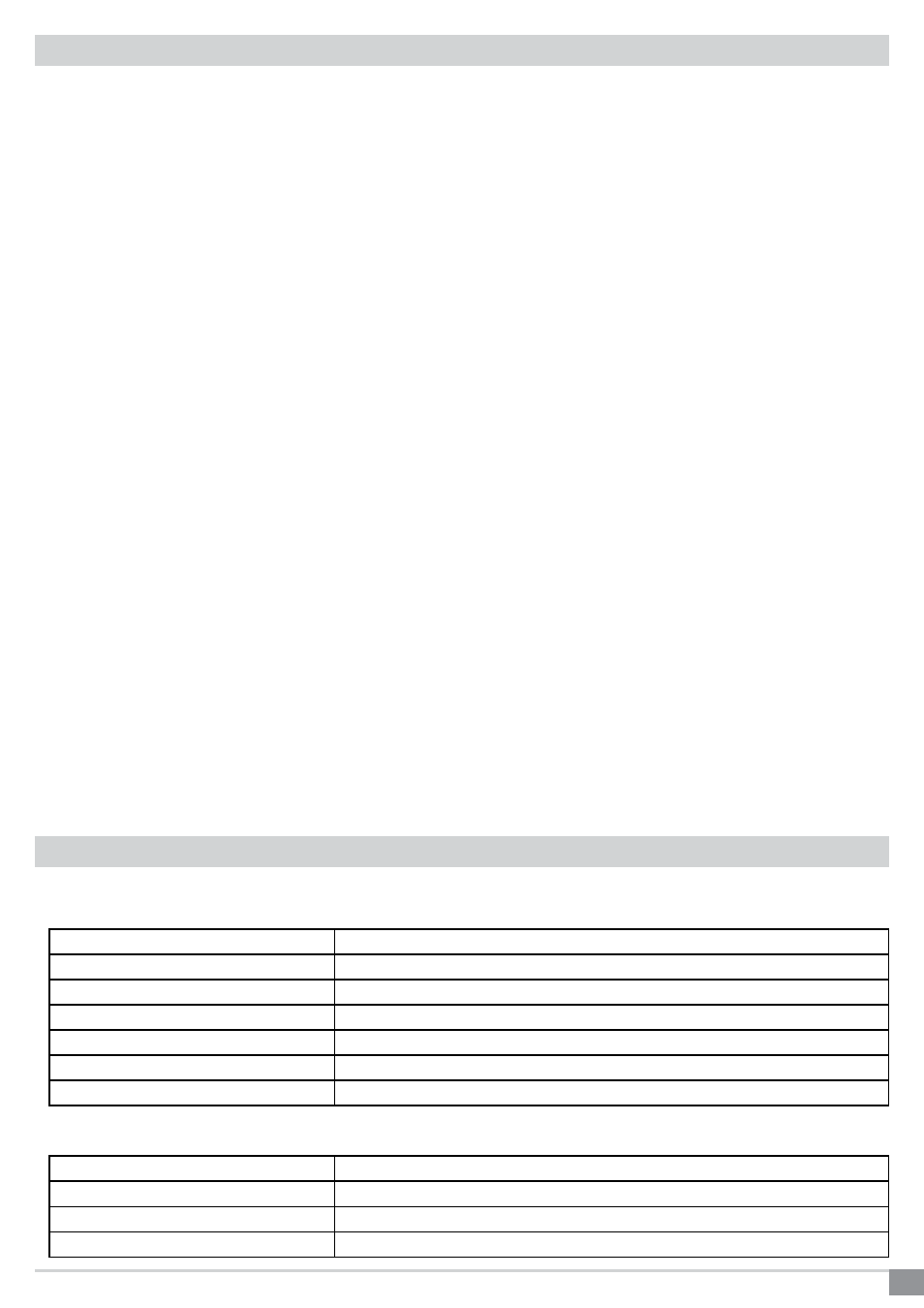
15
WID380 300 Mbps Wireless Enhanced USB Adapter
Troubleshooting and FAQ
1. Nothing happens when the WID380 is plugged in
Plug the WID380 into another USB slot
Restart your computer
Reinstall the drivers from the Software CD
2. Installer is not detecting the WID380
Plug the WID380 into another USB slot
Restart the computer
3. After selecting a wireless network, I’m unable to connect
Delete any stored wireless settings on your wireless configuration
Restart the computer
Try to reconnect to the wireless network
You may need to adjust settings on the wireless router that you are trying to connect to.
4. I can’t see any wireless networks
You may be out of range of your wireless network. Get within 5 to 10 feet of your wireless router to determine if
you are out of range.
The router you are trying to connect to may not be broadcasting on 802.11g/b/n. You may need to adjust the set-
tings on the router that you are trying to connect to.
5. Slow connection speed or constantly dropped connections
There may be wireless interference. You may need to change the wireless channel on your routers settings.
Moving closer to the wireless source will reduce interference.
6. My connection shows a lower link speed
Your router may not be configured to provide 802.11n.
You may be out of range of the router.
Other wireless devices on the network may be decreasing your link speed.
If at any point you are unable to resolve your issue, you can contact Kinivo Support via email at [email protected]. You
may also visit www.kinivo.com or support.kinivo.com for more information.
Technical Specifications
1. Hardware Features
Standards
802.11n, 802.11g, 802.11b
Band
2.4GHz
Max Wireless Link Speed
300Mbps
Interface & Speed
USB2.0
Button
WPS
LED
LINK/ACT
Antenna
Internal 2T2R non-detachable antenna
2. Wireless Features
Channel
11 channels
Channel Width
20MHz, 40MHz
Transmit Power
14dBm
Wireless Security
WEP, WPA,WPA2 ,WPA-PSK,WPA2-PSK
