Samlex America PST-200S-24E User Manual
Page 38
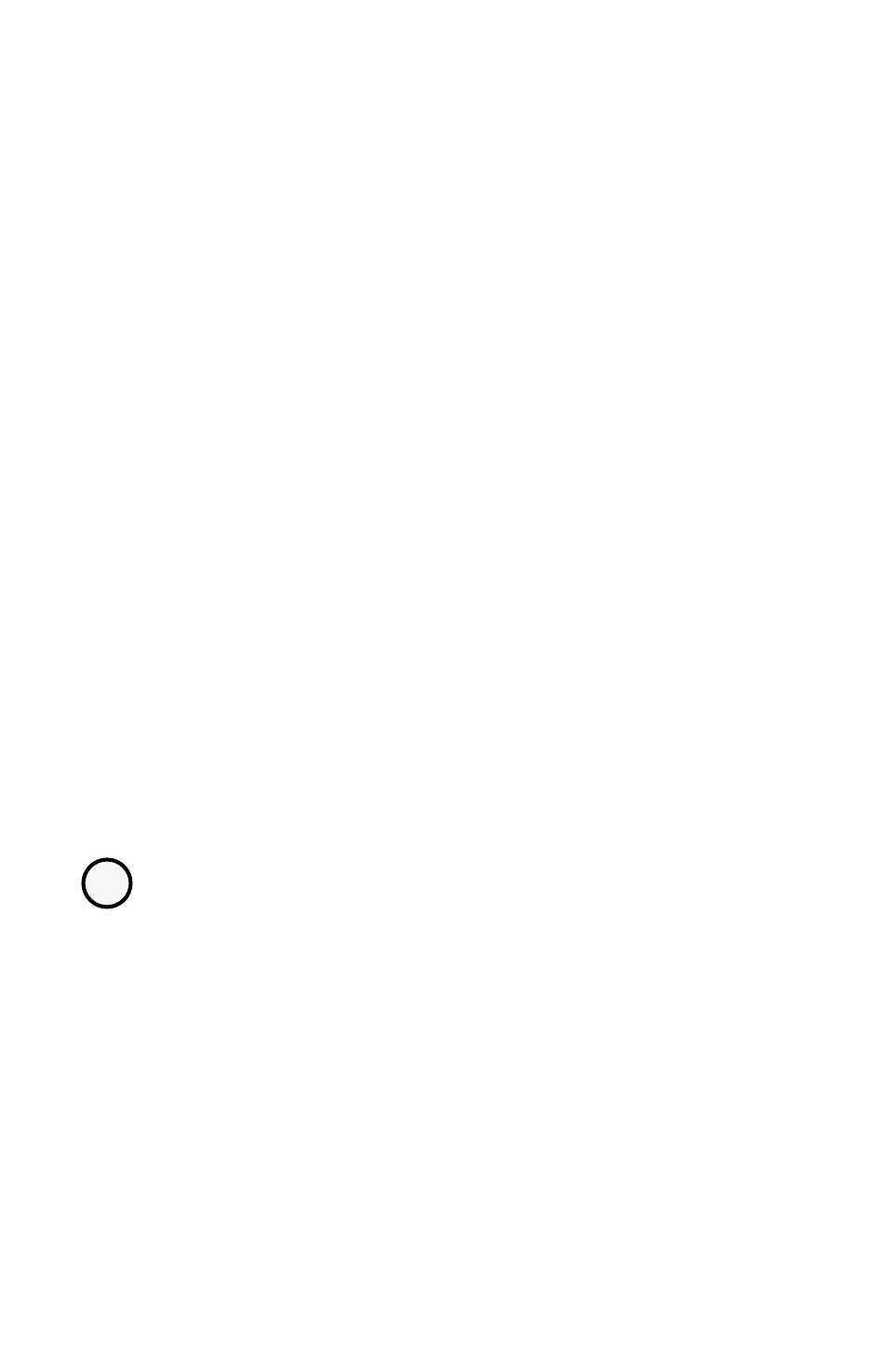
38 | SAMLEX AMERICA INC.
indications For normal operation
When the inverter is operating normally and supplying AC load(s), the LED (2) will be
GREEN. In case of abnormal operation, other displays and alarms will be activated.
Please see under “Protections Against Abnormal Conditions” .
optional Wired Remote on/oFF control – Model Rc-15
An optional wired Remote Control Model, No. RC-15, is available to enable switching on
and off from a distance of 15 ft. The remote on / off control comes with 15 ft. cable. one
end of the Remote Control is plugged into the 6 Position Modular Jack (10) provided on
the inverter.
To use the Remote Control, the inverter is first required to be switched on from the oN/
off switch on the front panel. Now, the inverter can be toggled between oN/off condi-
tions by pressing the push button on the remote control.
The LED on the remote control will light when the inverter is in the oN condition
no Load Draw (idle current)
When the oN/off switch is turned on, all the circuitry inside the inverter becomes alive
and the AC output is made available. In this condition, even when no load is being sup-
plied (or, if a load is connected but has been switched off), the inverter draws a small
amount of current from the batteries to keep the circuitry alive and ready to deliver the
required power on demand. This is called the idle current or the no load draw. Hence,
when the load is not required to be operated, turn off the oN/off switch on the in-
verter to prevent unnecessary current drain from the battery.
i
inFo
When the inverter is turned off using the optional Remote Control RC-15, only
the final output section is turned off. The rest of circuits are still in standby
condition. Hence, even in this off condition, there will be a no load current.
Therefore, to prevent any drain from the battery, switch of the inverter from the
on/off switch provided on the front panel of the inverter.
seCtIOn 9 |
Operation
