Weems and Plath Electronic Barometer User Manual
Page 15
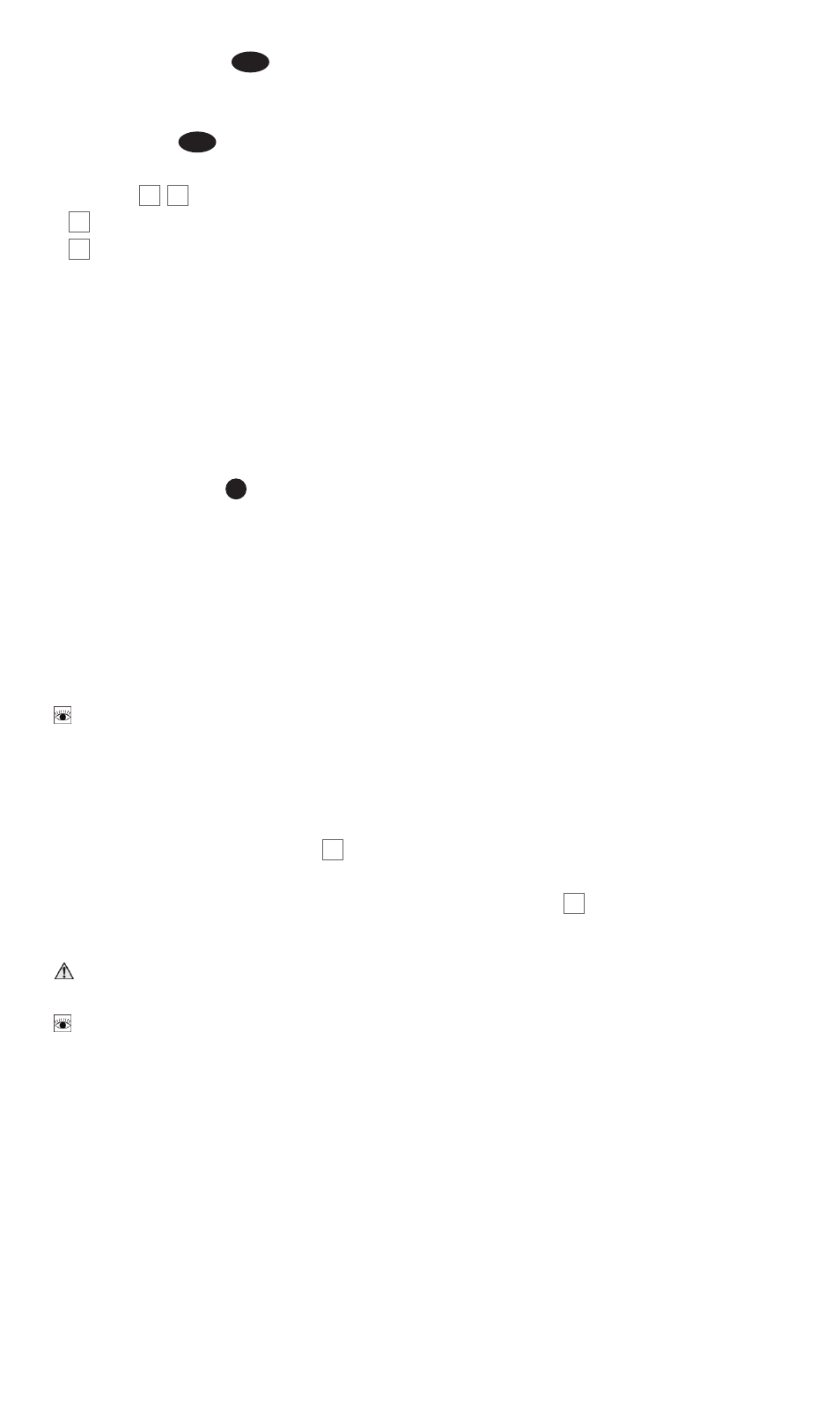
15
HISTORY FUNCTION
hIsT .
When this function is used, the same ZOOM level is used as that for the chart display.
• Press on the
hIsT .
button. The chart is displayed and a vertical cursor on the curve
allows you to see the curve values.
• Use the
+
-
buttons to move the cursor.
+
moves the cursor towards the right.
-
moves the cursor towards the left.
On the upper screen, the information displayed is replaced by the air
pressure and time values that correspond to the position of the cursor on
the curve in the complete chart zone. When the cursor passes over a MIN
value or a MAX value, MIN or MAX is displayed on the bottom section
of the upper screen of your ELECTRONIC BAROMETER.
In general: if no button is pushed within 10 seconds, the display returns
to the initial display, except during setup and when in SET mode.
OTHER FUNCTIONS
moDe
“MODE” BUTTON
This button allows you to set up the following functions and access initial setup:
• Backlighting - one brief touch
• Time - hold 1 sec
• Alarm - hold 1 sec
• Timer - hold 1 sec
• Buzzer - hold 1 sec
• Set - re-entry to initial unit setup
Pressing lightly on the button turns the device on and Sets the backlighting.
Backlighting:
If the Electronic Barometer is running on battery power, the device will remain lit
for 20 seconds after the last button is pushed. The Electronic Barometer’s default
setting is OFF. Pressing on the
+
button lets you turn on the backlighting to its first
intensity level. The number 1 appears next to the level. The Electronic Barometer has 3
levels of intensity: 1, 2 and 3. Pressing a second time on the
+
button lets you increase
the intensity of the backlighting in real time. The number 0 turns the backlighting off.
Please Note: Backlighting requires a great deal of energy and thus greatly reduces
battery life.
Pressing and holding the button will take you to the other setup parameters.
Time:
This allows you to manually set up the change to DST and back as well as the second
time zone.
+ 1hr : adds 1 hour to the displayed time.
- 1hr : subtracts 1 hour from the displayed time.
Dual : is set according to the time difference and allows you to activate
the subsequent display of local time and the time in the second time zone.
