Buttons and press – Weems and Plath Electronic Barometer User Manual
Page 10
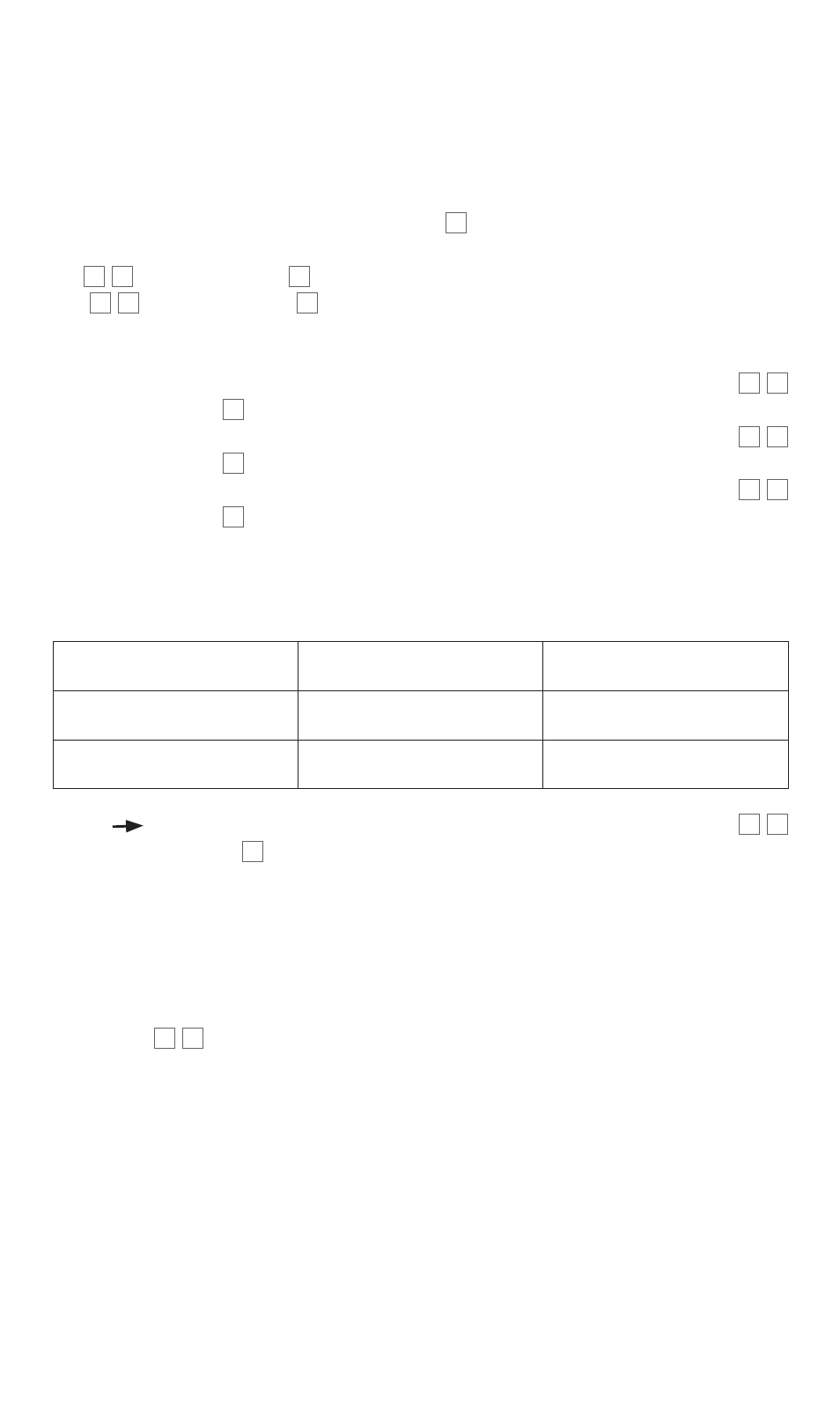
10
Language Settings:
This is the initial setting. The Electronic Barometer can be used in the following languages:
French, English, German, Dutch, Italian, Spanish and Swedish.
Setting the time and the date:
Select the am / pm or 24 hr display and press
oK
.
The default setting for the time is 00 h 00 or 12 h 00 am. Change the value by pressing
the
+
-
buttons and press
oK
. For the minutes, 00 blinks. Change the value by pressing
the
+
-
buttons and press
oK
.
• The date is in the day/month/year format: dd / mm / yyyy.
Year: 2008 is the default setting and flashes; change the value by pressing the
+
-
buttons and press
oK
.
Month: 01 is the default setting and flashes; change the value by pressing the
+
-
buttons and press
oK
.
Day: 01 is the default setting and flashes; change the value by pressing the
+
-
buttons and press
oK
.
Choice of Measurement Units.
The units used for air pressure, altitude and temperature are adjustable.
Pressure
altitude
Temperature
mb
meter
°C
Inhg
Feet
°F
Arrow
blinks next to the unit. To select the unit of measurement, press the
+
-
buttons and press
oK
. The validation of a value takes you automatically
to the next step.
Altitude Setting:
Altitude: the value "0" is the default setting. You can select an altitude between
0 and 3995m/13,100’. Should you wish to modify the altitude setting,
press the
+
-
buttons. Each time you press a button, the value changes
by 5 meters then by 50 meters, or by 15 feet then by 150 feet. Hold button for rapid
altitude changes.
