Close unit, Remove, Remove protective – Acroprint ES700 User Manual
Page 10
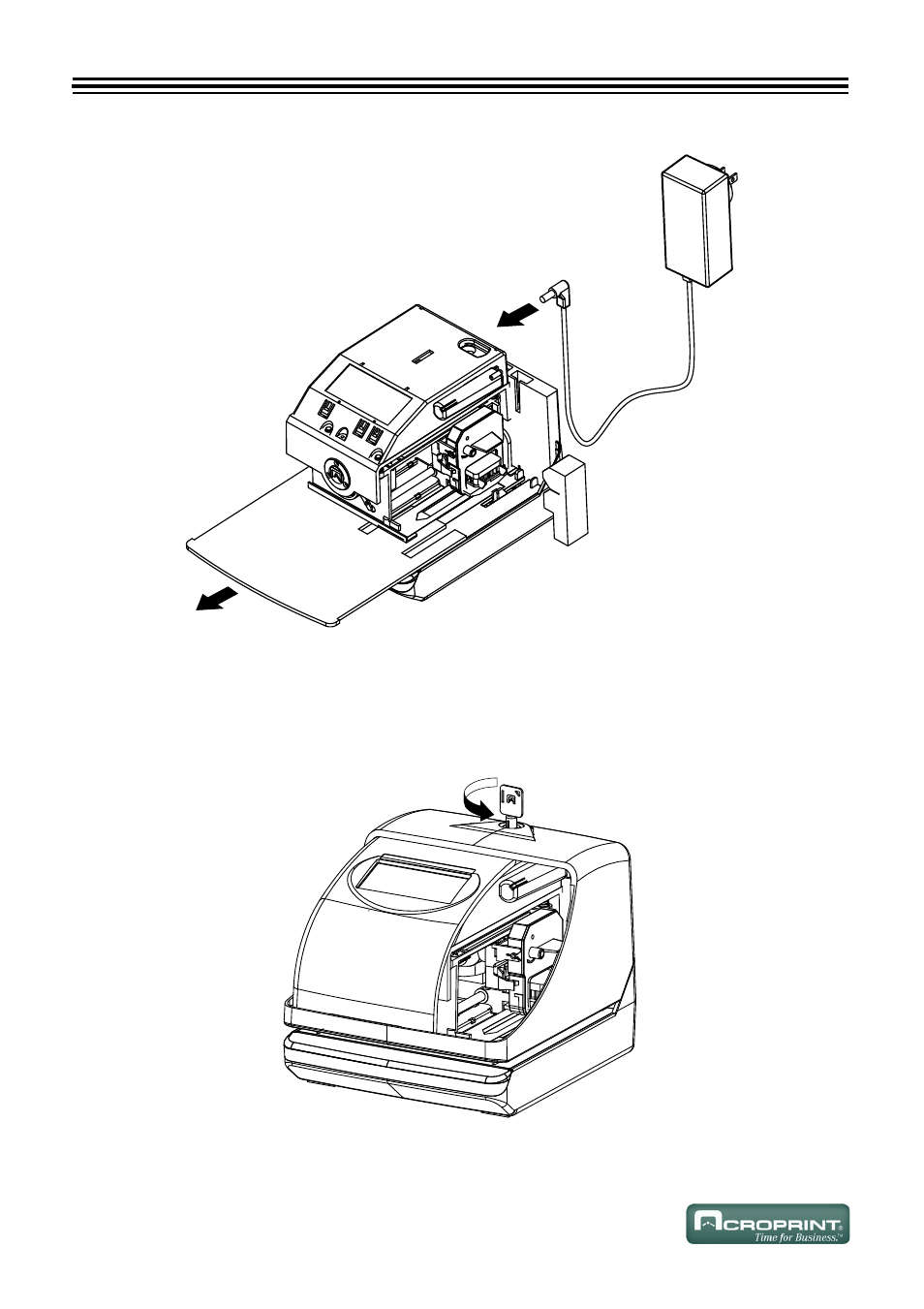
4
Remove Protective Pad and Cardboard Insert/Plug AC Adapter into Unit
Close Unit
Replace the cover. Insert the key into the lock on the cover of the unit. Turn the key in the
counter-clockwise position to lock the unit. Refer to
below.
Close Unit
3URWHFWLYH3DG
&DUGERDUG,QVHUW
This manual is related to the following products:
