3 disconnection, Explorer – ARCHOS Version 2.1 User Manual
Page 38
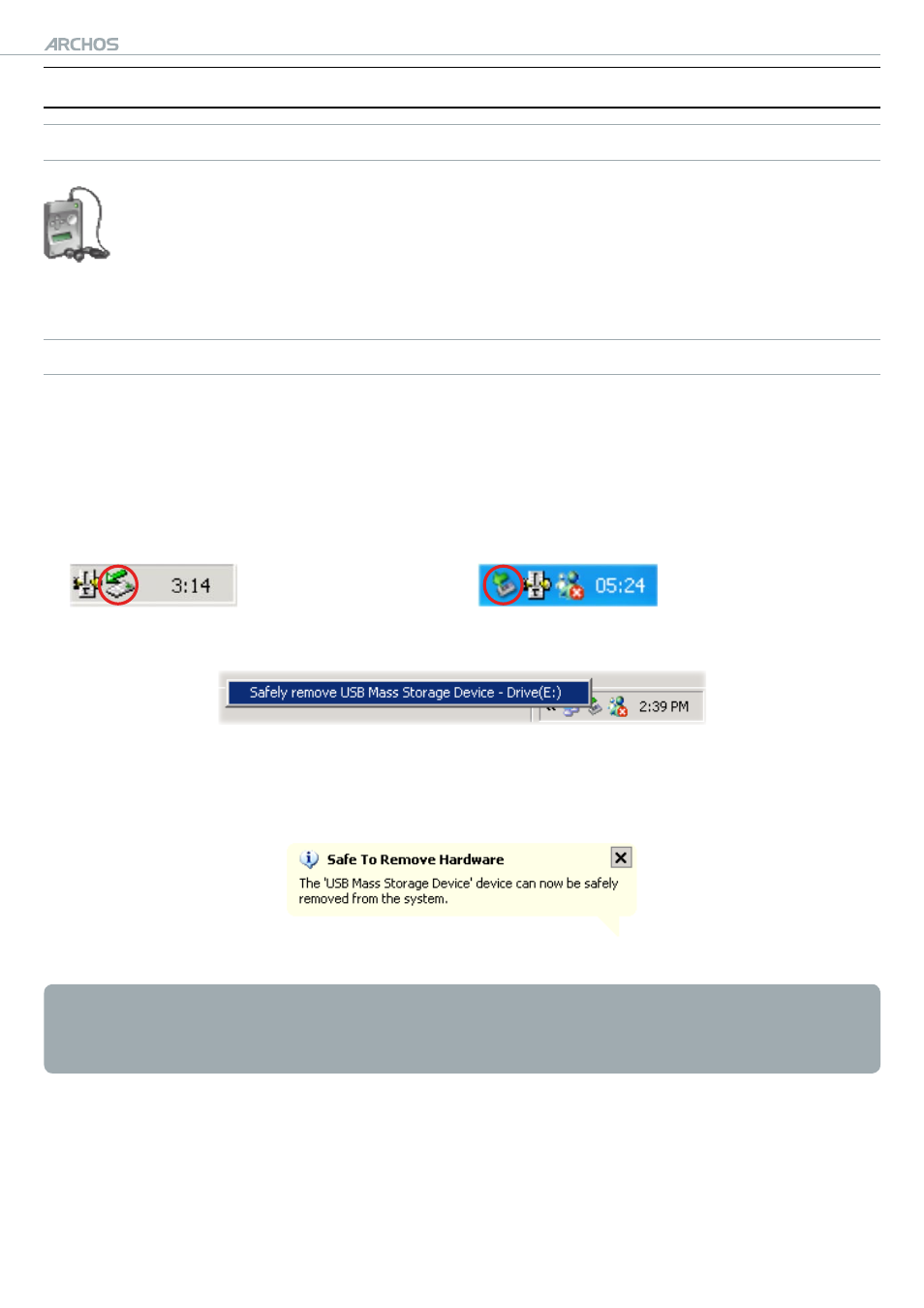
504/604
MANUAL
V2.1
CoMPUTER CoNNECTIoN > p. 38
6.3 dIsCOnneCTIOn
WINDoWS
®
xP & WMP10 oR HIGHER (WINDoWS MEDIA DEVICE MoDE)
Verify that no data are being transferred between your ARCHoS
™
device
and your computer (the HDD indicator on your ARCHoS
™
device is not flick-
ering).
You can unplug the USb cable from your ARCHoS
™
and/or computer.
WINDoWS
®
ME, 2000 AND xP (PC HARD DRIVE MoDE oNLY)
Do NoT SIMPLY PULL oUT THE CAbLE AT ANY TIME!
You must remove/unmount the ARCHoS
™
from the computer before disconnecting
the USb cable to avoid loss of data or freezing.
Once all your transfers are finished, click on the ‘safely remove’ icon in the sys-
tem tray, next to the clock.
Windows
®
2000 / ME
Windows
®
xP
Click on the ‘safely remove’ message.
A message will pop up, telling you that it is now safe to disconnect the device*.
You can now safely unplug the USb cable from your ARCHoS
™
device and/or com-
puter.
* If you get a message saying that the device cannot be removed, close any com-
puter program that may still be using data on your device, such as media players or
Windows
®
Explorer.
•
•
•
•
•
