6 bar graphs and special characters – Matrix Orbital PK202-24-USB User Manual
Page 39
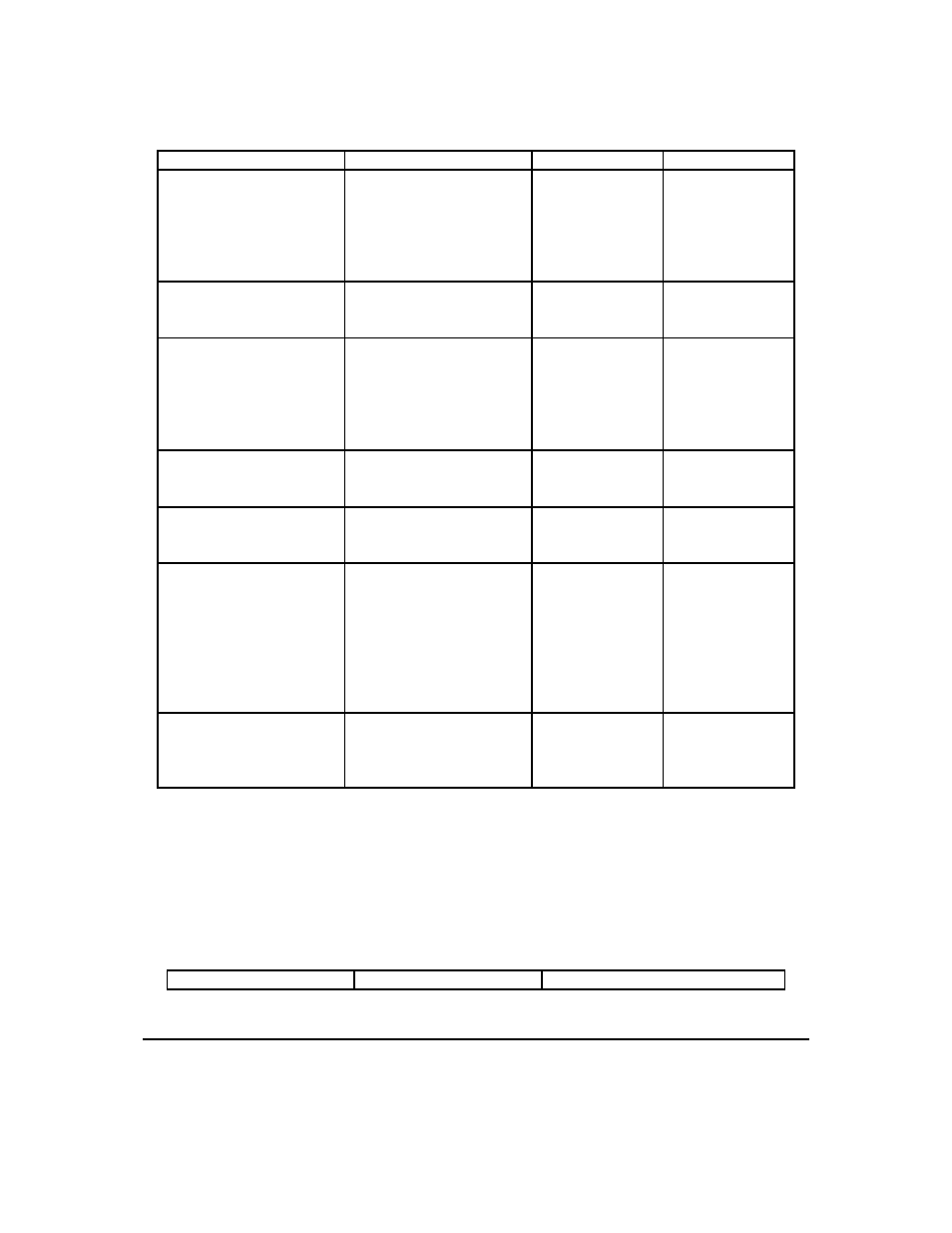
Command
Syntax
Default
Notes
Auto repeat mode on
FE 7E [0x00 | 0x01]
254 126 [0|1]
254 “~”[0|1]
off
R
Applies to keypad
only.
0x00 = 200 ms
typematic, 0x01 =
key down / key up
codes sent.
Auto repeat mode off
FE 60
254 96
254 “‘”
off
R
Applies to keypad
only.
Auto transmit key presses
on
FE 41
254 65
254 “A”
on
R
Sets auto transmit
mode for keypad.
Key presses are
transmitted
to
host
without
polling.
Auto transmit key presses
off
FE 4F
254 79
254 “O”
off
R
Up to 10 key-
presses buffered
until polled.
Clear key buffer
FE 45
254 69
254 “E”
n/a
Clear unread key-
presses.
Poll keypad
FE 26
254 38
254 “&”
n/a
Returns buffered
keypresses to ap-
plication. Returns
0x00 if no key
presses. High or-
der bit set unless
this is the last /
only key press.
Set debounce time
FE 55 [time]
254 85 [time]
254 “U” [time]
52 ms
R
Resolution: 1 =
0.6554 ms [time]
is a numeric mul-
tiplier.
8.6 Bar Graphs and Special Characters
The commands in this section are used to define and display bar graphs and special characters.
Table 29: Bar Graphs and Special Characters
Command
Syntax
Notes
Matrix Orbital
PK202-24-USB
35
