4 keypad interface, 1 general, 2 connections – Matrix Orbital PK202-25 User Manual
Page 23
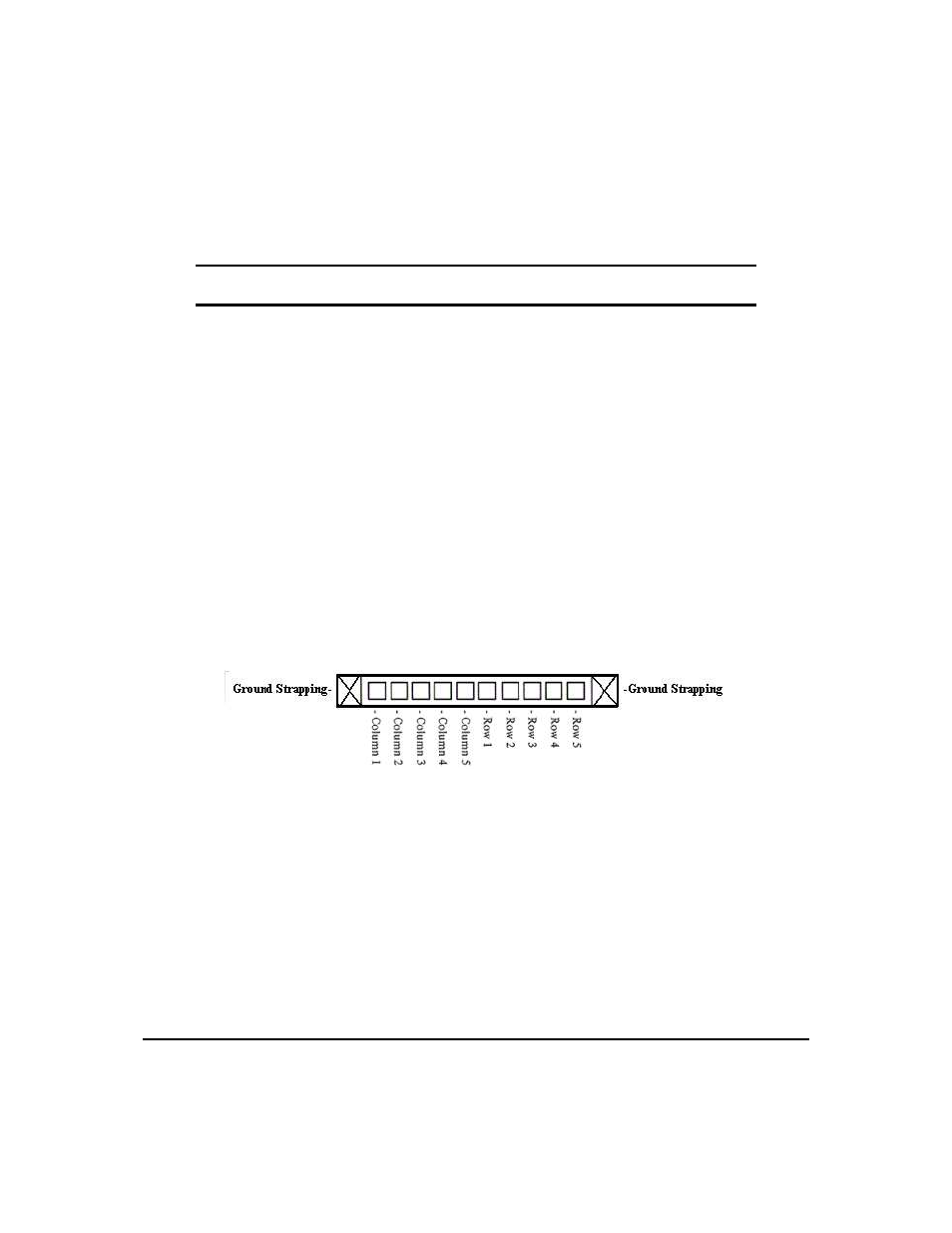
3.4.12 Cursor right (254 77)
Moves the cursor one position to the right but does not erase any character that may be in that position.
NOTE This command moves the text insertion point even if the cursor is turned off.
4 Keypad Interface
This chapter describes the keypad interface and associated commands in detail.
4.1 General
The display keypad interface processes the keypad row / column matrix into a serial (RS-232 or I
2
C)
data byte stream. Aside from this processing, the keypad has no effect on the display. To send keystrokes to
the display they must be routed through the controller.
4.2 Connections
Figure 21: Keypad Connector
The connector is not ‘keyed’ so the keypad will probably plug in either of two ways. The display will not
be damaged by reversing the connector, but the keypad will generate a different ASCII character mapping
for each position. If the connector has fewer than 10 pins it should be centered on the display connector.
The diagram shows the logical layout (row 1, column 1 in upper left). The connector for the keypad is a
10 pin 0.1" spacing male header. Pins 1 through 5 are columns and pins 6 through 10 are rows. The keypad
is scanned whenever a key is pressed; there is no continuous key scan. This means that key presses are dealt
with immediately without any appreciable latency. This also prevents electrical noise which is often caused
by continuous key scans.
Matrix Orbital
PK202-25
19
