Matrix Orbital MOS-AL162F User Manual
Page 18
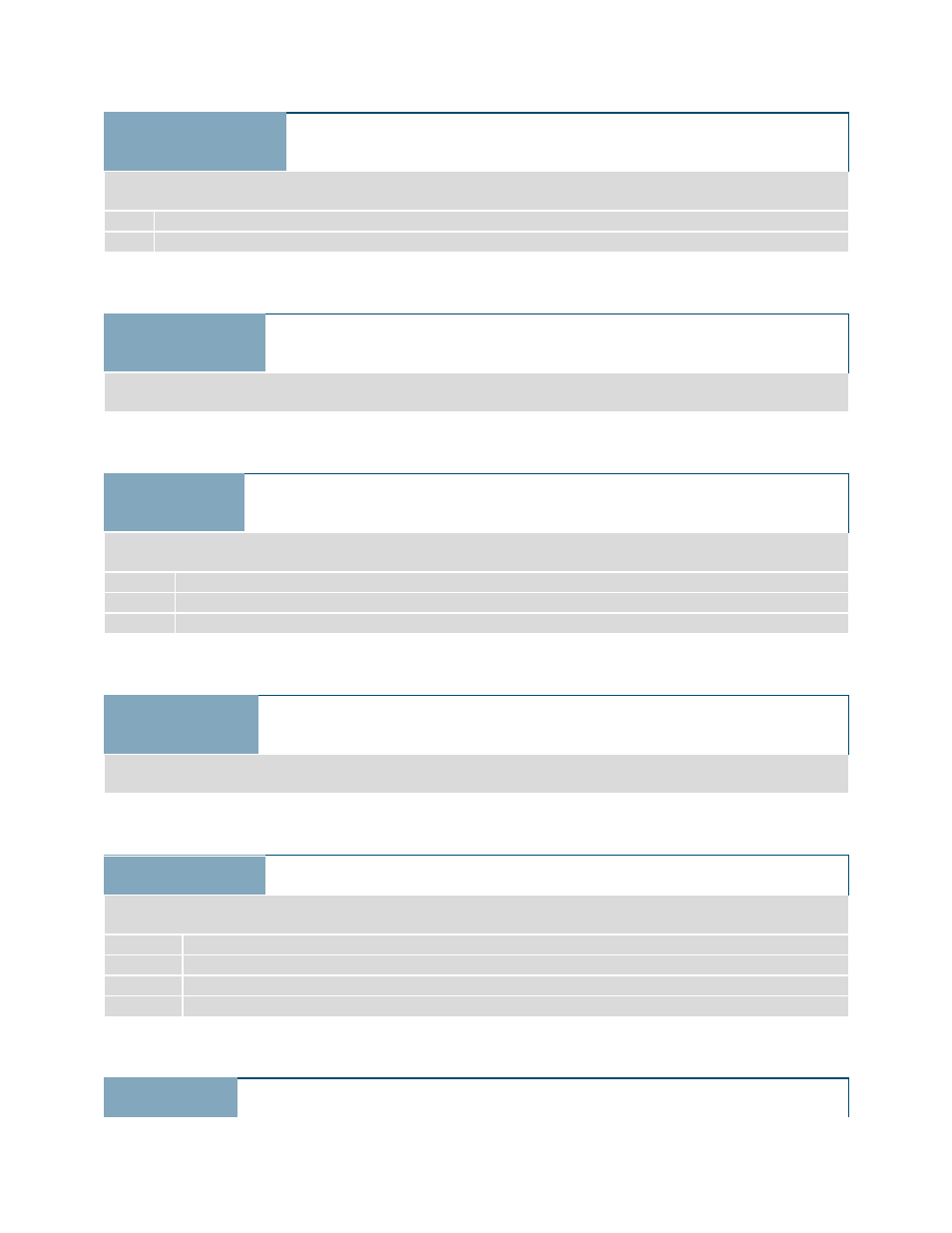
18
1.18. Save Start Up
Screen Custom
Characters
Dec
Hex
254 194
FE C2
ID Data
ID Data
Saves a custom character to memory for the start up screen or repeated use. Start up characters are displayed by
sending their ID to the screen.
ID
1 byte, character ID (0-7)
Data
8 bytes, character pixel data, see custom character example
1.19. Initialize
Medium
Number
Dec
Hex
ASCII
254 109
FE 6D
■ m
Loads the medium number custom character bank into memory. Medium numbers must be initialized before they
are used.
1.20. Place
Medium
Numbers
Dec
Hex
ASCII
254 111
FE 6F
■ o
Row Column Digit
Row Column Digit
Row Column Digit
Places a single medium decimal digit of 2 row height and 1 column width on the display at the position specified.
Medium numbers must be initialized before being placed.
Row
1 byte, value between 1 and 20
Column
1 byte, value between 1 and 4
Digit
1 byte, single decimal digit to display
1.21. Initialize
Horizontal Bar
Dec
Hex
ASCII
254 104
FE 68
■ h
Loads the horizontal bar graph custom character bank into memory. Horizontal bar characters must be initialized
before a graph is displayed.
1.22. Place Horizontal
Bar Graph
Dec
Hex
254 124
FE 7C
Column Row Direction Length
Column Row Direction Length
Places a horizontal bar graph on the screen beginning at the column and row specified. The bar extends either
right or left to the length indicated. New bars will overwrite old.
Column
1 byte, value between 1 and 4
Row
1 byte, value between 1 and 20
Direction
1 byte, 0 for right and 1 for left
Length
1 byte, length in pixels of the graph (0-100)
1.23. Initialize
Vertical Bar
Dec
Hex
254 118
FE 76
