Matrix Orbital LCD0821 Legacy User Manual
Page 16
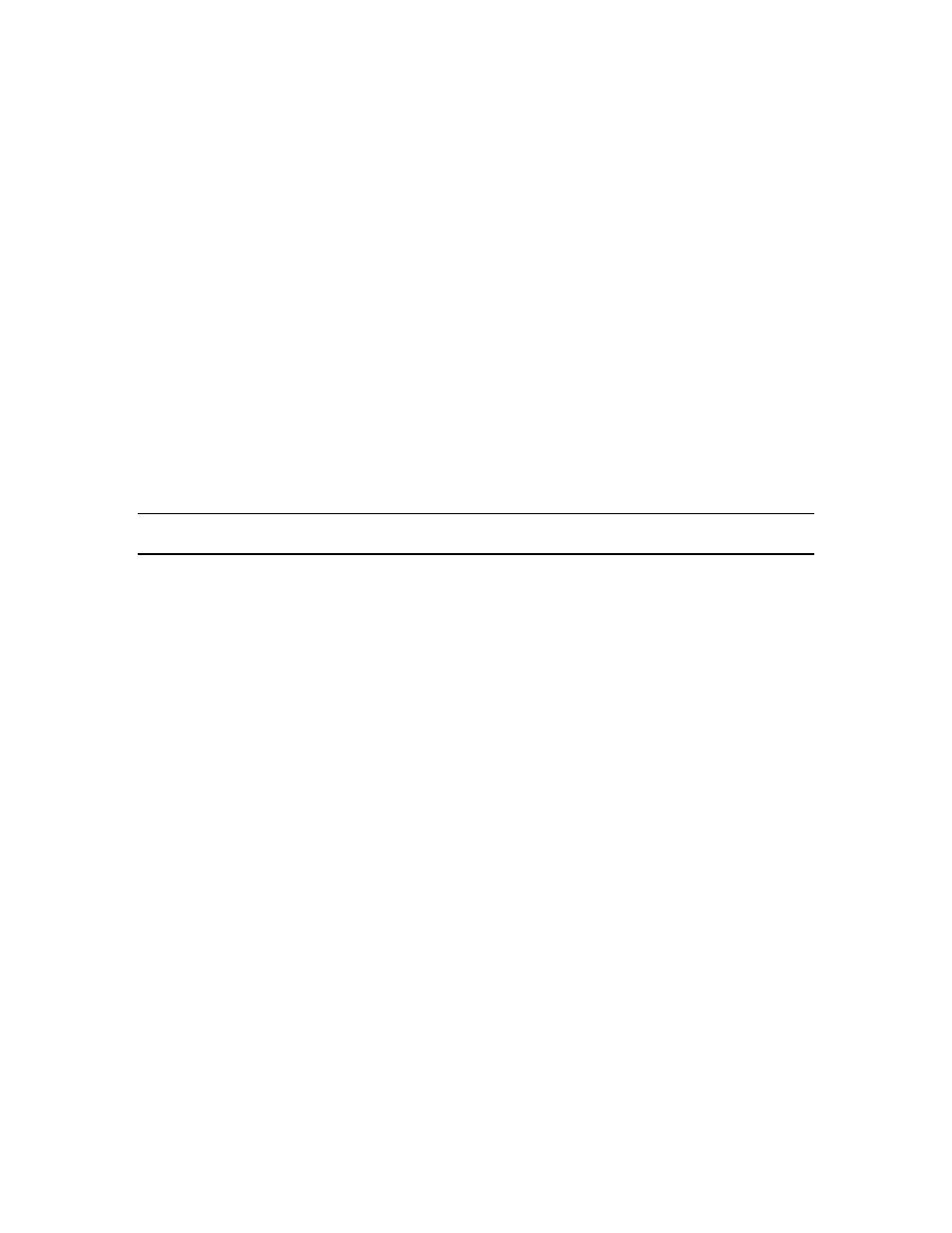
LCD0821 rev 2
16
3.4.7 Turn on underline cursor (254 74)
Turns on the underline cursor. The cursor shows the current text insertion point. Both underline and
blinking cursors may be turned on or off independently. The underline cursor is OFF by default.
3.4.8 Turn off underline cursor (254 75)
Turns off the underline cursor. Does not affect the blinking block cursor.
3.4.9 Turn on block (blinking) cursor (254 83)
Turns on the blinking block cursor. The cursor shows the current text insertion point. Both blinking and
underline cursors may be turned on or off independently. The block cursor is ON by default.
3.4.10 Turn off block (blinking) cursor (254 84)
Turns off the blinking block cursor. Does not affect the underline cursor.
3.4.11 Cursor left (254 76)
Moves the cursor one position to the left but does not erase any character that may be in that position. Note
that this command moves the text insertion point even if the cursor is turned off.
Note: A "destructive backspace", which erases the character to the left of the original position, may be done
by issuing the following sequence: cursor left, space, cursor left.
3.4.12 Cursor right (254 77)
Moves the cursor one position to the right but does not erase any character that may be in that position.
Note that this command moves the text insertion point even if the cursor is turned off.
