5 troubleshooting, 1 power, 2 display – Matrix Orbital GTT43A User Manual
Page 15: 3 communication, 4 factory defaults
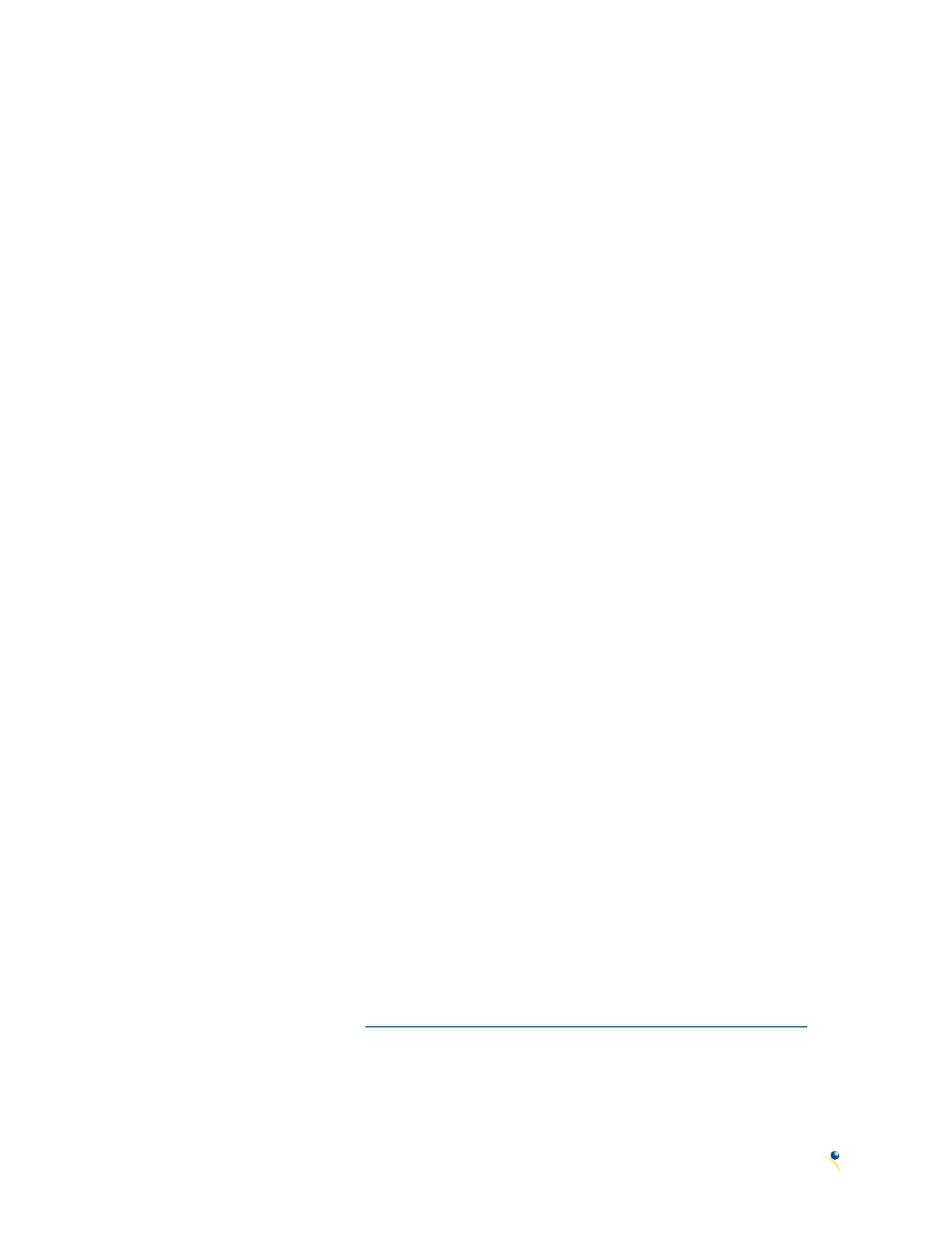
11
GTT43A Hardware Manual
5 Troubleshooting
5.1 Power
To function correctly, the GTT43A must be supplied with the appropriate power. If the power LED near
the top right corner of the board is not illuminated, power is not applied correctly. Try the tips below.
GTT devices have specific power requirements. Ensure the correct voltage and sufficient
current are available to your device by consulting the Power Consumption table.
Check the power cable which you are using for continuity. If you don't have an ohm meter,
try using a different power cable, if this does not help try a different power supply.
Check the power connector in use on your display. If the connector has become loose or
you are unable to resolve the issue, please use the Contact section to reach a friendly Matrix
Orbital support representative.
5.2 Display
If your display is powered successfully with an AUTOEXEC file present, the Matrix Orbital logo or user
specified screen should display briefly on start up. If this is not the case, check out these tips.
If any start-up issues are encountered, it is recommended that you remove the AUTOEXEC
file from the SD card to allow the unit to start with factory defaults.
5.3 Communication
When communication of either text or commands is interrupted, try the steps below.
First, check the communication cable for continuity. If you don't have an ohm meter, try
using a different communication cable. If you are using a PC try using a different Com Port.
In USB protocol, ensure that a connection is made to the header labelled USB, not Mass
Storage and check that the mode selection jumper is not placed on the “A” side.
In serial protocol, ensure that the host system and display module are both communicating
on the same baud rate. The default baud rate for the display module is 115,200 bps.
Match Rx from the display to the transmit pin from your host and the Tx pin to receive.
If you are communicating to the display via I²C
*
please ensure that the data is being sent to
the correct address. The default slave address is decimal 80 (0x50 hex).
In I
2
C mode, connect SDA to the data line of your controller and SCL to the clock output.
5.4 Factory Defaults
If the settings of your display become altered in a way that dramatically impacts usability, the default
settings can be restored simply by removing the AUTOEXEC file in the memory card’s root directory. This
will remove the start screen and reset the baud rate to 115,200. If the Matrix Orbital start screen is
desired, default files are available a
*Note:
I²C communication will always require pull up resistors on SCL and SDA of one to ten kilohms.
