1 alternate power connector, Note: do not power the, Alternate usb communication header – Matrix Orbital GTT43A User Manual
Page 11: Drivers
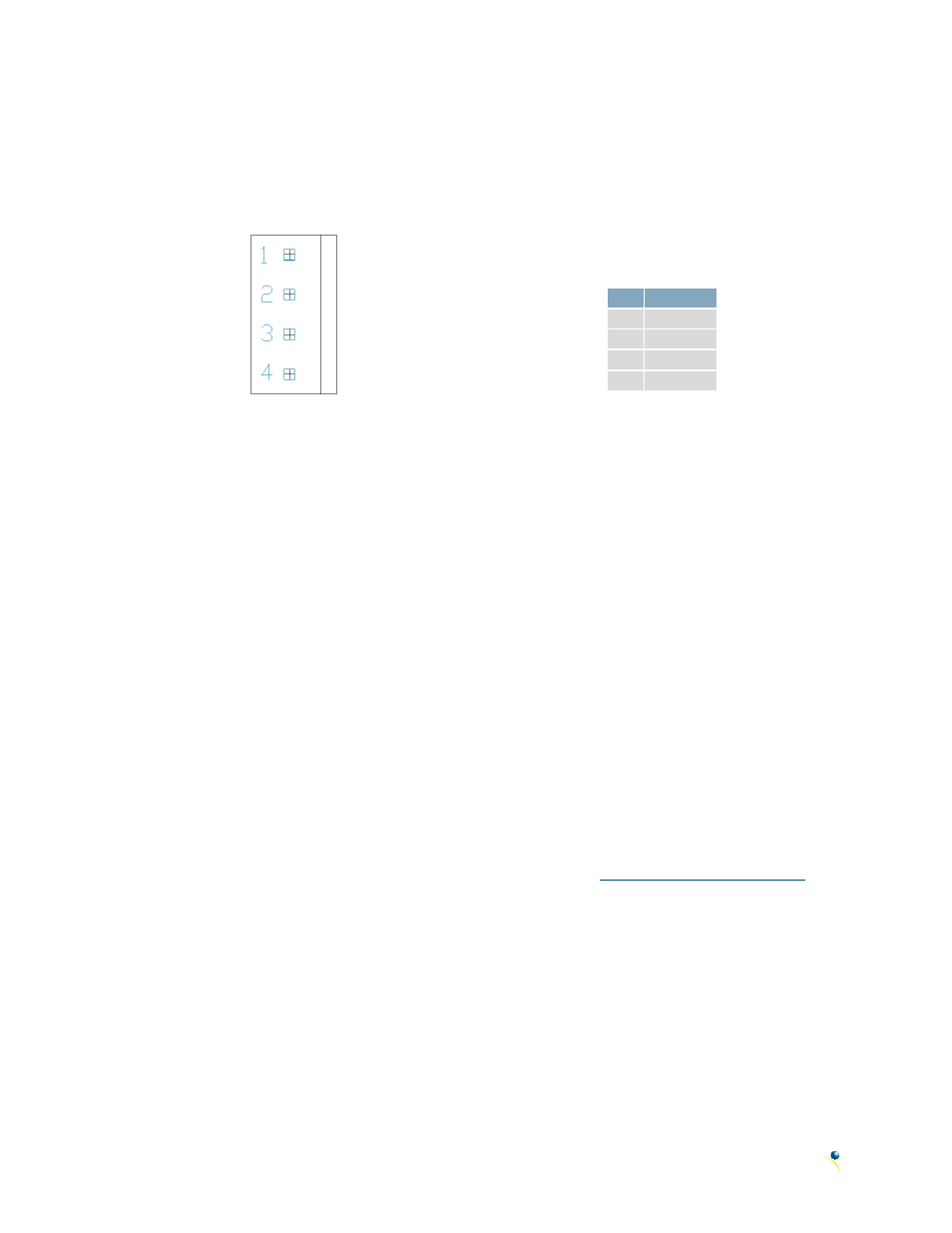
7
GTT43A Hardware Manual
4.1 Alternate Power Connector
The Alternate Power Connector provides the ability to power the GTT43A using an alternate cable
*
.
This feature can supply additional power to the GTT that your USB connection alone cannot provide,
especially when peripherals such as the piezo buzzer, motor and GPOs are used.
Figure 11: Alternate Power Connector
Table 6: Alternate Power Pinout
Pin Function
1
5V
2
Gnd
3
Gnd
4
NC
**
The standard Tyco 171825-4 style header is particularly useful for connecting to an unmodified floppy
power cable, a 171822-4 for example, from a PC power supply for a simple bench power solution.
*Note:
Do Not power the GTT43A using both USB and Alternate Power connections. When using the Alternate
Power connector move the 0 ohm resistor at R82 to R28. If you have any questions, please Contact a friendly
Matrix Orbital support representative.
**Note:
When using a –VPT model, it may be desirable to input power to the GTT using the floppy power cable
12V connection. Please Contact a friendly Matrix Orbital support representative for modification details.
Alternate USB Communication Header
Some advanced applications may prefer the straight four pin connection offered through the optional
Alternate USB Header. The Alternate USB Header may be added to the USB model for an added charge
as part of a custom order. Please use the Contact section to reach Sales for additional details.
Drivers
The latest drivers are available for download in a zipped file format at
To
install or update the drivers installed on your PC, locate the GTT43A in your device manager, right click
its’ icon, select Update Driver Software, and manually point to the unzipped driver file.
