Targetapp property, Waitforapp property – MagTek SENDKEYS.OCX User Manual
Page 8
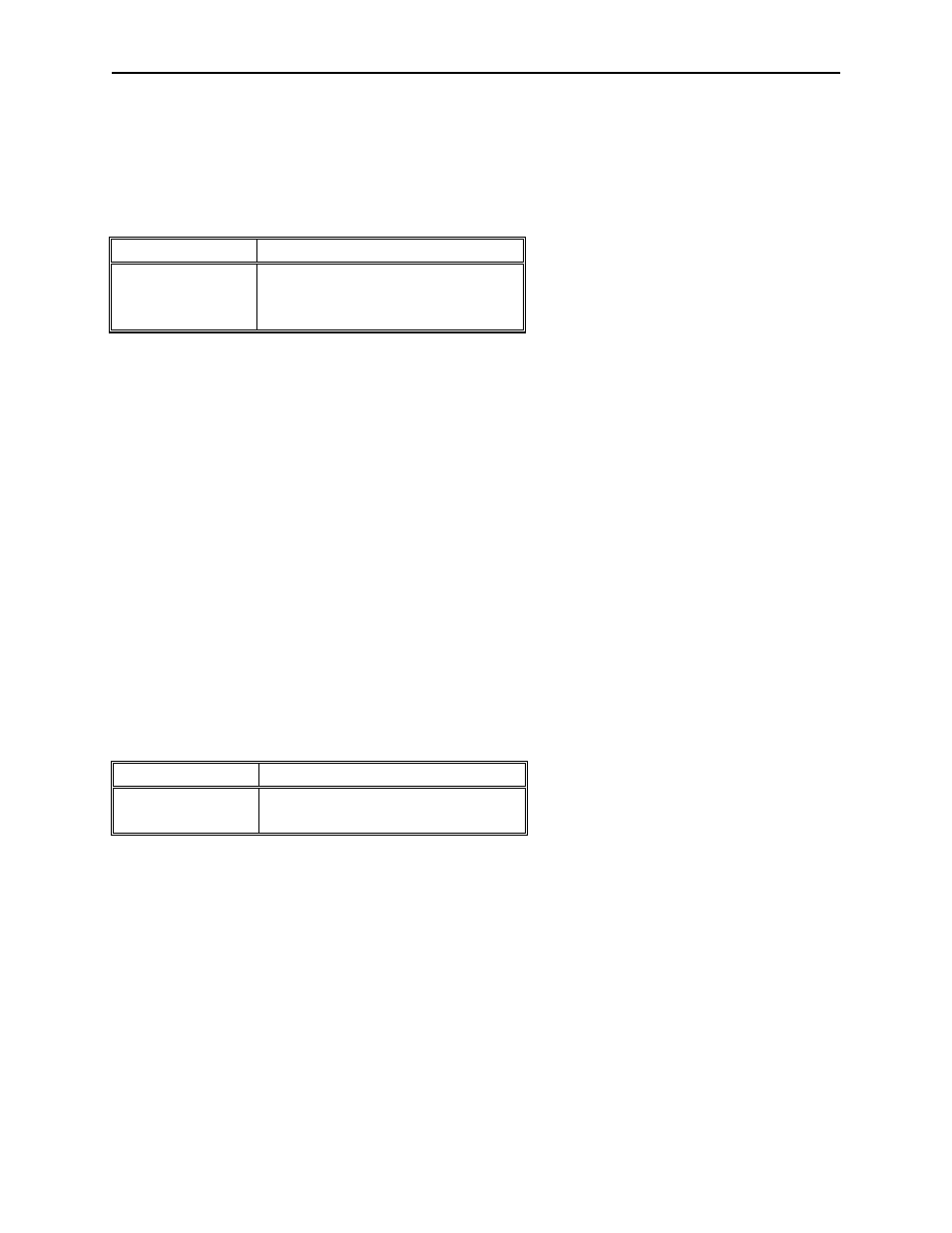
SendKeys.OCX
4
TARGETAPP PROPERTY
Sets and returns the TargetApp property.
Syntax
SendKeys.TargetApp[ = value]
The TargetApp property syntax has these parts:
Part
Description
Value
A string value representing the
Target Application that will
receive the keystrokes.
Remarks
If TargetApp is left blank then the SendKeys control will send the keystrokes to the active
window. If the TargetApp property is not blank, the SendKeys control will activate the window
referenced by the TargetApp property. TargetApp should reference the application by the
name in the application title bar.
Example
SendKeys.TargetApp = “Untitled – Notepad”
Data Type
String
WAITFORAPP PROPERTY
Sets and returns the WaitForApp property.
Syntax
SendKeys.WaitForApp[ = value]
The WaitForApp property syntax has these parts:
Part
Description
Value
A Boolean Value representing
the status of WaitForApp.
Remarks
If WaitForApp is True then SendKeys.OCX will wait for the application that is using the
SendKeys.OCX to become active before it activates the TargetApp. If WaitForApp is False
then the TargetApp will be activated immediately.
Example
SendKeys.WaitForApp = False
Data Type
Boolean
