MagTek IntelliCAT99875664 User Manual
Page 8
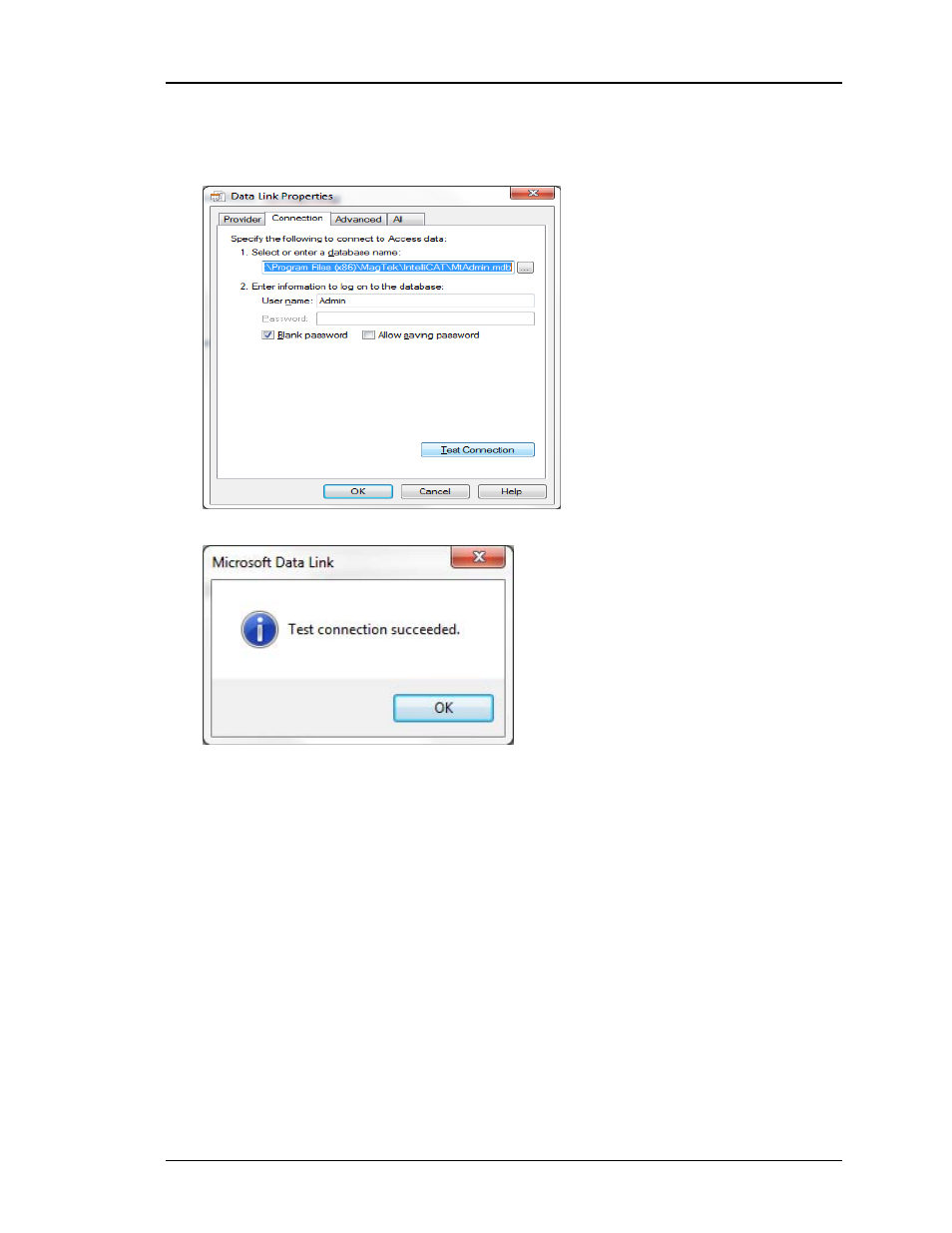
11. Switch back to the Connection tab and click on "Test Connection"
12. If successful, it will show it succeeded:
13. Click OK and copy the configured IntelliCAT64.UDL from C:\IntelliCAT64.UDL to the default
directory of C:\Program Files (x86)\MagTek\IntelliCAT or to the appropriate directory defined in
the [ODBC] section as noted in the desktop copy of the INTCAT.INI file.
14. If an Operators folder is used, make a copy of the configured IntelliCAT64.UDL and rename
it to Operator64.UDL, Open the Operator64.UDL properties and change the Connection String to
point to the appropriate folder for the MtAdmin.MDB file, either Local or Networked. Copy the
Operator64.UDL to the appropriate folder defined in [ODBC] section.
15. If Controller is used, make a copy of the configured IntelliCAT.UDL and rename it to
Controller64.UDL. Open the Controller64.UDL properties and change the Connection String to
point to the appropriate folder for the MtAdmin.MDB file. Local is always used. Copy the
Controlller64.UDL to the appropriate folder defined in [ODBC] section.
