MagTek Excella USB RNDIS99875491 User Manual
Page 15
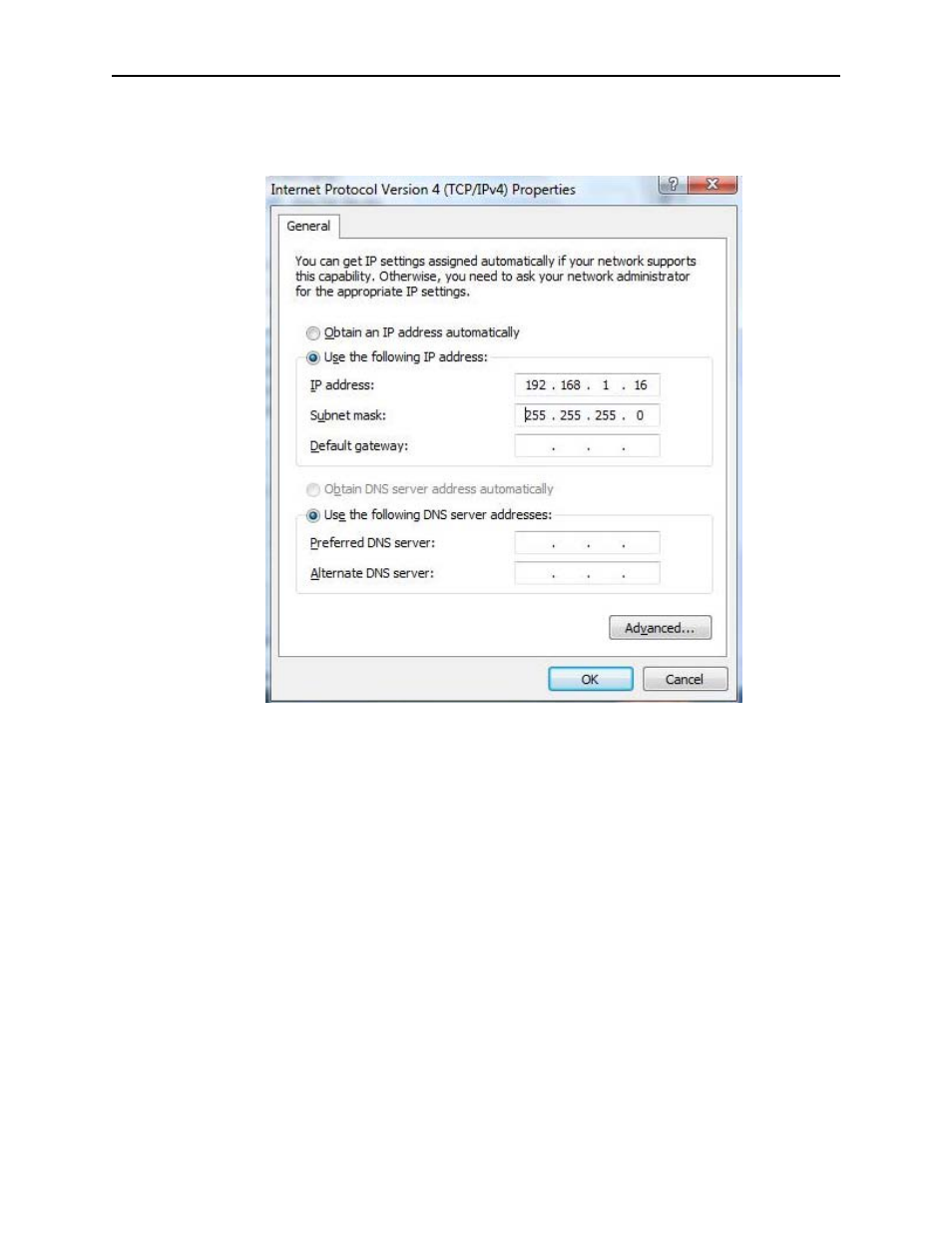
Configuring IP Addresses
11
Step 6: Select option “Internet Protocol Version 4 (TCP/IPv4)” on the Properties form. Click
Properties button. The following form is displayed:
Step 7 Select option “Use the following IP address”. Enter an IP address that has the same
subnet as the device’s IP address which was entered on the Advanced tab in previous
step. In this example, device’s IP address is 192.168.1.15. Choose an IP address in subnet
192.168.1 that has not been taken. In the form above, 192.168.1.16 is chosen. Enter
Subnet mask address 255.255.255.0. Click OK button to close the form.
See also other documents in the category MagTek Equipment:
- USB MagnePrint Swipe Reader with Encryption (72 pages)
- USB HID Swipe Reader (25 pages)
- USB MagneSafe Swipe and Insert Reader V5 (28 pages)
- Bluetooth MagneSafe V5 Swipe Reader (88 pages)
- MagneSafe V5 (138 pages)
- DynaPro99875265 (2 pages)
- IPAD99875382 (26 pages)
- IPAD99875395 (2 pages)
- DynaPro Mini Programmer's99875629 (114 pages)
- Excella, MICR Check Reader99875310 (49 pages)
- Excella Windows API99875313 (104 pages)
- IMAGESAFE WINDOWS API99875500 (109 pages)
- Excella API OCX99875557 (22 pages)
- Excella99800048 (2 pages)
- MICRSafe99875466 (79 pages)
- Excella STX99875340 (137 pages)
- Excella STX99875342 (47 pages)
- Excella STX99875344 (2 pages)
- MICRSafe99875516 (2 pages)
- EC500 99875172 (49 pages)
- EC500 99875171 (1 page)
- EC2000 99875646 (2 pages)
- EC2000 99875600 (83 pages)
- EC2000 99875607 (180 pages)
- EC2000 99875651 (18 pages)
- EC2000 99875692 (12 pages)
- EC2000 99875713 (21 pages)
- EC2000 99875631 (5 pages)
- EC500 99875170 (2 pages)
- EC1000 99875417 (2 pages)
- MODEL MT-85 (22 pages)
- InSpec 9000 (90 pages)
- InSpec 9000-2005 (86 pages)
- INTELLISTRIPE 380 USB/RS-232 (31 pages)
- MCP (48 pages)
- MAGTEK (80 pages)
- IntelliCAT99875658 (14 pages)
- IntelliCAT99875659 (5 pages)
- IntelliCAT99875662 (7 pages)
- IntelliCAT99875663 (6 pages)
- IntelliCAT99875664 (8 pages)
- IntelliCAT99875667 (6 pages)
- IntelliCAT99875669 (5 pages)
- 99875125 (128 pages)
