Operation – AMICA EMW 13180 E DE User Manual
Page 91
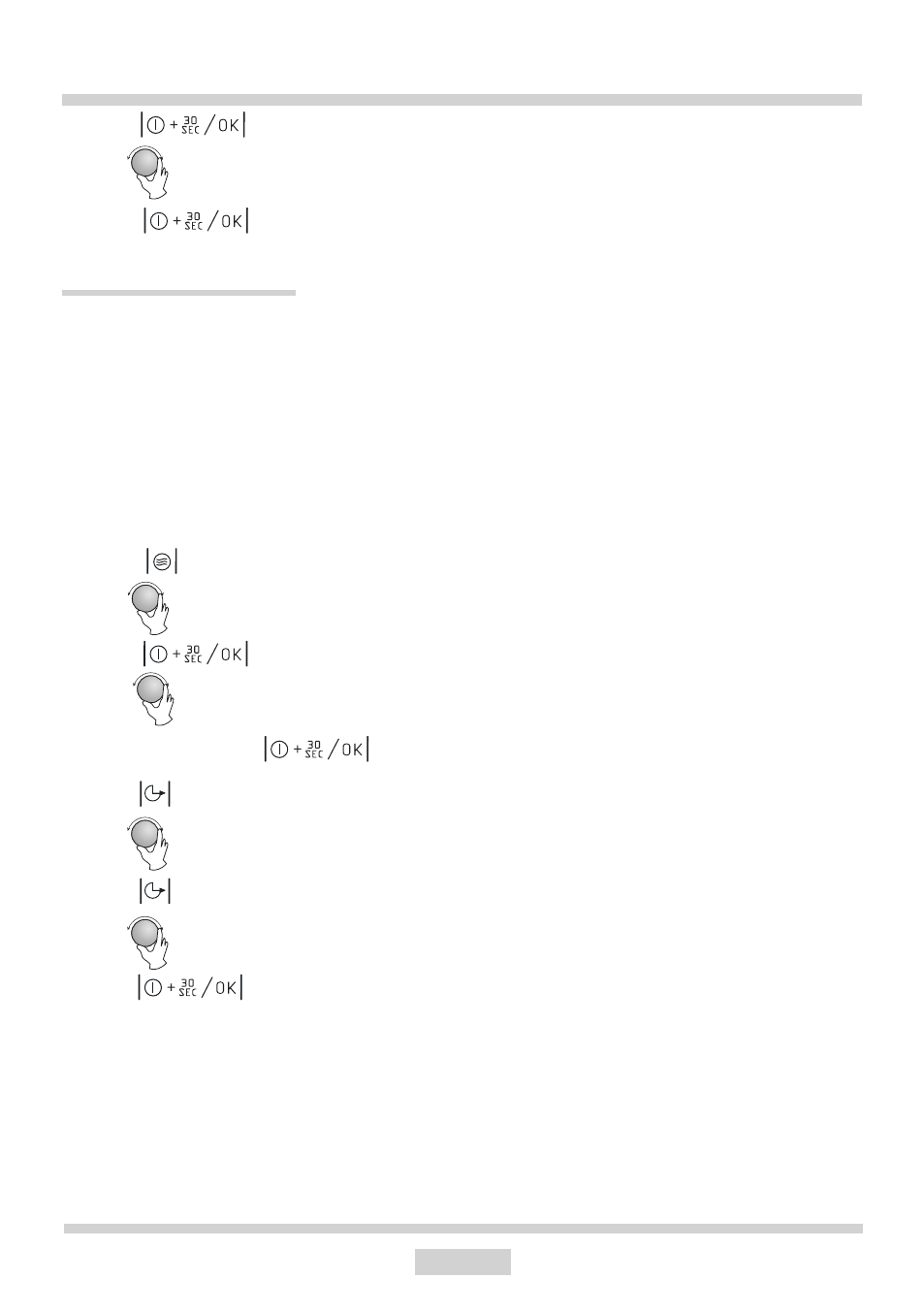
91
OPERATION
5. Press
to confirm.
6. Turn to select the cook time of 7 minutes.
7. Press
to start the appliance.
9. Delayed start
First, set the current time, then the cooking process as described above and then set the
desired delayed time.
Example: If you want to start cooking food at a given time using a 80% microwave power
for 7 minutes, do the following:
1. First set the current time (see pt 1).
2. Set the cooking programme. Three power levels can be set.
Defrosting cannot be set in conjunction with delayed start.
a) Press once.
b) Turn to set the microwave power of 80% (the display will show „P80”).
c) Press to confirm.
d) Turn to select the cook time of 7 minutes.
After this, do not press
, but follow these steps:
3. Press , hour digits blink.
4. Turn to set the hour digits (from 0 to 23).
5. Press , minute digits blink.
6. Turn to set the minute digits (from 0 to 59).
7. Press to start the delayed cooking.
The appliance will beep when cooking starts. The last step will be confirmed by an acoustic
signal and then the countdown of the delay time begins. Microwave switches on automati-
cally once the countdown has completed.
