Scanning programmes, Repeat play, M.i.x. (random play) – Alpine CDA-9855R User Manual
Page 15
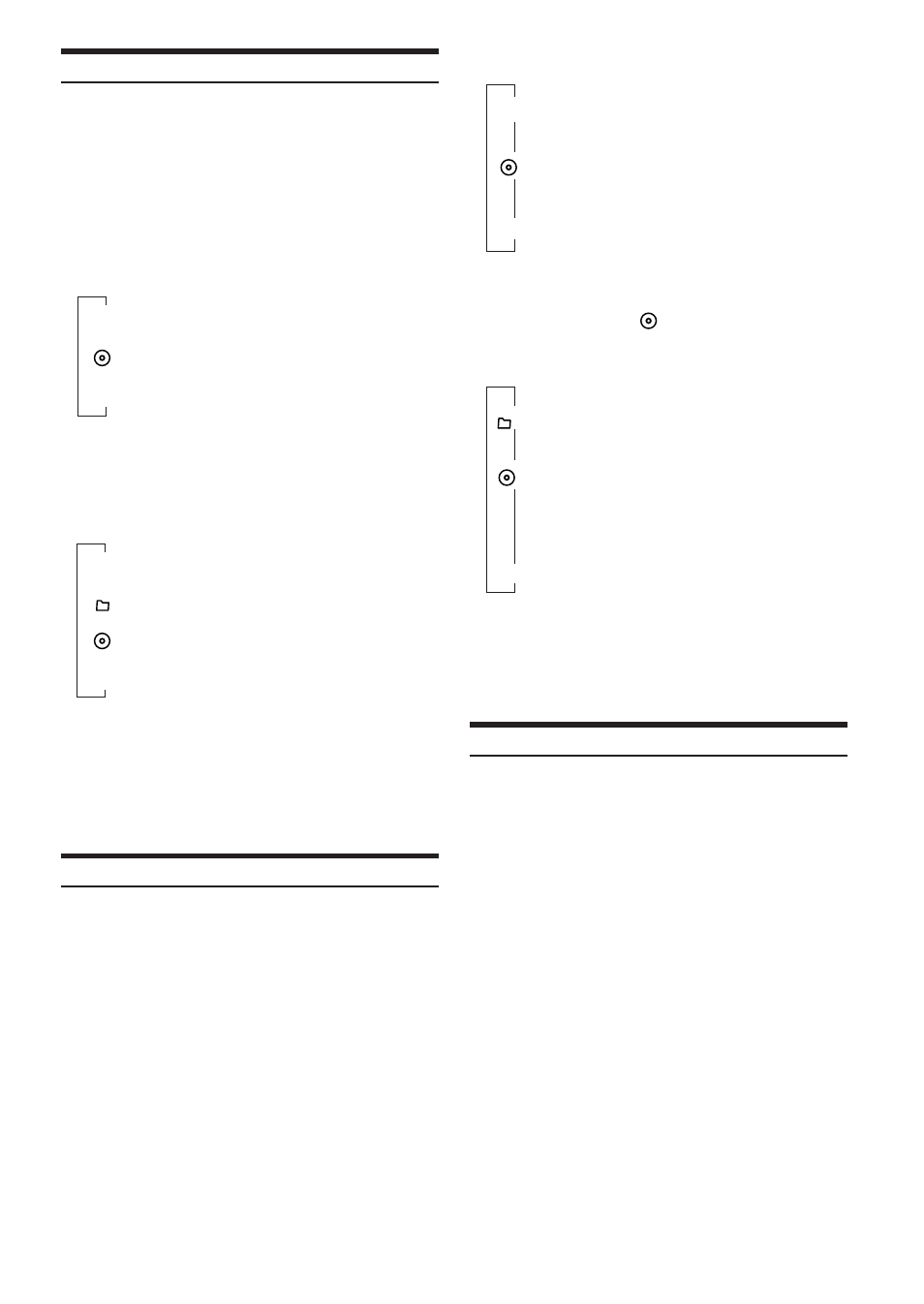
14
-EN
CD mode :
↓
M.I.X.
: Track are played back in
random sequence.
↓
*
3
M.I.X.: The tracks on all the CDs in the current
magazine will be included in the random
playback sequence.
↓
(off)
*
3
When a CD changer equipped with the All M.I.X. function is
connected.
• If M.I.X. is set to ON during
RPT (REPEAT ALL) play in CD
changer mode, M.I.X. will apply to the current disc only.
MP3/WMA mode :
↓
M.I.X.: Only files in a folder are played back in
random sequence.
↓
M.I.X.: Files are played back in random sequence.
If an MP3 compatible CD changer is
connected, all files in a disc are played back
in random sequence, and playback shifts to
the next disc.
↓
(off)
The Random Play mode is cancelled if off is selected.
• The function mode you previously recalled can be recalled again if
the GlideTouch bar is touched.
• If no operation is performed for 10 seconds, the audio function
mode turns off.
Scanning Programmes
1
Press FUNC. to activate the audio function mode.
Source select mode
→ Audio function mode → Source
operation mode*
→ Source select mode
* CDA-9855R only
2
Press the GlideTouch bar under SCAN to select
the Scan mode.
The first 10 seconds of each of track (file) will be played
back in succession.
3
If the desired song is found, perform steps 1 and 2
to stop scanning.
• The function mode you previously recalled can be recalled again if
the GlideTouch bar is touched.
• If no operation is performed for 10 seconds, the audio function
mode turns off.
Repeat Play
1
Press FUNC. to activate the audio function mode.
Source select mode
→ Audio function mode → Source
operation mode*
→ Source select mode
* CDA-9855R only
2
Press the GlideTouch bar under RPT to select the
RPT mode.
The track (file) will be played back repeatedly.
CD mode :
RPT
: Only a track is repeatedly played back
↓
RPT: A disc is repeatedly played back
↓
(off)
*
1
When a CD changer is connected.
• If REPEAT is set to ON during M.I.X. play in CD changer mode,
M.I.X. will apply to the current disc only.
MP3/WMA mode :
RPT
: Only a file is repeatedly played back
RPT: Only files in a folder are repeatedly played back
↓
RPT: A disc is repeatedly played back
↓
(off)
*
2
When an MP3 compatible CD changer is connected.
The RPT mode is cancelled if off is selected.
• The function mode you previously recalled can be recalled again if
the GlideTouch bar is touched.
• If no operation is performed for 10 seconds, the audio function
mode turns off.
M.I.X. (Random Play)
1
Press FUNC. to activate the audio function mode.
Source select mode
→ Audio function mode → Source
operation mode*
→ Source select mode
* CDA-9855R only
2
Press the GlideTouch bar under MIX to select the
Random Play mode.
The tracks (files) will be played back in random
sequence.
*
1
*
2
↓
↓
↓
