Dram timing [auto, Tras [7, Trp [2 – Asus A7N8X-XE User Manual
Page 51: Cas# latency [auto, System performance settings, Allows you to set the trp. range: 2-7
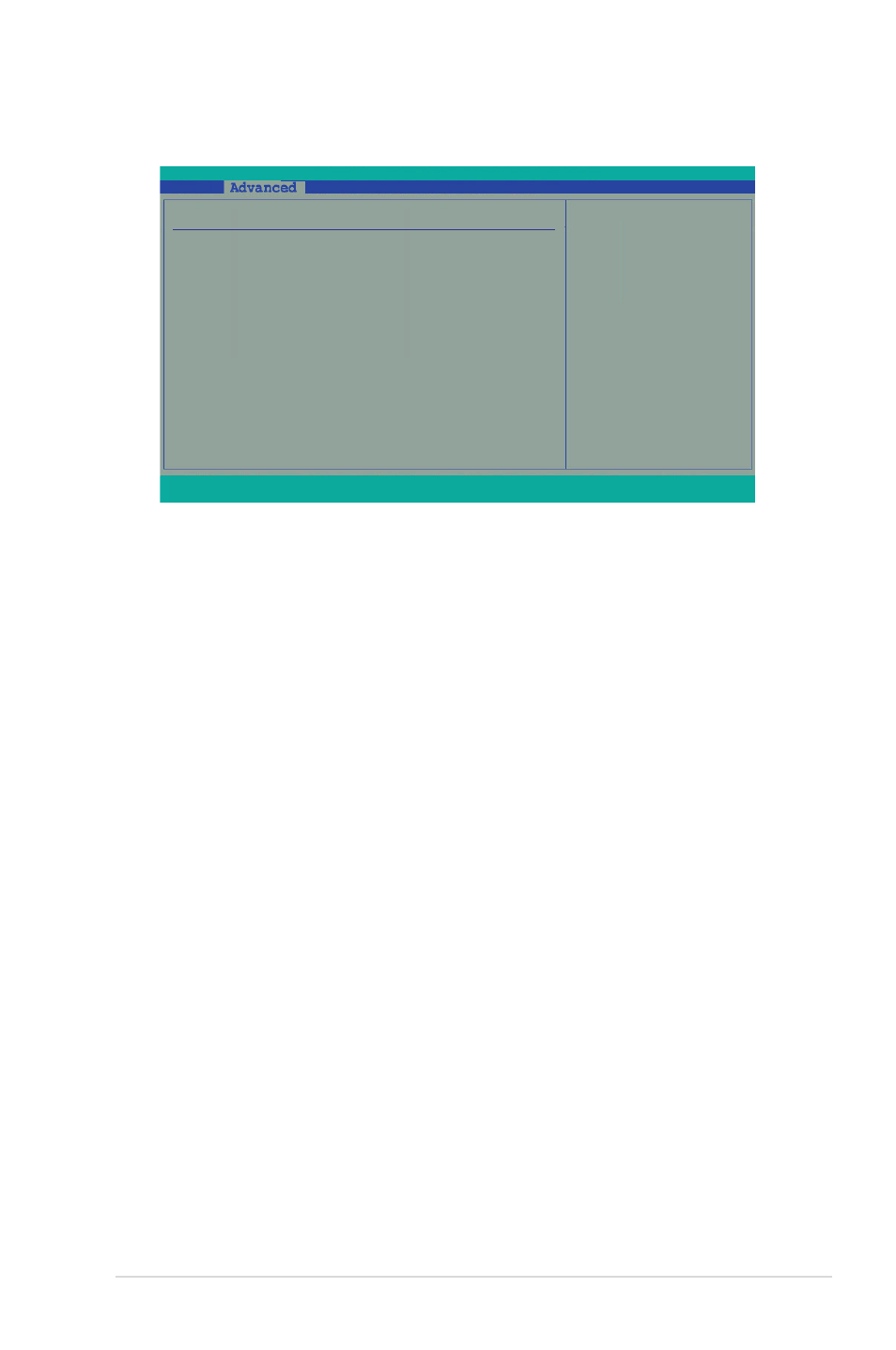
ASUS A7N8X-XE Motherboard
2-19
Memory Clock
[Auto]
DRAM Timing
[Auto]
TRAS
[7]
TRCD
[4]
TRP
[2]
CAS# Latency
[Auto]
System Clock Settings
Memory Clock can be
set by the code using
AUTO, or you can set
one of the standard
values.
v02.58 (C)Copyright 1985-2004, American Megatrends, Inc.
←→
Select Screen
↑↓
Select Item
+-
Change Option
F1
General Help
F10
Save and Exit
ESC
Exit
Memory Clock [Auto]
Allows you to set the Memory Clock. Configuration options: [Auto] [133MHz
(DDR266)] [166MHz (DDR333)] [200MHz (DDR400)]
DRAM Timing [Auto]
Allows you to set the DRAM Timing. Configuration options: [Auto] [Manual]
TRAS [7]
Allows you to set the TRAS. Range: 2-15
TRCD [4]
Allows you to set the TRCD. Range: 2-7
TRP [2]
Allows you to set the TRP. Range: 2-7
CAS# Latency [Auto]
Configuration options: [Auto] [2.0] [2.5] [3.0]
BIOS SETUP UTILITY
System Performance Settings
- Xonar DX (80 pages)
- Xonar DX (10 pages)
- PCI Express Audio Card Xonar DX (70 pages)
- Xonar D2X (88 pages)
- Xonar D2X (84 pages)
- D2X (88 pages)
- Audio Card Xonar D2X (70 pages)
- ROG Xonar Phoebus (72 pages)
- ROG Xonar Phoebus (122 pages)
- Xonar DSX (26 pages)
- Xonar DSX (29 pages)
- Xonar DGX (38 pages)
- Xonar DGX (33 pages)
- Xonar DGX (58 pages)
- Xonar DG (54 pages)
- Xonar DG (58 pages)
- Xonar DG (32 pages)
- Xonar DG (28 pages)
- Xonar Essence ST (40 pages)
- Xonar Essence ST (53 pages)
- Xonar Essence ST (52 pages)
- Xonar Essence ST (35 pages)
- Xonar DS (54 pages)
- Xonar DS (33 pages)
- Xonar Xense (70 pages)
- Xonar Xense (45 pages)
- Xonar Xense (47 pages)
- Xonar U3 (56 pages)
- Xonar U3 (38 pages)
- Xonar Essence STX (49 pages)
- Xonar Essence STX (10 pages)
- Xonar Essence STX (32 pages)
- XONAR D1 E4009 (72 pages)
- Xonar D1 (72 pages)
- Xonar D1 (80 pages)
- Xonar D1 (10 pages)
- Xonar Essence One (7 pages)
- Xonar Essence One (5 pages)
- Xonar HDAV 1.3 (100 pages)
- Motherboard M4A78-EM (64 pages)
- A7N8X-VM/400 (64 pages)
- K8V-XE (86 pages)
- K8V-XE (20 pages)
- M2R32-MVP (60 pages)
- M2R32-MVP (160 pages)
