Kenwood DNN9230DAB User Manual
Page 27
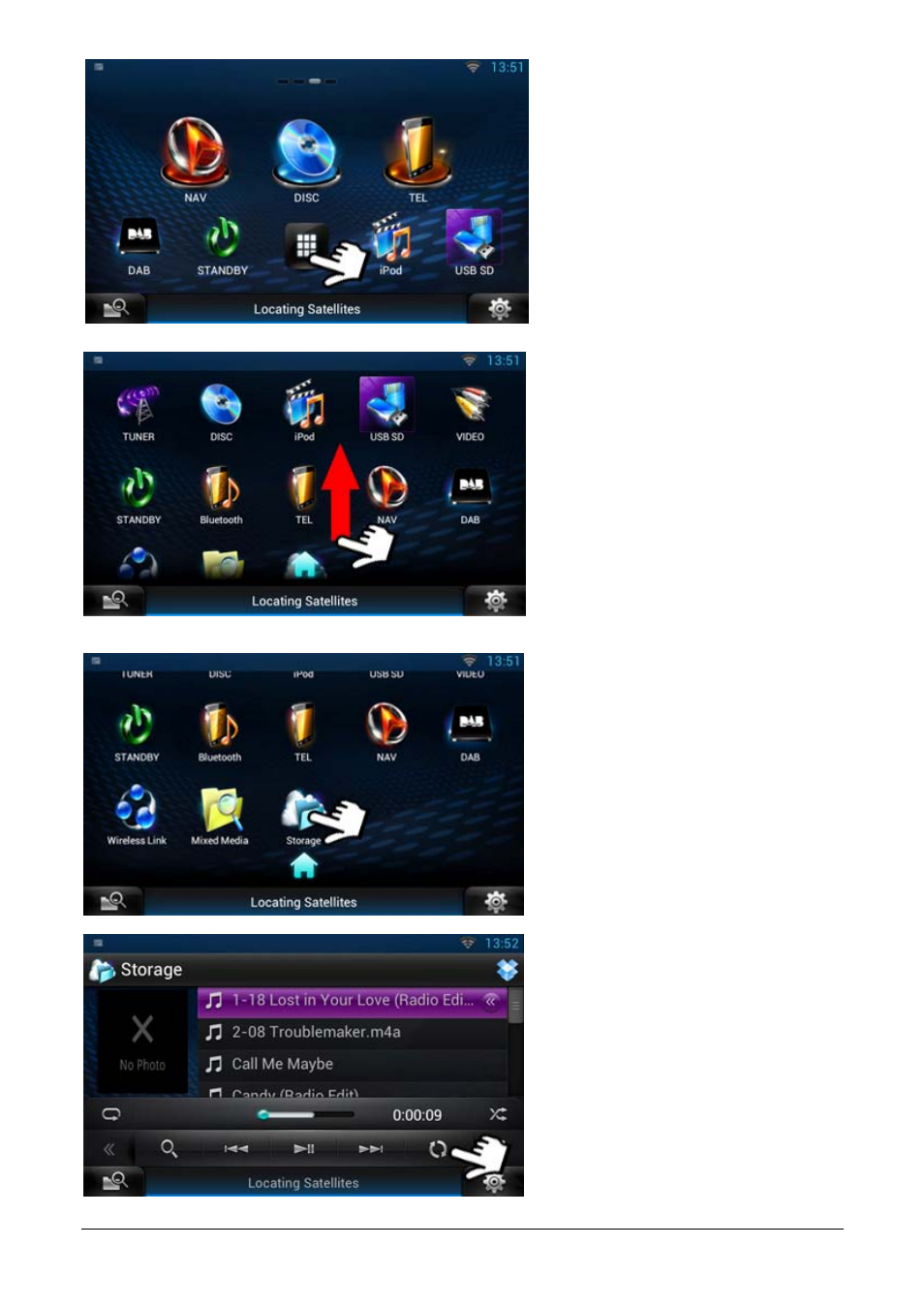
• Go to the “Home Screen” by pressing
the [Home] hard key button on the
front of the DNN9230DAB. Then gently
swipe the screen to go to the 3
rd
“Source Home” screen as shown
• Then select the [More] icon as shown
• Now gently swipe your finger up to
show more of the screen
• Select
[Storage]
• The DNN9230DAB will automatically
now sync with your Dropbox from the
Route Collector. This may take some
time due to your internet connection
speed.
• You can manually sync by pressing the
[Refresh] icon as show in picture
25
See also other documents in the category Kenwood GPS receiver:
- DNX7160 (124 pages)
- DNR-1000U (68 pages)
- DNX7360BT (112 pages)
- DNX7360BT (12 pages)
- DNX9980HD (96 pages)
- KNA-G431 (120 pages)
- DDX8054BT (100 pages)
- DNX9240BT (100 pages)
- DNX7000EX (32 pages)
- DDX7034BTM (96 pages)
- ECOROUTE B59-1990-00 (24 pages)
- DNX710EX (100 pages)
- DNX6960 (100 pages)
- DNX SERIES DNX5160 (100 pages)
- DNX5220 (12 pages)
- DNX5220 (96 pages)
- DNX5220 (96 pages)
- DNX5220 (72 pages)
- DDX516 (32 pages)
- DNX5180 (32 pages)
- DNX6980 (111 pages)
- KNA-DV2200 (52 pages)
- DDX5036M (11 pages)
- DDX8034BT (96 pages)
- U8590 00000 (6 pages)
- DNX9980HD (92 pages)
- DNX5360M (96 pages)
- DNX8220BT (12 pages)
- DNX8220BT (108 pages)
- DNX5240 (28 pages)
- DNX5240BT (96 pages)
- DNX5240BT (12 pages)
- DDX5034BT (32 pages)
- DNX6480BT (111 pages)
- Excelon DDX8032BT (32 pages)
- TH-D72A (92 pages)
- DNX7240BT (24 pages)
- DNX9260BT (116 pages)
- DNX7340BT (20 pages)
- KCA-BT200 (80 pages)
- KCA-BT200 (27 pages)
- DVD NAVIGATION SYSTEM KNA-DV3200 (60 pages)
- DNX7220 (100 pages)
- KAC-521 (4 pages)
- DNX6000EX (32 pages)
