Date and time set-up, Step – Kenwood DNN9230DAB User Manual
Page 11
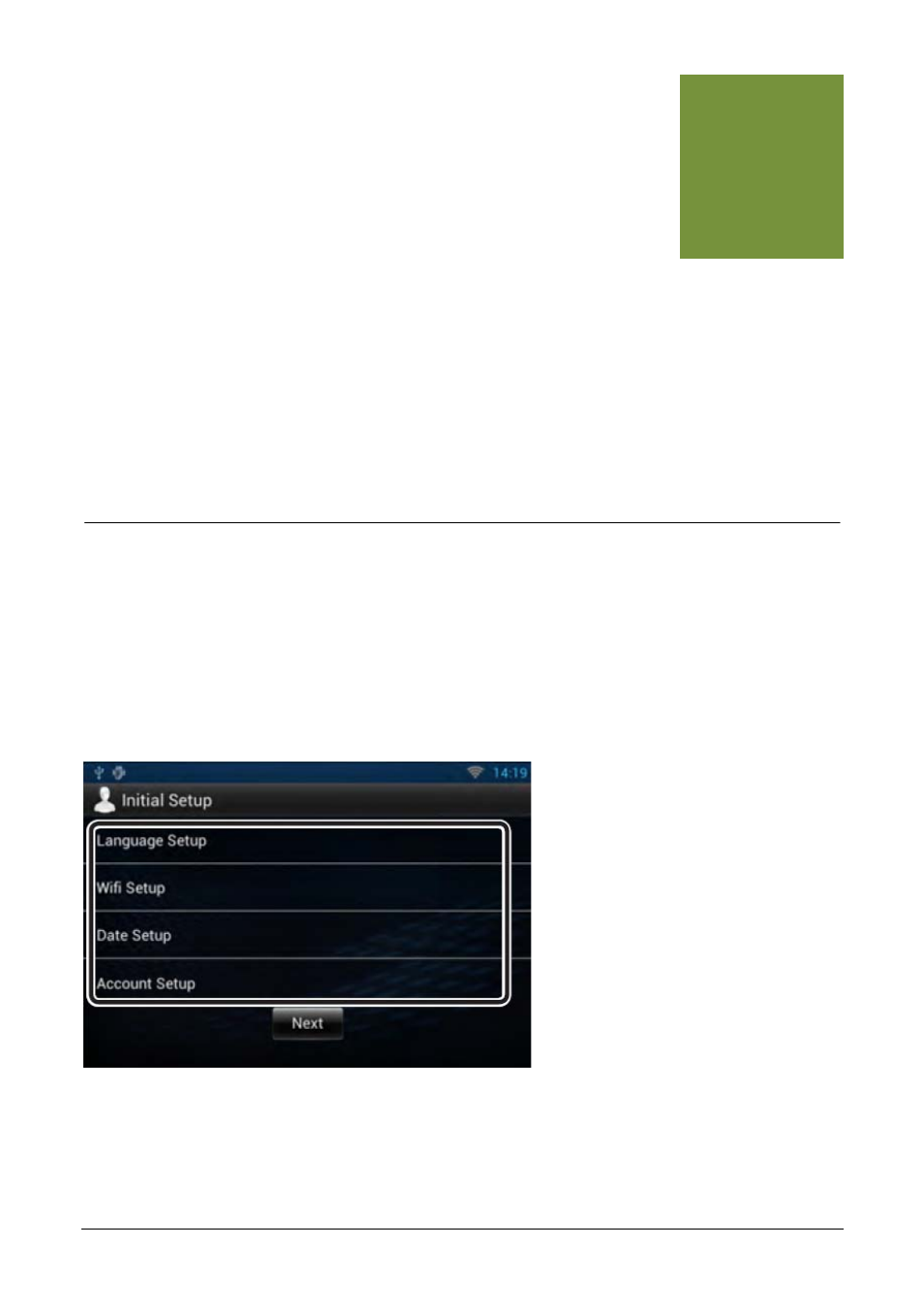
Step
3
Step 3:- Date/Time Set-up and Turning Off
Demo Mode
The Date & Time needs to be set-up and Demo Mode should be switched off before you
connect your Route Collector account to the DNN9230DAB and all it’s features such as
Facebook, Twitter, Gmail, RSS Feeds, Dropbox etc.
Date and Time Set-up
Setting the date and time manually is only required if there is no Navigation GPS signal and Tuner RDS
reception.
If the DNN9230DAB has the correct date and time please proceed to Turning Off Demo Mode.
• Select
[Date Setup]
9
See also other documents in the category Kenwood GPS receiver:
- DNX7160 (124 pages)
- DNR-1000U (68 pages)
- DNX7360BT (112 pages)
- DNX7360BT (12 pages)
- DNX9980HD (96 pages)
- KNA-G431 (120 pages)
- DDX8054BT (100 pages)
- DNX9240BT (100 pages)
- DNX7000EX (32 pages)
- DDX7034BTM (96 pages)
- ECOROUTE B59-1990-00 (24 pages)
- DNX710EX (100 pages)
- DNX6960 (100 pages)
- DNX SERIES DNX5160 (100 pages)
- DNX5220 (12 pages)
- DNX5220 (96 pages)
- DNX5220 (96 pages)
- DNX5220 (72 pages)
- DDX516 (32 pages)
- DNX5180 (32 pages)
- DNX6980 (111 pages)
- KNA-DV2200 (52 pages)
- DDX5036M (11 pages)
- DDX8034BT (96 pages)
- U8590 00000 (6 pages)
- DNX9980HD (92 pages)
- DNX5360M (96 pages)
- DNX8220BT (12 pages)
- DNX8220BT (108 pages)
- DNX5240 (28 pages)
- DNX5240BT (96 pages)
- DNX5240BT (12 pages)
- DDX5034BT (32 pages)
- DNX6480BT (111 pages)
- Excelon DDX8032BT (32 pages)
- TH-D72A (92 pages)
- DNX7240BT (24 pages)
- DNX9260BT (116 pages)
- DNX7340BT (20 pages)
- KCA-BT200 (80 pages)
- KCA-BT200 (27 pages)
- DVD NAVIGATION SYSTEM KNA-DV3200 (60 pages)
- DNX7220 (100 pages)
- KAC-521 (4 pages)
- DNX6000EX (32 pages)
