Kenwood TK-2180E User Manual
Page 45
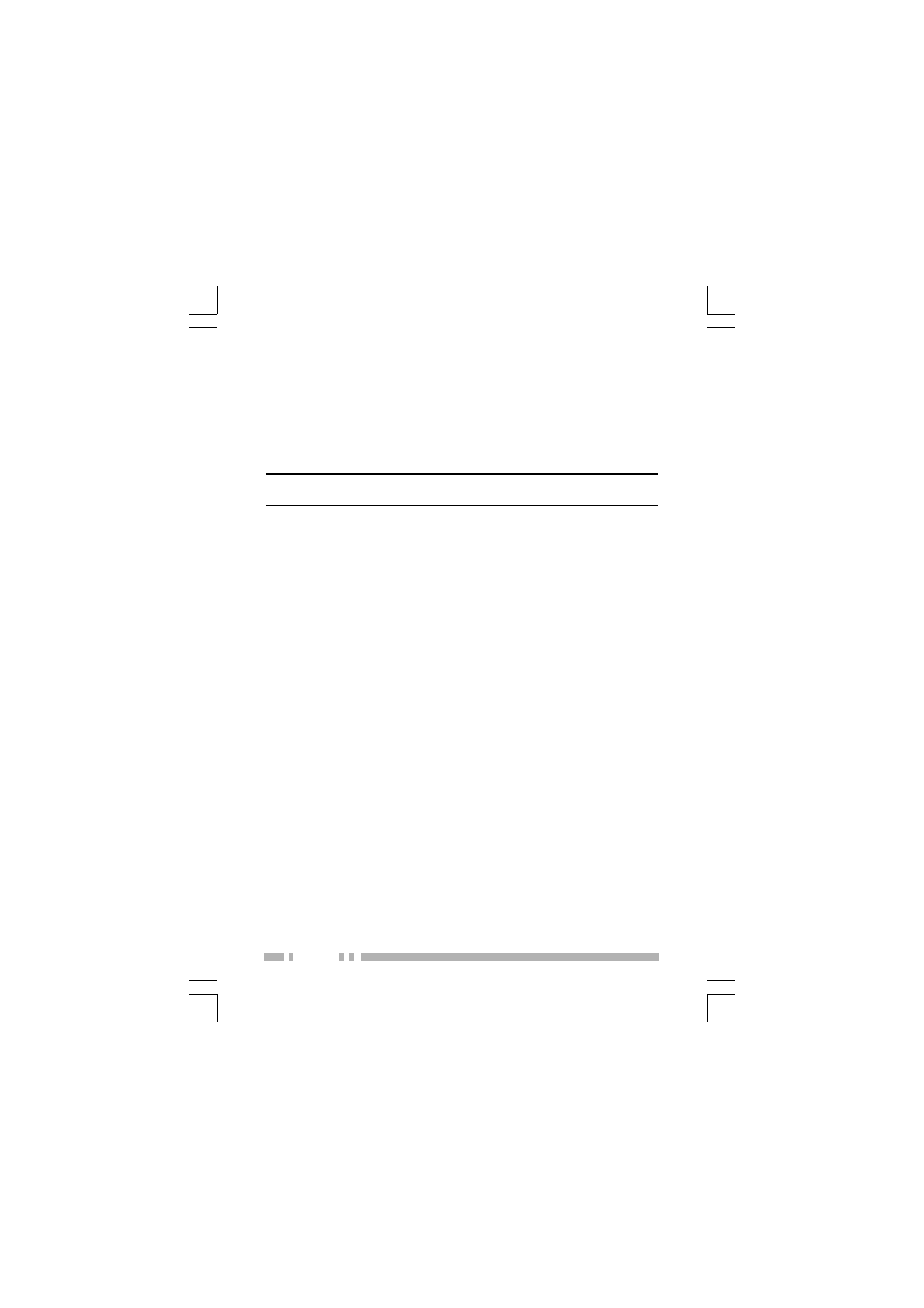
38
C
LOCK
If activated by your dealer, your transceiver can track the time
and date with its built-in clock. The time will display
momentarily when the transceiver power is turned ON.
Additionally, you can view the clock any time by pressing the
key programmed as Clock.
Note: Removing the battery pack or leaving the battery pack
uncharged for extended periods will cause the clock time to clear.
■
C
LOCK
S
ETUP
To set the year, month, day, and time:
1
With the transceiver power OFF, press and hold the
C> key while turning the transceiver power ON.
•
The current year setting appears.
2
Rotate the selector to select the year, then press the
S key to cycle to the month setting.
•
Repeat this step, to cycle through the day, hour, and
minute settings.
3
Press the S key again, to return to the year setting.
•
A triple beep will sound, indicating that your selections
have been set into the transceiver memory.
4
Turn the transceiver power OFF and then back ON to
return to Normal Operation Mode.
T
RANSCEIVER
B
ACKLIGHT
To turn the transceiver display and front panel keypad
backlight on, press the key programmed as Lamp.
•
Pressing any key other than the PTT switch, the Power switch/
Volume control, and the Lamp key while the backlight is on will
reset the backlight timer, allowing it to remain lit for an additional
5 seconds.
To turn the transceiver backlight off immediately, press the
Lamp key while the backlight is on.
