Introduction, Playable ipod models – Kenwood C-BX3 User Manual
Page 4
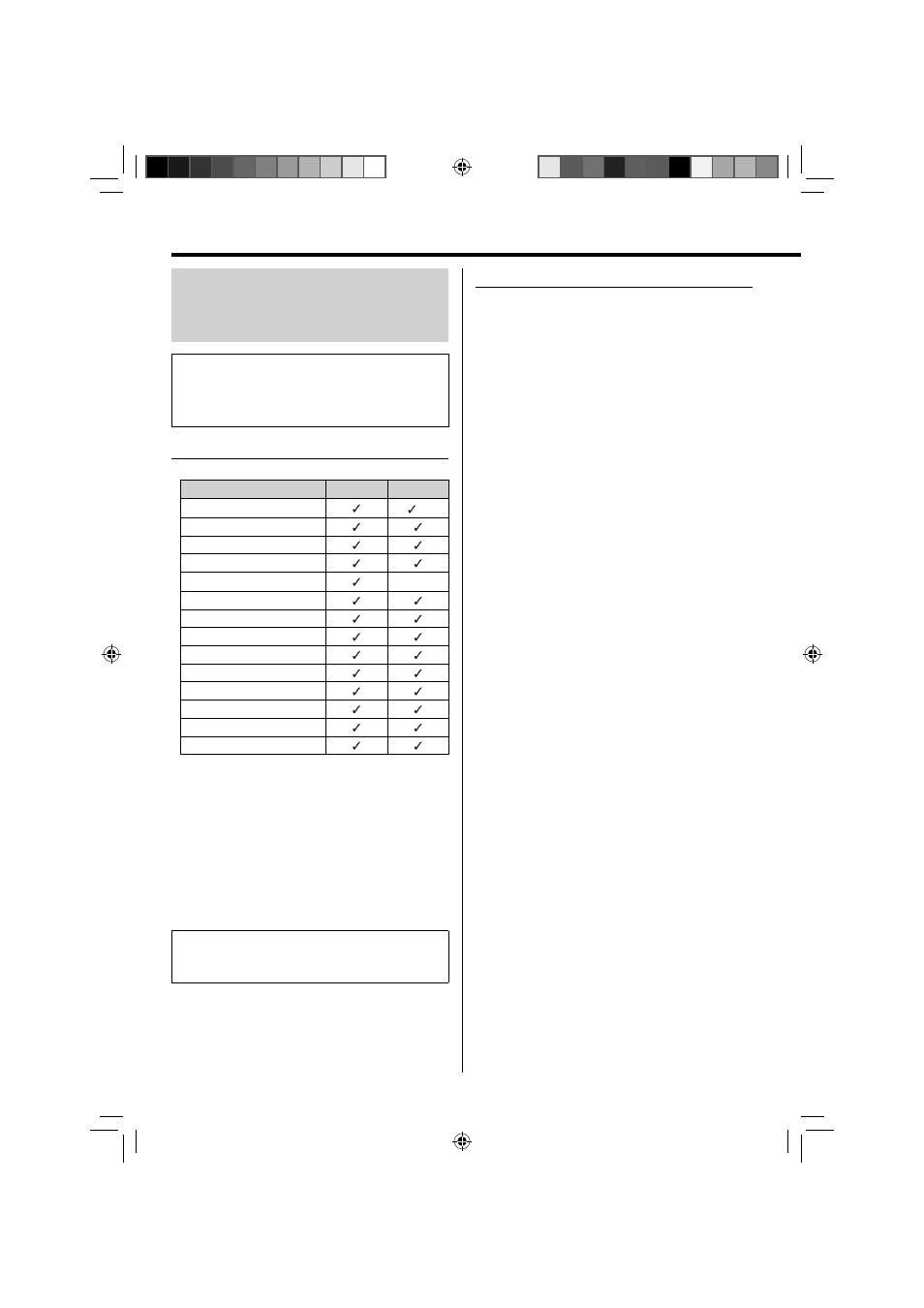
4
C-BX3
Introduction
Auto power save function
When no operation is done in certain situations for 29 minutes, the
unit turns off automatically. This function is on at the initial setting.
For details, refer to “Operations.”
In this manual, the remote control buttons are used for explaining
the operations unless mentioned otherwise. However, if the System
has the same or similar button names, they can also be used for the
operations.
Playable iPod models
Compatible iPod:
•
Made for
Audio
Video
iPod nano (6th generation)
*
1
iPod nano (5th generation)
iPod nano (4th generation)
iPod nano (3rd generation)
iPod nano (2nd generation)
–
iPod touch (4th generation)
iPod touch (3rd generation)
iPod touch (2nd generation)
iPod touch
iPod classic
iPhone 4S
iPhone 4
iPhone 3GS
iPhone 3G
*
1
Only for still picture
Also refer to the instruction manual for iPod.
•
If incompatible iPod is connected, NOT SUPPORT scrolls on the
•
display, then NO SUPP appears.
If iPod does not play correctly, update iPod software to the latest
•
version.
For details about updating iPod, check on the Apple web site
•
For the latest information on compatible iPod models, check on our
•
web site.
In this manual, “iPod” refers to iPod, iPod touch and iPhone devices.
When iPod touch or iPhone device is referred to directly, “iPod
touch” or “iPhone” is used.
Notes on handling
Important cautions
Installation of the System
Select a place which is level, dry, and neither too hot nor too cold;
•
between 5°C and 35°C.
Do not use the System in a location near heat sources, or in a place
•
subject to direct sunlight, excessive dust, or vibration.
Install the System in a location with adequate ventilation to prevent
•
internal heat buildup.
Power cord
Do not handle the power cord with wet hands.
•
A small amount of power is always consumed while the power cord is
•
connected to the wall outlet.
Do not pull on the cord to unplug the power cord. When unplugging
•
the power cord, always grasp and pull the plug so as not to damage
the cord.
To prevent malfunctions of the System
There are no user-serviceable parts inside. If anything goes wrong,
•
unplug the power cord and consult your dealer.
Do not insert any metallic objects or liquids into the System.
•
Safety precautions
Avoid malfunction and/or injury
Do not let children climb up or let anyone sit on top the System.
•
Do not place anything heavier than 20 kg on top of the System.
•
Avoid moisture, water, and dust
Do not place the System in moist or dusty places.
Avoid high temperatures
Do not expose the System to direct sunlight and do not place it near any
heating devices.
When you are away
When away on holiday or for other reasons for an extended period of
time, disconnect the power cord from the wall outlet.
Do not block the vents
Blocking the vents may damage the System.
Care of the glass top
Use only cleaning materials which are free of grit and debris to avoid
•
scratching and marking of the glass surface.
Use only detergents and cleaning solutions which are recommended
•
for cleaning glass should be used.
Care of the cabinet
Stains on the System should be wiped off with a soft cloth. If the
•
System is heavily stained, wipe it with a cloth soaked in water diluted
neutral detergent and wrung well, then wipe clean with a dry cloth.
EN_C-BX3[E]f.indd 4
EN_C-BX3[E]f.indd 4
7/4/12 9:44:42 AM
7/4/12 9:44:42 AM
