Tv setup – Kenwood DNX4280BT User Manual
Page 52
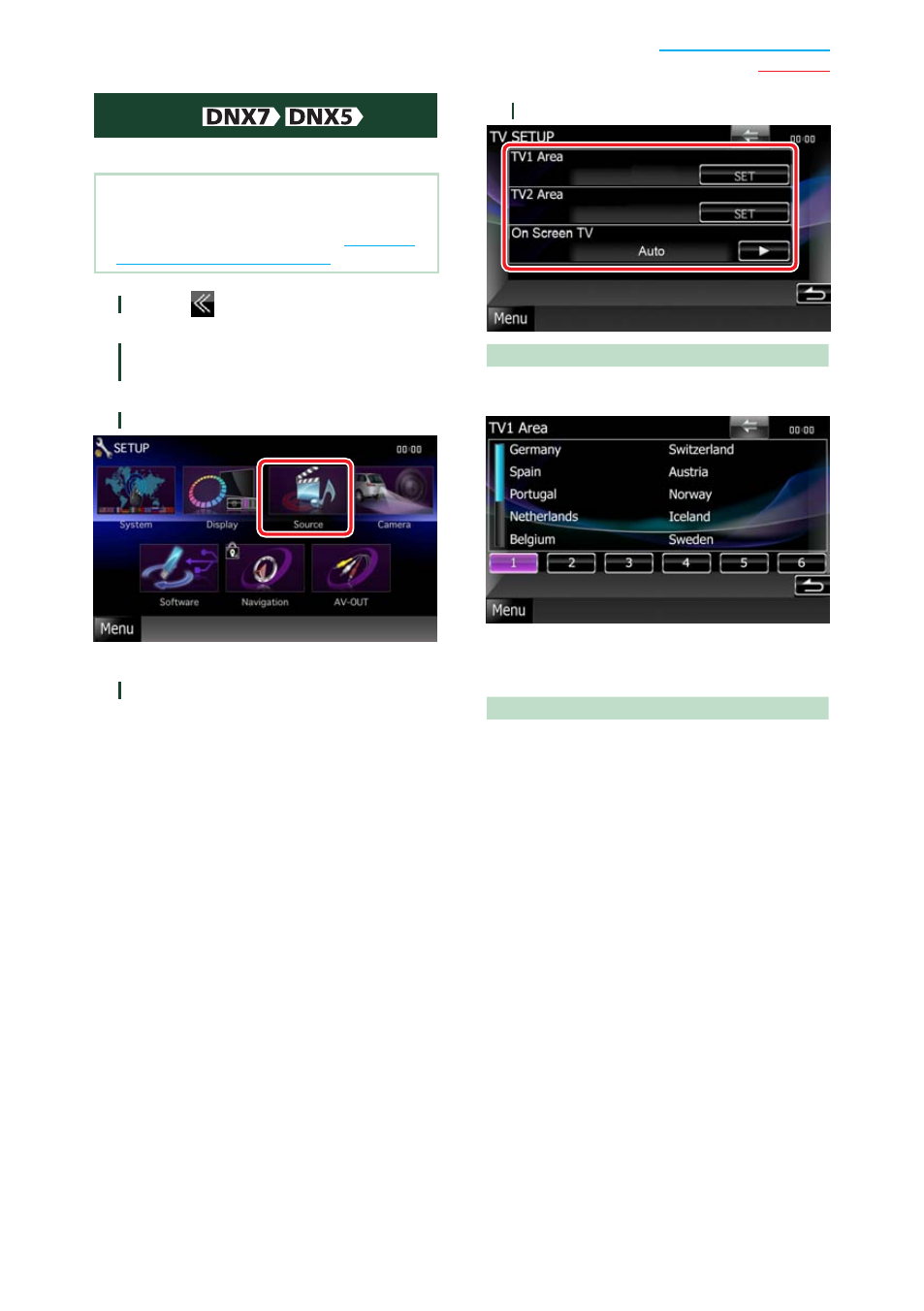
51
TV Setup
You can set the TV signal receiving areas.
NOTE
• Each operation in this section can be started from
the Top Menu screen. For details, see
With The Top Menu Screen (P.17)
1
Touch [
] in the control screen.
Multi function menu appears.
2
Touch [SETUP] in the multi function
menu.
SETUP Menu screen appears.
3
Touch [Source].
Source SETUP Menu screen appears.
4
Touch [TV SETUP] in the list.
TV SETUP screen appears.
5
Set each item as follows.
TV1 Area/TV2 Area
Sets the present TV1 or TV2 receiving area.
Touch [SET], and select the area and number.
This function is available only when
KTC-V301E/KTC-V300E optional accessory is
connected.
On Screen TV
Sets how to display the information of the TV.
Auto (Default): Information appears for 5
seconds when updated.
OFF: Does not display any information.
