Usb/sd setup (p.42), Ipod setup (p.42) – Kenwood DNX4280BT User Manual
Page 43
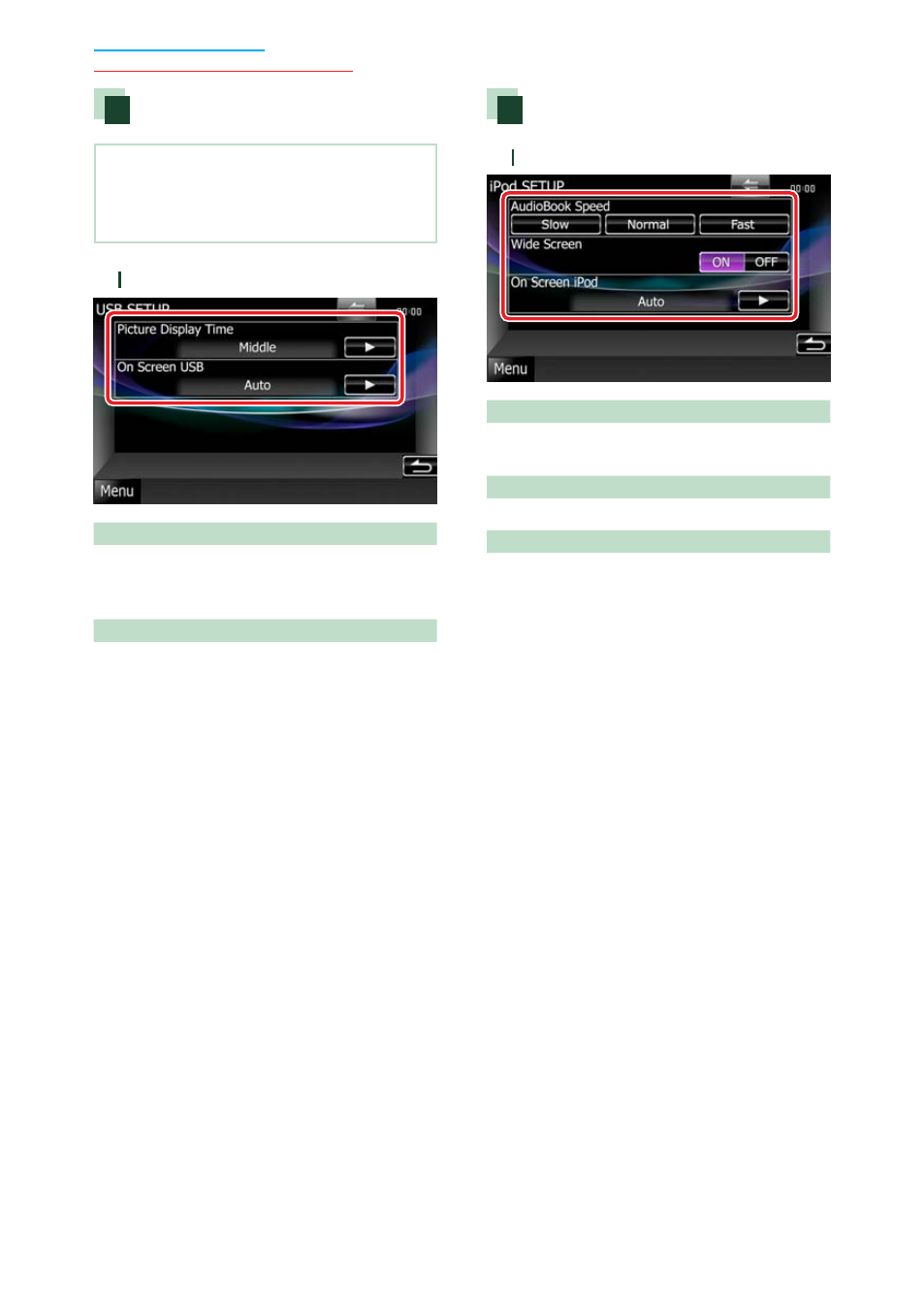
42
42
CD, Disc, iPod, USB device, SD card
USB/SD setup
NOTE
• The screen shot below is for USB device. However,
the setting items of USB and SD setup are quite
the same.
1
Set each item as follows.
Picture Display Time
Selects length of time to display JPEG picture
file in the screen. Select from [Short], [Middle],
and [Long] (default).
On Screen USB/On Screen SD
Sets how to display the information of the USB
device or SD card.
Auto (Default): Information appears for 5
seconds when updated.
OFF: Does not display any information.
iPod setup
1
Set each item as follows.
AudioBook Speed
Sets the audio book playback speed. Select
from [Slow], [Normal] (default), and [Fast].
Wide Screen*
Sets Wide Screen. Set [ON] or [OFF] (default).
On Screen iPod
Sets how to display the information of the
iPod.
Auto (Default): Information appears for 5
seconds when updated.
OFF: Does not display any information.
* This setting is not available when an iPod
is connected.
