Phone – AT&T 5840 User Manual
Page 67
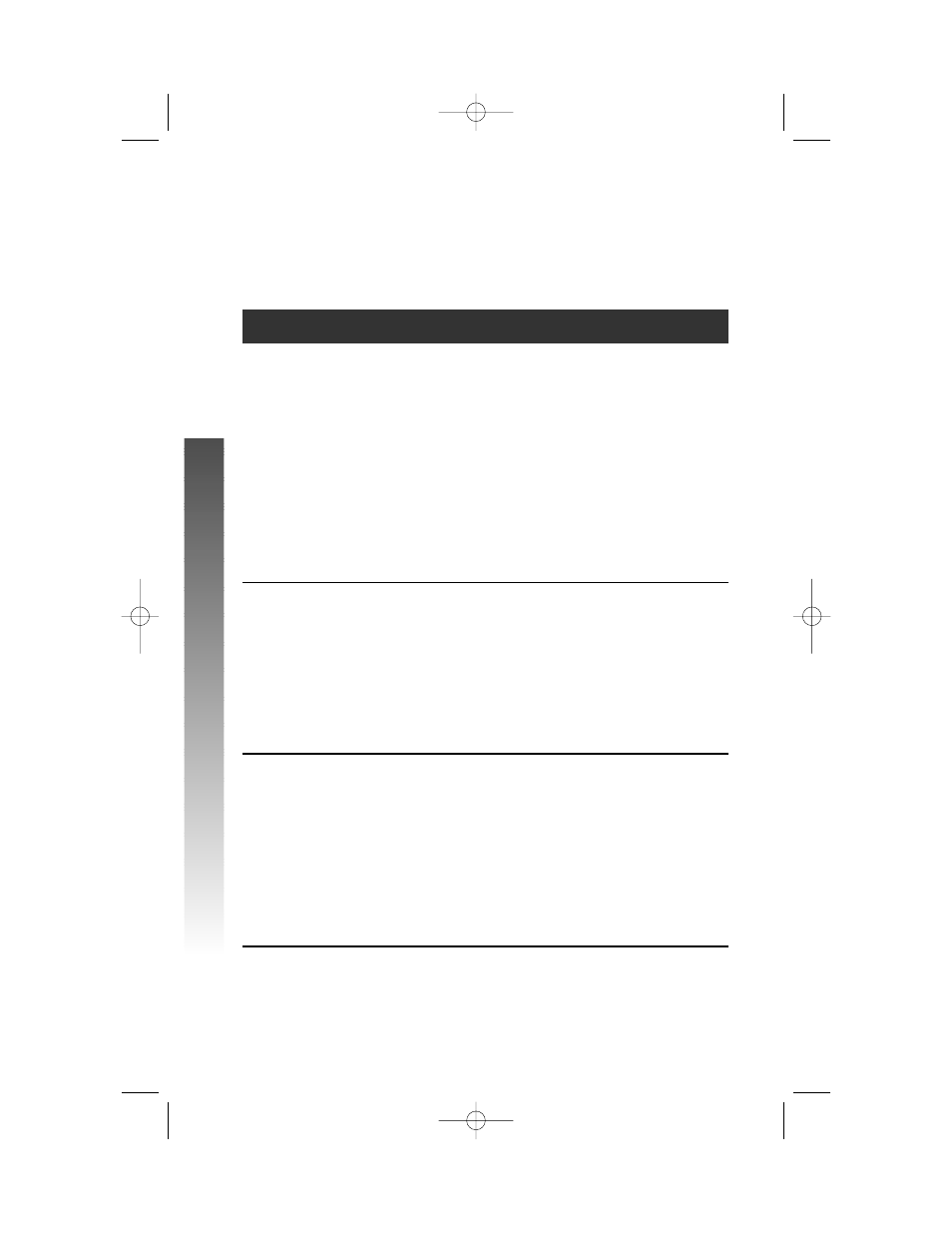
64
If you have difficulty operating this phone, try the suggestions below.
For Customer Service, visit our website at www.telephones.att.com
or call 1 800 222–3111.
Please retain your receipt as your proof
of purchase.
PHONE
PROBLEM SOLUTION
If the phone does not
• Make sure the power cord is plugged
work at all, check these
into the base and an electrical outlet
items first:
not controlled by a wall switch.
• Make sure the telephone line cord is
plugged firmly into the base unit and
the telephone jack.
• Make sure the battery pack is installed
correctly.
If the above suggestions do not solve the problem, try re-initializing the
handset and base (see “To re-initialize the handset and base” on page 65).
PROBLEM SOLUTION
If you have no dial tone: Check all the previous suggestions.
If you still do not hear a dial tone,
disconnect the phone and try another
phone in the same jack. If there is
no dial tone on that phone either, the
problem is probably in your wiring or local
service.
PROBLEM SOLUTION
If you hear a long
• The handset and base are not
tone when you try to
communicating properly. You might be
use the handset:
out of range. Move closer to the base
and try again.
• If moving closer to the base does not
help, follow the directions “To
re-initialize the handset and base” on
page 65.
PH
IN CASE OF DIFFICUL
TY
IN CASE OF DIFFICUL
TY
IN CASE OF DIFFICULTY
5840_CIB_2ATT 2002.11.7 5:50 PM Page 64
