Changes on page 7 (text change), Changes on page 9 (text change), Changes on page 12 (text change) – Electrix Repeater Addendum User Manual
Page 2: Changes on page 15 (text added), Changes on page 17 (text changed), Changes on page 19 (text changed), Manual changes
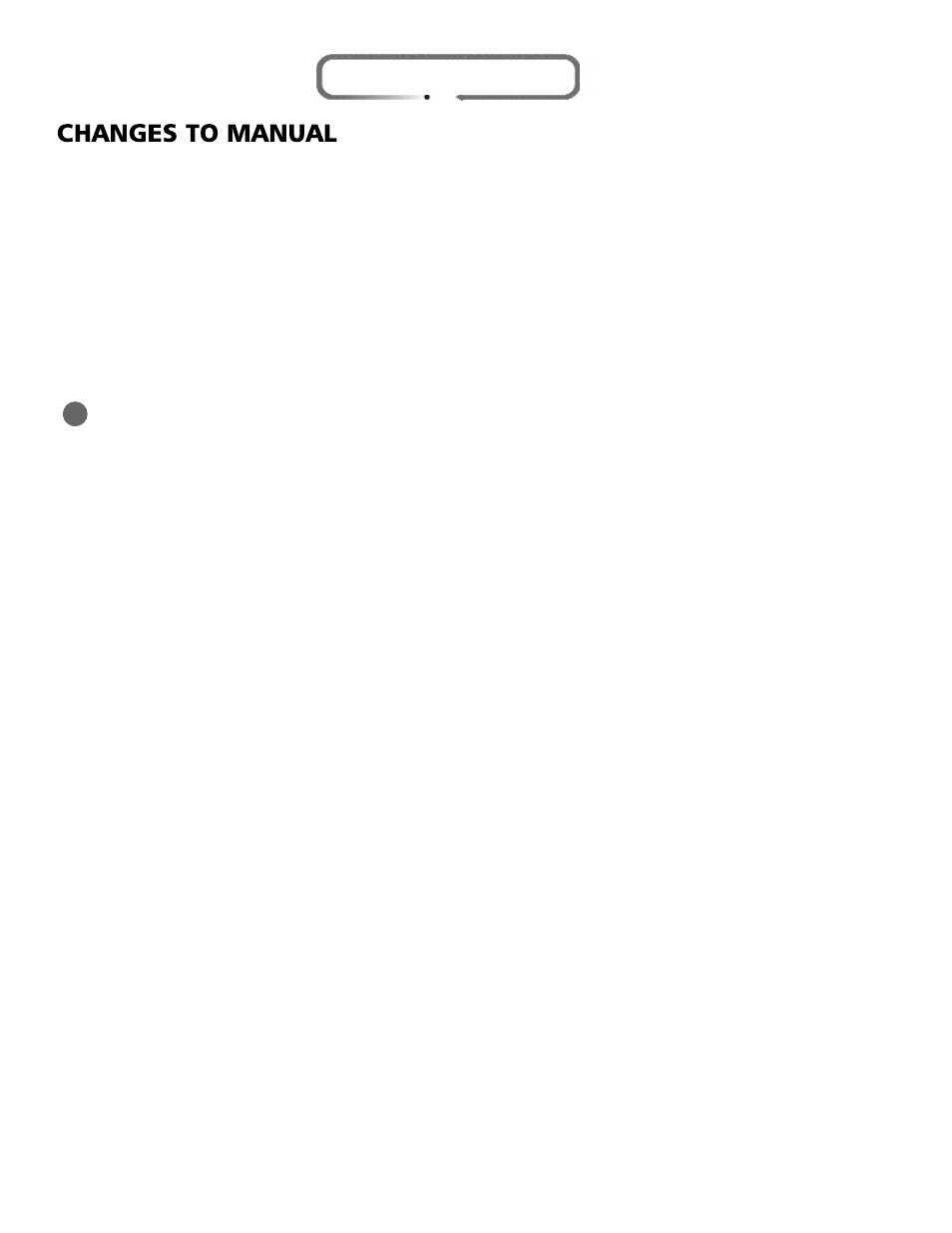
CHANGES ON PAGE 7 (TEXT CHANGE)...
KEY FEATURES OF REPEAT E R
Compact Flash Cards (CFC) are Repeater's main storage mechanism. They supplement Repeater's internal 8MB of
memory with up to 512MB of additional storage space. Loops on the CFC are in .WAV file format. With the
addition of an inexpensive CFC USB card reader, you can export loops and tracks from Repeater to your PC with-
out any special software.
CHANGES ON PAGE 9 (TEXT CHANGE)...
Tempo Lock - In beat detect mode, activation of the tempo lock feature locks the unit tempo to the currently
detected beat, allowing only minor variations for tracking. In user mode, activation of tempo lock forces all newly
loaded loops to run at the current user tempo.
CHANGES ON PAGE 12 (TEXT CHANGE)...
USING THE METRONOME
Repeater has a great training feature that will help you to develop a consistent meter with some practice. Repeater
will produce a metronome sound at the current tempo when you press and hold the Tempo Lock button for 1 sec-
ond. While the metronome is playing Repeater will quantize the initial record to the beat of the metronome. To dis-
engage the metronome press and hold Tempo Lock for 1 second. You can set the metronome level by pressing
and holding Tempo Lock while tempo Lock is engaged. Use the Tempo knob to adjust the level while holding
down the Tempo Lock button. When the metronome is active in user sync mode, recordings will be quantized to
the beat as they are in MIDI or Beat Detect sync modes.
CHANGES ON PAGE 15 (TEXT ADDED)...
Input Mute
In some situations it may be desirable that the dry signal is not passed through Repeater and mixed with the track
outputs. To activate this feature, hold down Stop and press the Overdub button. The display will state 'Dry
Muted' or 'Dry unmuted' depending on whether you are activating or deactivating the feature. This feature can
also be accessed via MIDI.
CHANGES ON PAGE 17 (TEXT CHANGED)...
Sampling from Sample CDs
If you need help capturing a loop from a sample CD try using Repeaters ÒSingle Bar CaptureÓ mode. Put Repeater into Beat Detect sync mode,
arm the Audio Trigger by pressing Stop and Record together. Now play the sample. Repeater will start recording automatically when the audio
kicks in. Now press Record near the downbeat of the end of your track, as long as youÕre close Repeater will automatically tweak the loop end
to the nearest transient. DonÕt worry about your loop speeding up when youÕre done. This is because you have now left ÒSingle Bar CaptureÓ and
are in Beat Detect mode. Just put Repeater into user sync mode and hold down the Tap Tempo button to reset to the native tempo of the just-
captured loop.
CHANGES ON PAGE 19 (TEXT CHANGED)...
Audio Triggered Recording
You still have to press record manually to finish the loop recording, but try this on for size:
MANUAL CHANGES
2 2
