Quick start – Electrix MOFX User Manual
Page 3
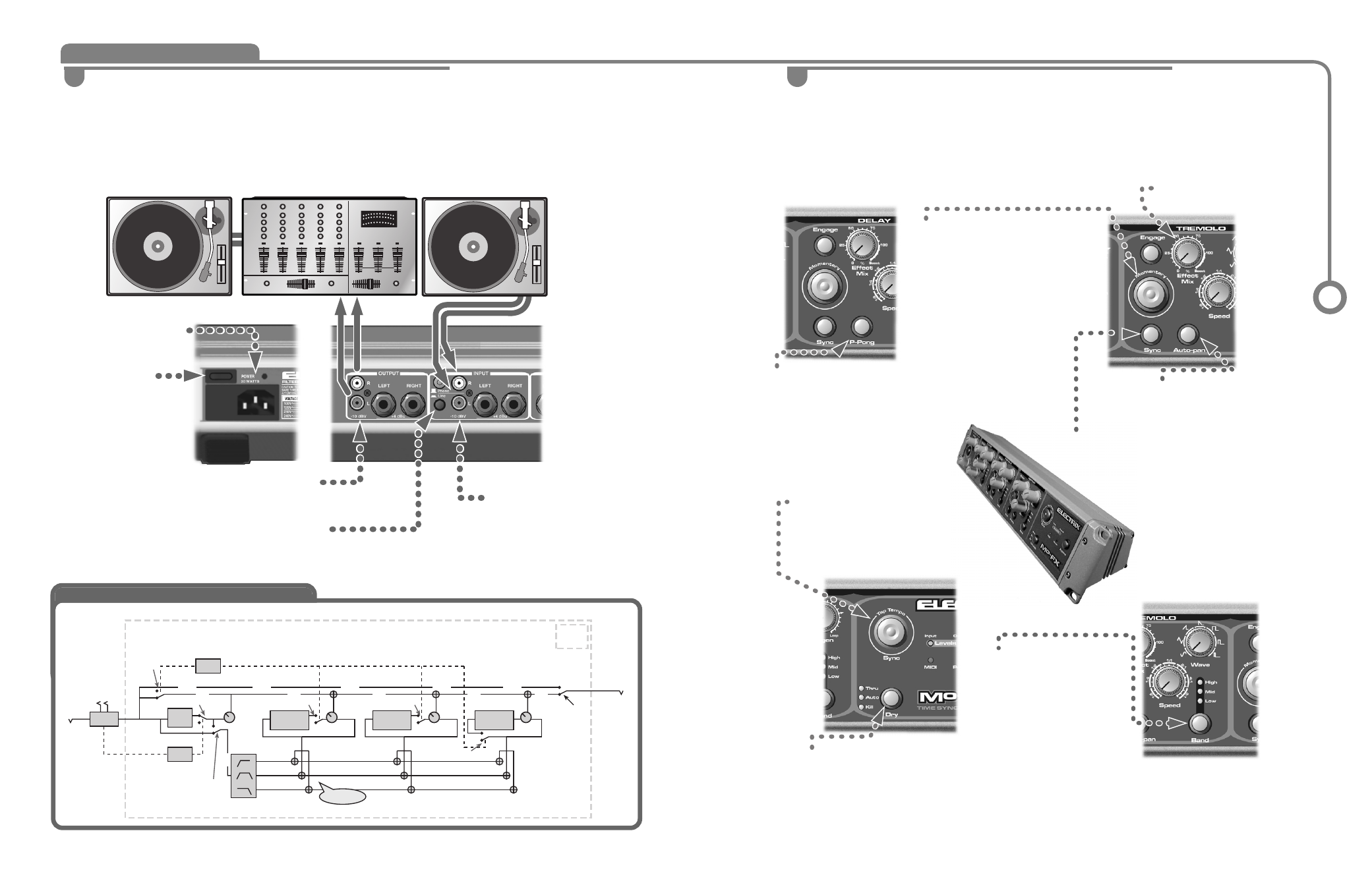
English
7
WHAT TO PLUG IN
1. QUICK START
Here’s the simplest way to get sound out of the
Electrix MO-FX:
1.2
WHAT TO PLUG IN
1.1
P
lug in the AC here.
T
urn it on.
U
se these line level outputs to
connect to the mixer or power amplifier.
T
urn on the phono pre-amp.
P
lug in the
turntable here.
M
OFX is a Performance oriented Multi Effect unit specially designed to
give artists immediate and creative control over their effects.
U
se the momentary button to
play the effect. As you tap
it, the effect will momentarily
kick in. When you engage an
effect block the momentary
button switches its function
and mutes the effect.
E
ach effect block can be
driven by a selectable
frequency range. Use this
button to toggle through
the 7 possible frequency
selections.
E
ffect mix to
the outputs.
T
oggles mono Tremolo
or stereo Auto Pan.
T
oggles between Mono Delay
or Stereo Ping Pong modes
T
ap the tempo in here. If you
send MIDI clock to the MOFX,
Tap Tempo will default to the MIDI
tempo. But you can always take
over by simply tapping a new
tempo.
D
eals with the Dry signal. Thru:
passes dry. Kill: mutes the dry.
Auto: mutes the dry whenever an
effect block is engaged.
WHAT TO DO
T
his button will lock the blocks LFO or delay to
the Tap Tempo. When the syncro feature is
engaged the rate / time control will allow
you to select multiples or divisions of the
Tap Tempo.
Crossover
Dry Kill Logic
Output
Input
Jack Logic
Tremolo
Delay
Flanger
Insert
OD
Band Select
Dry Kill
Overdrive to FX Bus
Flanger Engage
Tremolo Engage
Overdrive Engage
Bypass
Delay Engage
Bypass Bus
FX Buss
Mix Bus
Mix Bus
Mix Bus
Mix Bus
Mix Bus
Bypass Bus
Bypass Bus
Bypass Bus
Bypass Bus
DSP
"
MOFX BLOCK DIAGRAM
