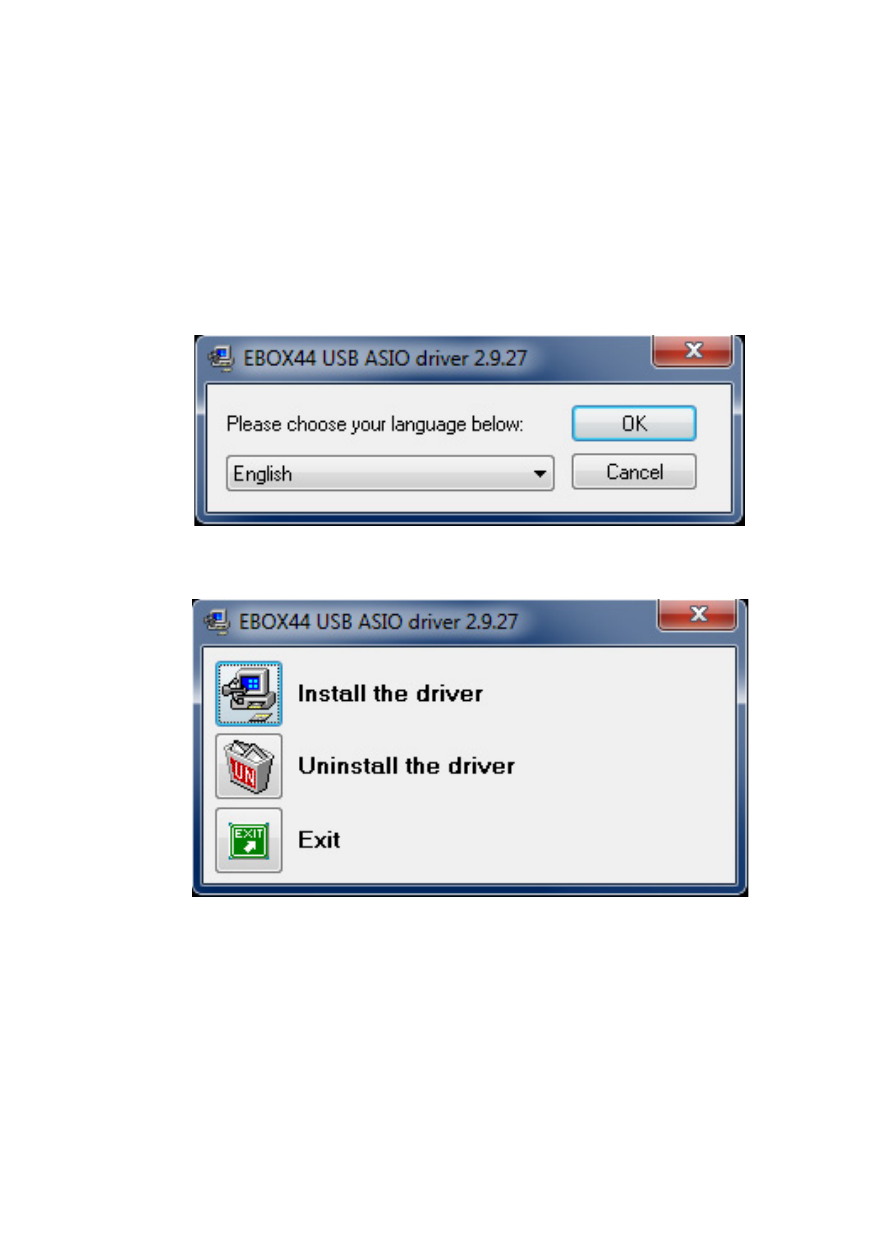
7
Windows
ASIO
Driver
Installation
Insert
the
installation
CD
into
your
computer’s
CD
drive
and
select
the
file
“Setup.exe”
to
begin
the
installation.
1.Select
the
desired
language
and
click
“OK”
2.
Click
“Install
the
Driver”
The installer will attempt to uninstall earlier drivers, if any.