Kestrel, 4500 pocket weather, Tracker 15 – Kestrel 4500 User Manual
Page 8
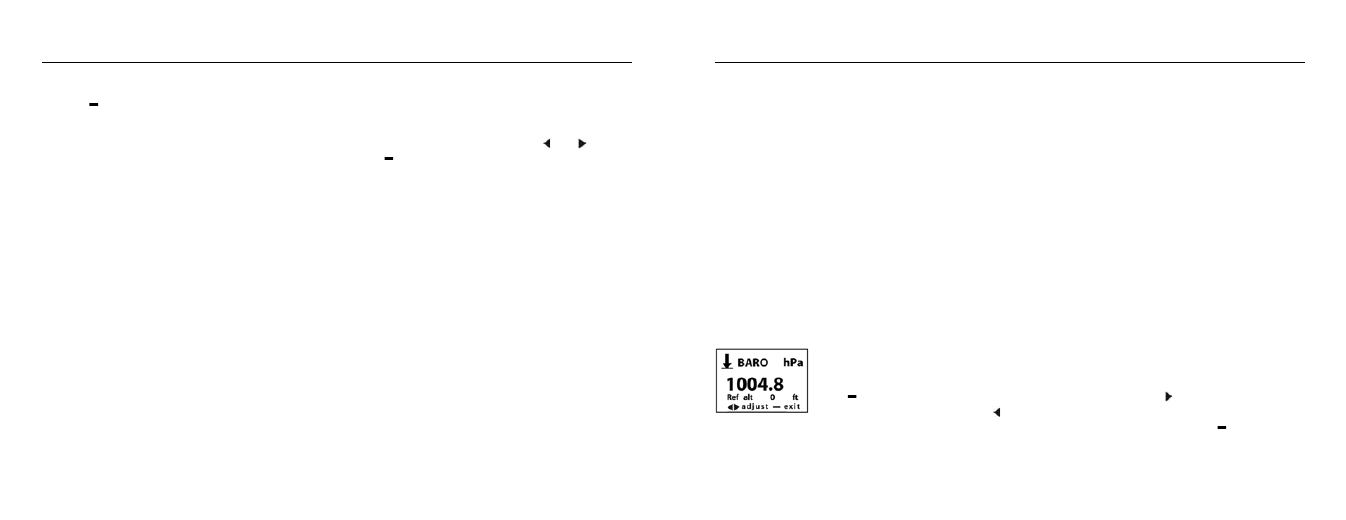
Kestrel
®
4500 Pocket Weather
®
Tracker
15
- Auto Set allows you to point the Kestrel down the runway or in the direction of the target, and it
automatically enters the reference heading. Point the Kestrel down the runway or target, and press
the button.
- Manual Set allows you to enter the known heading of the runway or target. In Auto Adjust, follow
the prompts on the screen to have the Kestrel automatically set the heading. Use the and
buttons to enter the runway or target heading. Press the button to enter the selection of your
choice.
Relative Humidity
The Kestrel Meter is capable of measuring RH to a high accuracy: +/- 3% RH between 5 and 95%. To
ensure operation within these specifications, please follow these recommendations:
• Avoid taking measurements in direct sunlight, which will heat the air inside the humidity sensor
enclosure and cause inaccurate readings.
• If your circumstances force you to expose the Kestrel Meter to a large temperature swing prior to
taking a relative humidity reading (such as when taking a Kestrel Meter stored inside at 70° F outside
to a temperature of 40° F), you will need to take additional steps to ensure that the Kestrel Meter’s
external temperature sensor is in thermal equilibrium.
- Ideally, provide an airflow of at least 1 M/S (2.2 MPH), over the temperature sensor - point the
Kestrel Meter into the airflow. If there is no airflow, simply wave the unit back and forth so air
passes over the sensors. With airflow over the temperature sensors and humidity chambers,
readings within specifications will be provided within two to three minutes, even after a large
temperature shift.
- If no airflow can be provided, you must allow sufficient time for the RH value to stabilize. This
can take as long as 20 minutes- the greater the temperature change, the greater the time. You
can use the logging capability of the Kestrel Meter to confirm that the unit has stabilized to
a correct reading: Set the memory options to a relatively short logging interval (20 seconds
works well), select the graphical display of RH, and you can see when the value is no longer
changing significantly. At that point, the RH value is stable and can be relied upon to be within
the accuracy specifications.
Barometric Pressure and Altitude Adjustment
The Kestrel Meter measures “station” pressure—the actual air pressure in the measurement location—
and uses this value to calculate barometric pressure and altitude. Station pressure changes in response
to two things—changes in altitude and changes in the atmosphere. Because the Kestrel Meter is
constantly changing location and altitude, it is important to enter adjustments or “references” when
accurate pressure and altitude readings are needed.
Barometric pressure is station pressure corrected to sea level. In order to make the correction, the Kestrel
Meter needs an accurate reference altitude. Altitude is the height above sea level. In order to correctly
calculate altitude, the unit needs an accurate barometric pressure reference, also known as an “altimeter
setting”. Fortunately, you only need to know ONE of these values (current barometric pressure or current
altitude) in order to set your Kestrel Meter up to show accurate readings.
Starting with the known barometric pressure for your location
You can obtain your current barometric pressure by checking an internet weather
site for a nearby location, or contacting a local airport. Set this value as your
reference pressure on the ALTITUDE screen to determine your correct altitude: Press
the button to enter the reference setting mode. Press the button to increase
the reference pressure or the button to decrease the reference pressure. You
will notice that the altitude will change with changes in the reference pressure. Press the button to
exit the adjustment mode. Set your Kestrel Meter down on a table and allow the altitude reading to
stabilize. (Note: very small changes in pressure generate noticeable changes in altitude. In order to
provide meaningful readings for activities where altitude changes quickly, the Kestrel Meter features
