Kestrel 2500 User Manual
Page 2
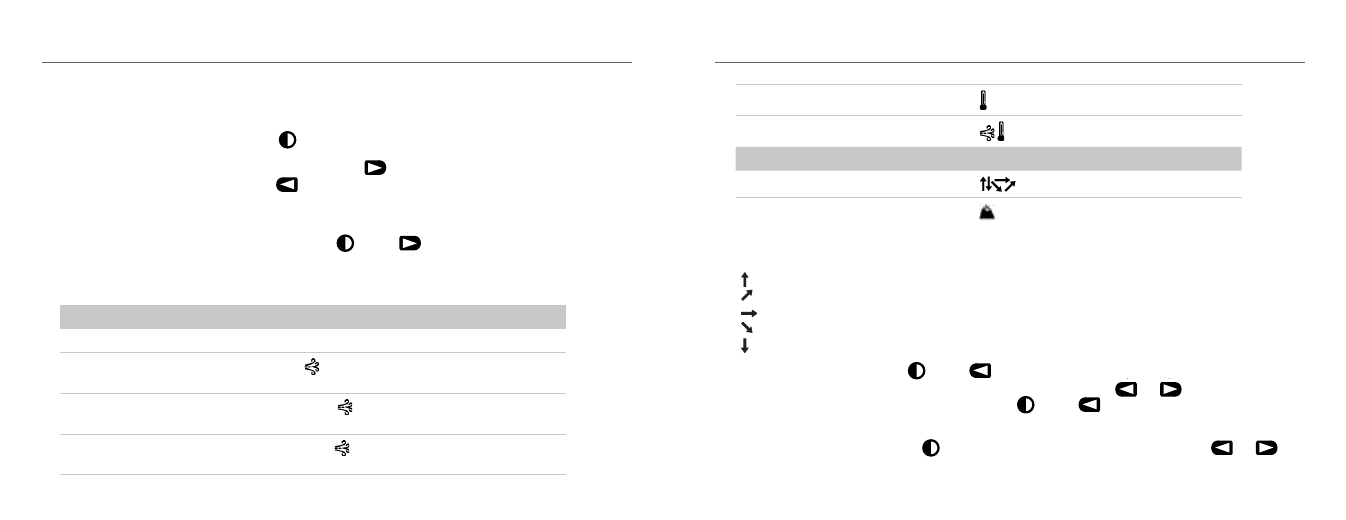
Kestrel® 2500 Pocket Weather® Meter
3
OPERATION
1. Slide off cover.
2. Turn on. Press the center button (
MAX
AVG
) to turn on the unit.
3. Select operating mode. Press the right arrow (
MAX
AVG
) to scroll through the measurements
listed below. Press the left arrow (
MAX
AVG
) to scroll through the measurements in reverse
order. The instantaneous measurements will be displayed. (See Understanding the
Measurements section for more information.)
4. Select the unit of measure. While holding
MAX
AVG
, press
MAX
AVG
to scroll through the units of
measure listed below.
Mode
Hint
Icon
Units of Measure
Clock
---
---
12-hr, 24-hr
Wind Speed
SPd
m/s, ft/min, km/h, mph,
kt, B
Max Gust
SPd
MAX
m/s, ft/min, km/h, mph,
kt, B
Avg Speed
SPd
AVG
m/s, ft/min, km/h, mph,
kt, B
Temperature
dEG
C, F
Wind Chill
chill
C, F
Mode
Hint
Icon
Units of Measure
Barometric Pressure*
hPa, inHg
Altitude
Alt
m, ft
* Only one of the pressure icons will be displayed, indicating the 3-hour pressure trend.
pressure rising quickly (rise more than +0.18 inHg)
pressure rising (rise within +0.06 inHg and +0.18 inHg)
pressure stable (remain within -0.06 and +0.06 inHg)
pressure falling (drop within -0.06 inHg and -0.18 inHg)
pressure falling quickly (drop more than -0.18 inHg)
5. Hold mode. While holding
MAX
AVG
, press
MAX
AVG
to hold the time and all of the measured values.
The word “HOLD” will blink to indicate the Hold Mode. Press
MAX
AVG
or
MAX
AVG
to view the other
measurements in Hold Mode. While holding
MAX
AVG
, press
MAX
AVG
to exit the Hold Mode. This
mode can be useful for taking measurements when unable to view the display.
6. Turn on the backlight. Press
MAX
AVG
to activate the backlight for 10 seconds. If
MAX
AVG
or
MAX
AVG
