0 introduction, 0 sound velocity profiles – Triton XML Utilities User Manual
Page 4
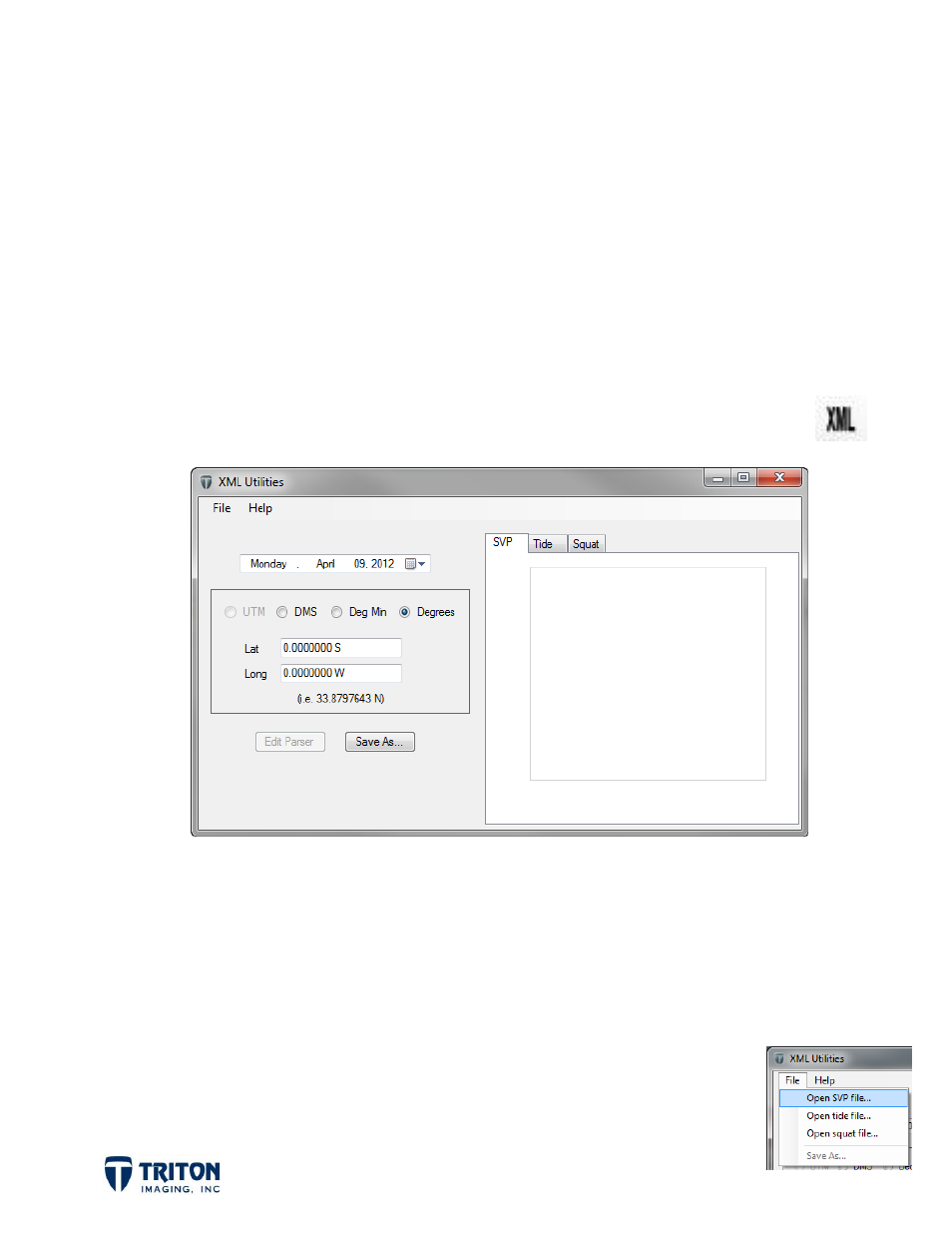
Page 1
1.0 Introduction
Perspective uses the XML format for storing and reading information. Before processing
bathymetry data it is important to create XML files for the following ancillary data used
during bathymetry processing:
1. Sound Velocity Profiles
2. Raw Tide Gauge Data
3. Squat Tables
The XML files are created with Triton’s XML Utilities application shown below.
To launch the XML Utilities application, click on the toolbar button shown right.
This dialog consists of menu options for opening and saving files, fields to manually enter
the date and location (if not extracted from the parsed data), and a small window to
display a graph of the input data.
2.0 Sound Velocity Profiles
From the
File
menu in the XML Utilities application, select the
Open SVP
file
option as shown right to convert raw data downloaded from a sound
velocity profiler into XML format.
