4 configuration, 1 user password, 2 camera inputs – Videoswitch AI-150 User Manual
Page 23: 1 record brightness, 2 record colour boost, 3 restore factory config, 4 erase hard drive, 5 unit address, Configuration, User password
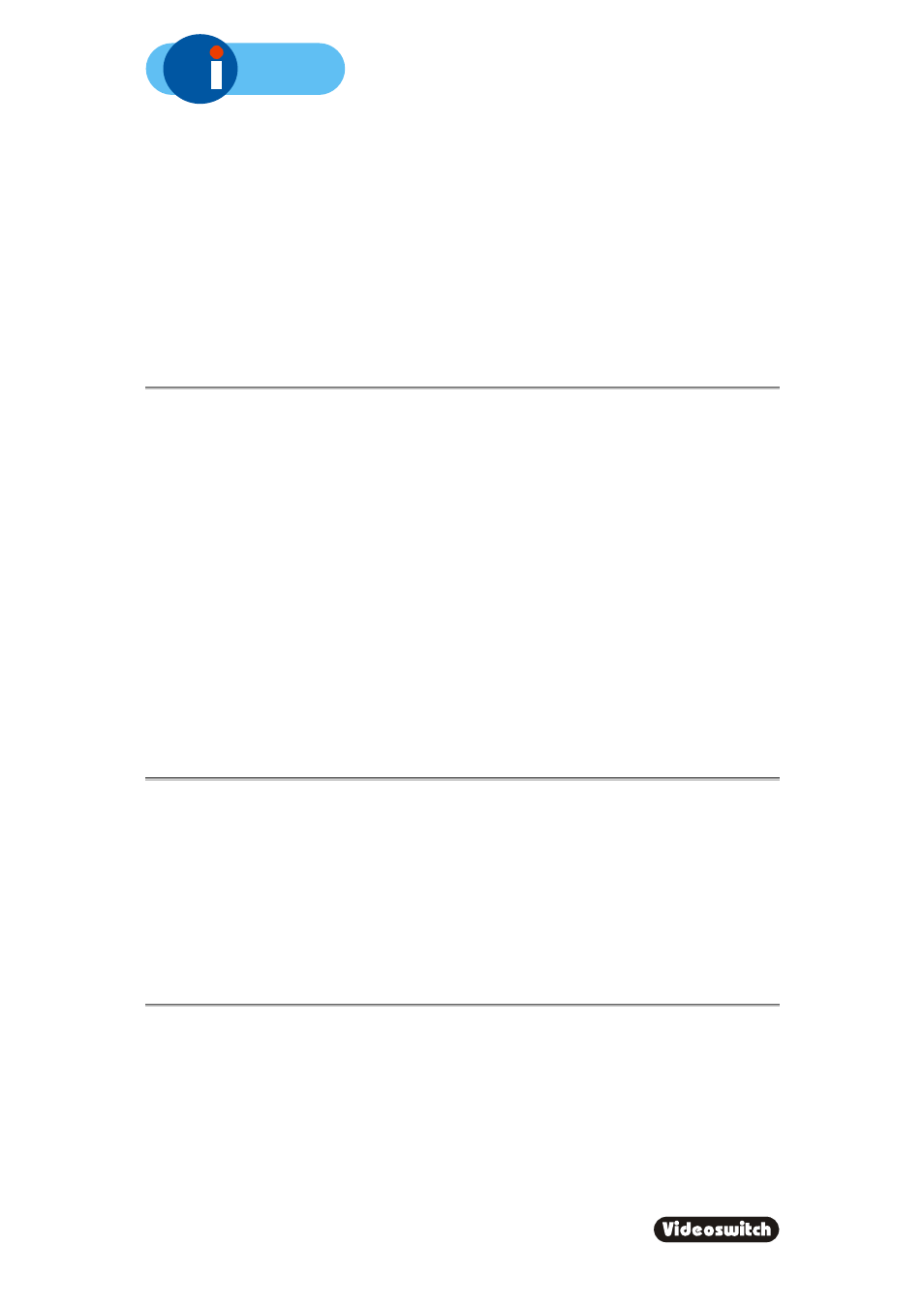
A
150
Digital Recorder
20
9.4 Configuration
9.4.1 User
Password
If you wish to set a password, enter a six digit number here. Enter all zeros to remove the
password.
When a password has been set, access to the menu will be prohibited until the user “logs
on” by pressing the PSW key and entering the correct password.
If you set a password, be very careful to make sure that it is recorded, otherwise access to
the menus will not be possible again.
9.4.2 Camera
Inputs
9.4.2.1 Record
Brightness
The brightness of the images being recorded can be adjusted to compensate for cable
losses. Adjust the brightness as required for each camera.
• If the displayed image (which is digitised) is too dim or is tearing, increase the
brightness setting.
• If an image is too bright, decrease the brightness setting.
9.4.2.2
Record Colour Boost
The colour content of the images being recorded can be adjusted here to compensate for
cable losses. Adjust so that the colour content of the displayed image is not too weak or too
strong.
9.4.3
Restore Factory Config
Press the
YES key to restore the configuration to the factory defaults.
9.4.4
Erase Hard Drive
Press the
YES key to erase the hard drive.
9.4.5 Unit
Address
This address need only be changed if more than one Ai150 is to be controlled from one
remote keyboard.
In this case, give each Ai150 a different unit address. For example “001”, “002”, “003” etc.
