Tripod mode – VariZoom VZCROSSFIRE-FP User Manual
Page 6
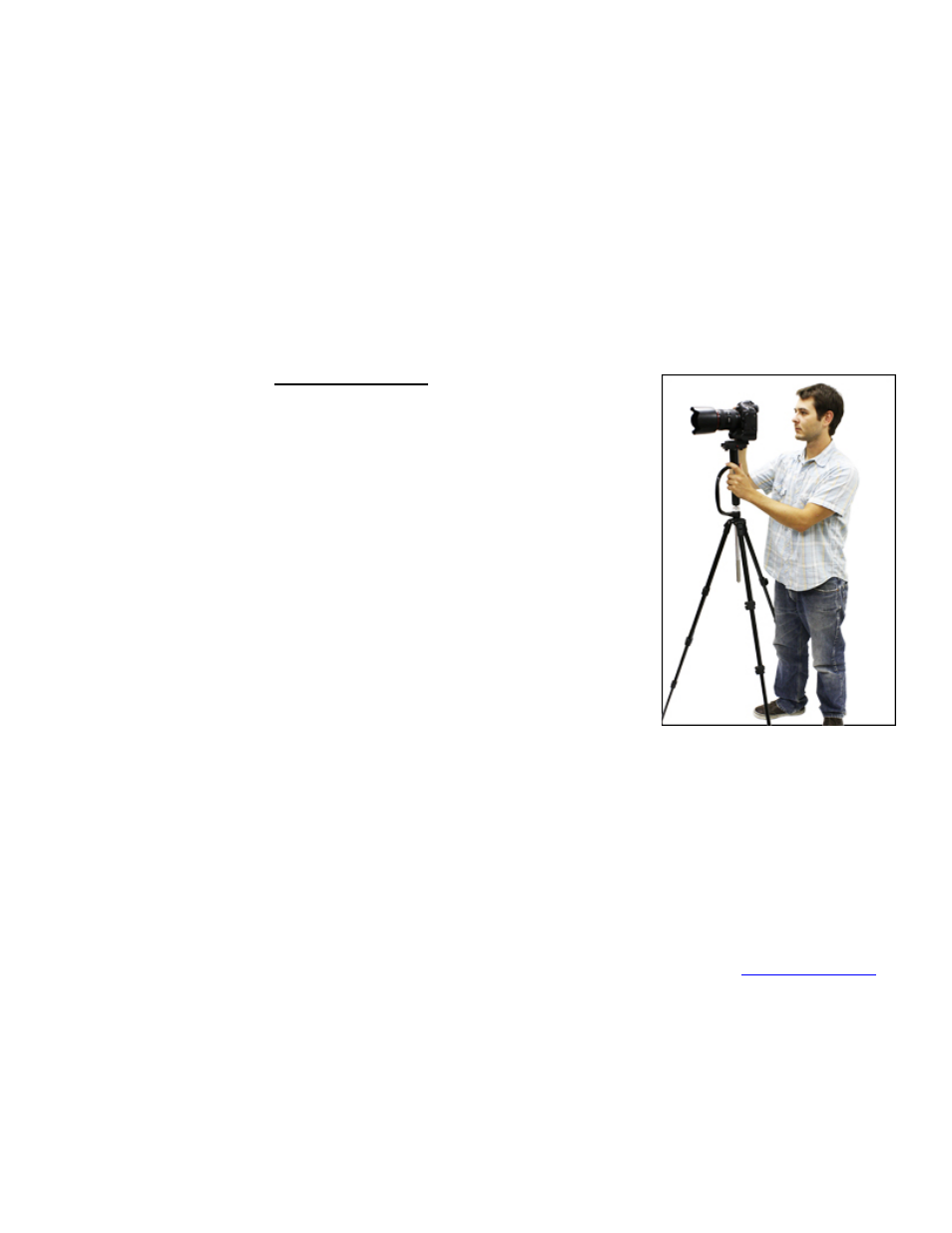
6
8. You can adjust the drag on left-right movement by slightly tightening the round thumbscrew brake
just above the handle, or you can leave it completely loose and steer with your free hand. Keep
the handle unlocked for operation, and we recommend using your free hand to steer and aid in
stabilizing the unit. Using your thumb and forefinger, lightly grasp the ‘neck’ of the CrossFire FP
body (next to the brake) to control the left-right movement. Practice walking with the unit and try
to hold it close to your body. Move deliberately and carefully – the CrossFire FP cannot
compensate for drastic movements.
Spend some time practicing to determine what works best for you. Operator skill is critical for
success with a handheld stabilizer. We recommend shooting at the widest angle possible, and you
may find that a wide-angle lens adapter adds to the overall effect. You will also probably want to
shoot at a fixed focus point (manual focus) to prevent the ‘hunting effect’ caused by autofocus
constantly adjusting on a mobile camera.
TRIPOD MODE
1. To use the CrossFire FP in tripod mode, you should lock the handle
in place and tighten the brake. This will improve stability and
handling.
2. To extend the leg sections of the tripod pull out on the hinges and
slide each section out, then lock the hinges back in place.
Specifications
Weight
Lite Mode = 3 lbs / Full Mode = 5.5 lbs
Min Length (folded)
Lite Mode = 24” / Full Mode = 31”
Min/Max Tripod Mode Height
20” / 69”
Counter Weights
Inline Wts 2 x 0.22 lbs each / Collar Wts 2 x 0.14 lbs each
Camera Weight Range
1-9 lbs (Lite Mode = 0.35-1.8 lbs as equipped or 0.35-5 lbs w/ optional XFWK kit /
Full Mode = 5-9 lbs as equipped or 2-9 lbs w/ optional weight plate)
Construction
Aluminum
Warranty
2 year parts/labor
The VZ-FP has a 2-year factory warranty. Please retain your sales receipt for warranty verification.
www.varizoom.com
/
512-219-7722.
