Handset settings – AT&T E5827 User Manual
Page 15
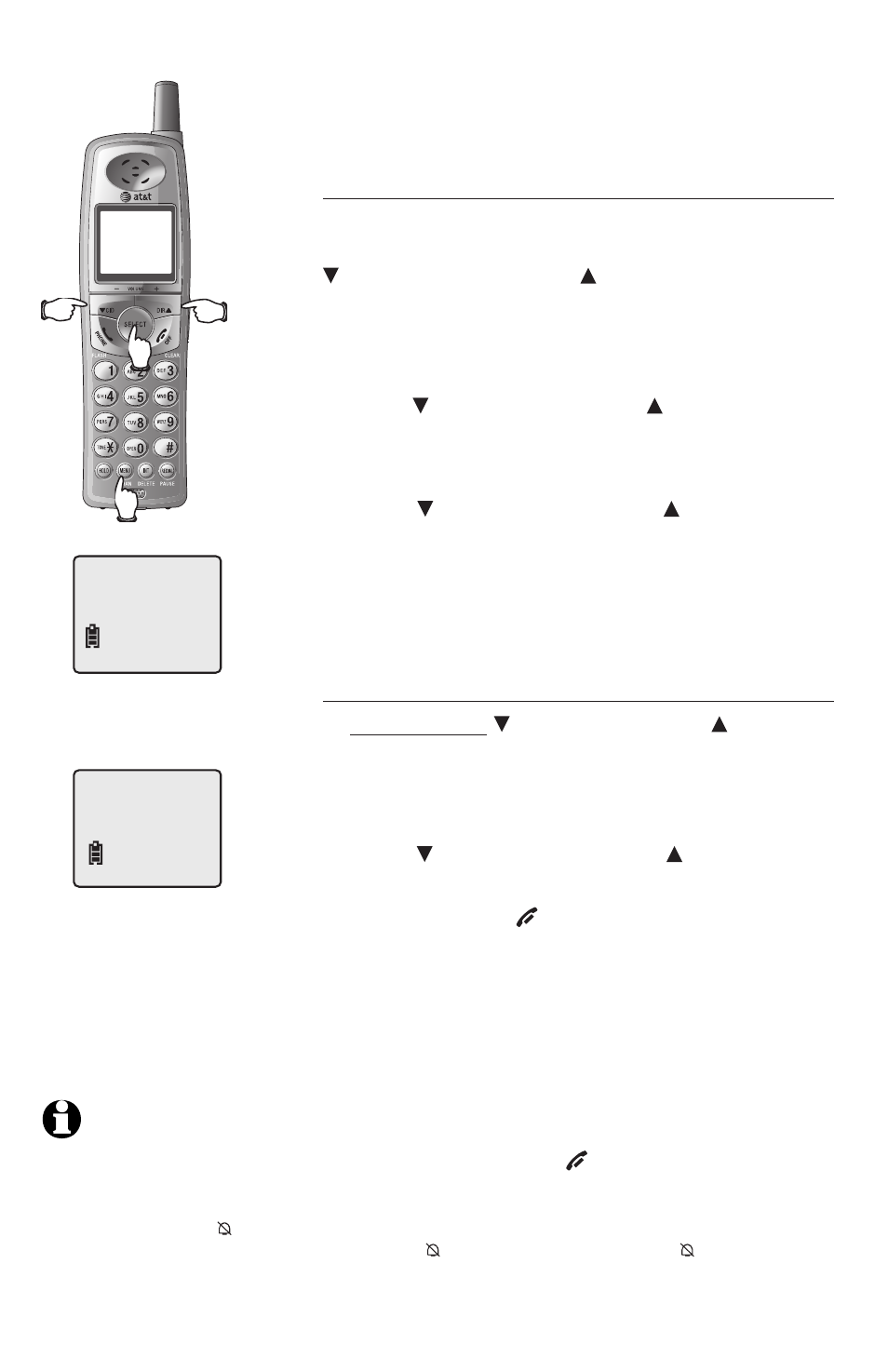
2
Telephone operation
Handset settings
Selectable handset ringer melodies
This feature allows you to choose one of four
ringing tones (-4) or turn the ringer off. Use the
CID/-VOLUME or DIR /VOLUME+ button to
hear an example of each ringer tone, then press
SELECT to select the one you prefer.
• Press
MENU
/CHAN
to begin programming.
• Press
CID/-VOLUME or DIR /VOLUME+ until
the screen displays RINGER: and setting.
• Press
SELECT to change current setting.
• Press
CID/-VOLUME or DIR /VOLUME+ to
display , 2, 3, 4, or OFF. You will hear a sample
of each ringer tone.
• Press
SELECT to select the displayed ringer tone
and exit.
Set handset ringer volume
• Press and hold
CID/-VOLUME or DIR /VOLUME+
for about two seconds.
• When the screen displays OFF LOW HIGH,
the current setting will flash.
• Press
CID/-VOLUME or DIR /VOLUME+ to
select your preference.
• Press
SELECT, OFF/
CLEAR
, or
MENU/
CHAN
to confirm and save your selection, and exit to
idle mode.
RINGER: 1
OFF LOW HIGH
NOTES:
. The cordless handset can be temporarily muted by pressing
OFF
/CLEAR during incoming
ringing. The next call will ring normally.
2. If you choose
OFF, the cordless handset ringer will be turned off, and the screen will display
RINGER OFF and when the cordless handset is idle. If there are any un-reviewed calls, the
screen will displays
XX MISSED CALLS and instead of RINGER OFF and .
3. When the volume level is at the
HIGH or OFF setting, you will hear two alert beeps.
