Starting the web gui, Rocketraid web gui – advanced features – HighPoint RocketRAID 620 User Manual
Page 6
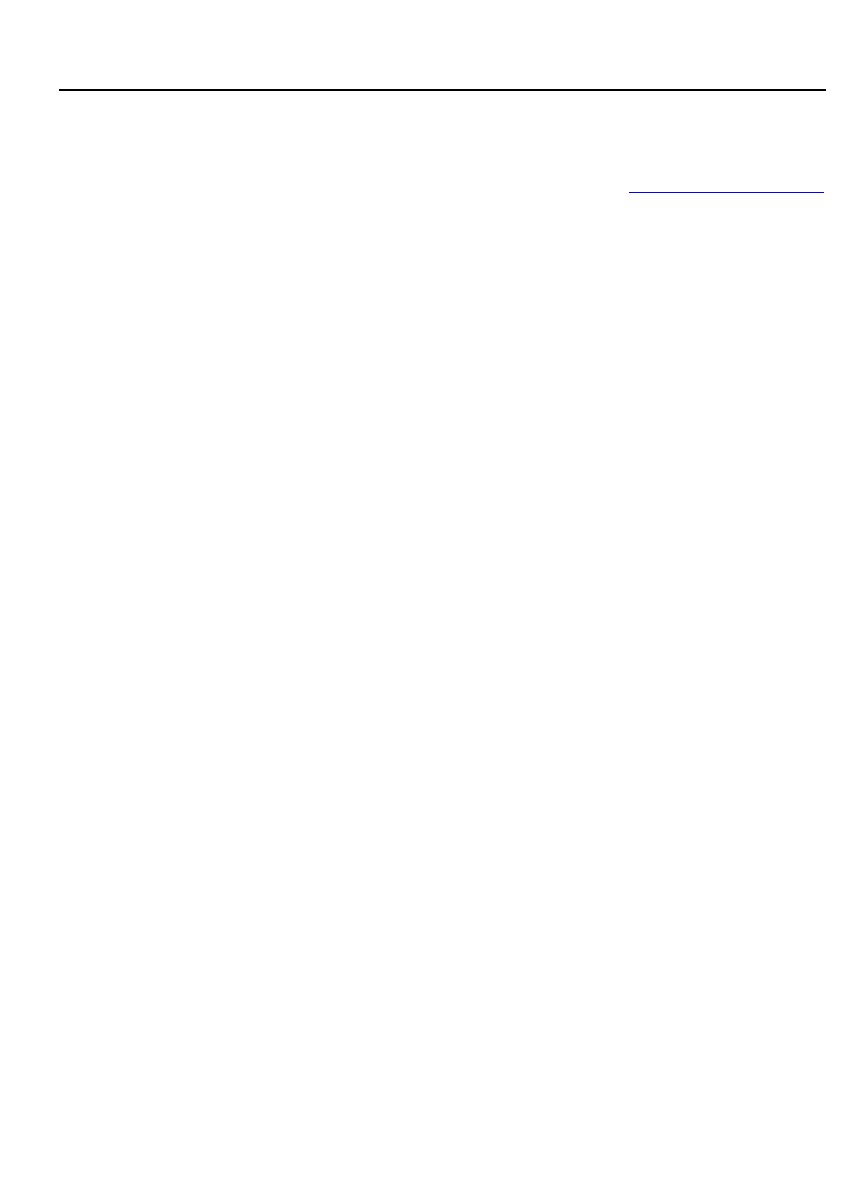
RocketRAID 600 Series 6Gb/s SATA Host Adapters Quick Installation Guide
6
Starting the Web RAID Management from web browser software
1)
Open a Web browser and type in the following address:
https://localhost:7402
Press Enter to access the host adapter.
2)
Type in the default username and password to start the Web GUI:
Username: RAID
Password: hpt
3)
Click Login. The Manage – Array screen will be displayed.
Note: Please consult the RocketRAID 62x User’s Guide for more information
about the Web GUI.
RocketRAID Web GUI – Advanced Features
The Web GUI is a full-featured RAID Management interface, and is used to
configure, monitor and maintain the RocketRAID host adapter and its storage
devices. Please consult the RocketRAID 62x User’s Guide for the complete Web
GUI instruction guide.
Several advanced RAID features are described below:
Event Notification - The RocketRAID 62x host adapters will record Administrator
activity or RAID related errors to the Web GUI’s Event Log. This feature allows the
administrator to track and diagnose storage related problems. The Web GUI can
also be configured to send event log data via e-Mail.
Maintenance Tasks – The Web GUI allows the administrator to schedule regular
maintenance sessions. Routine RAID Maintenance is essential to data security.
